12 Best Feature Toggle Platforms for Developers in 2025
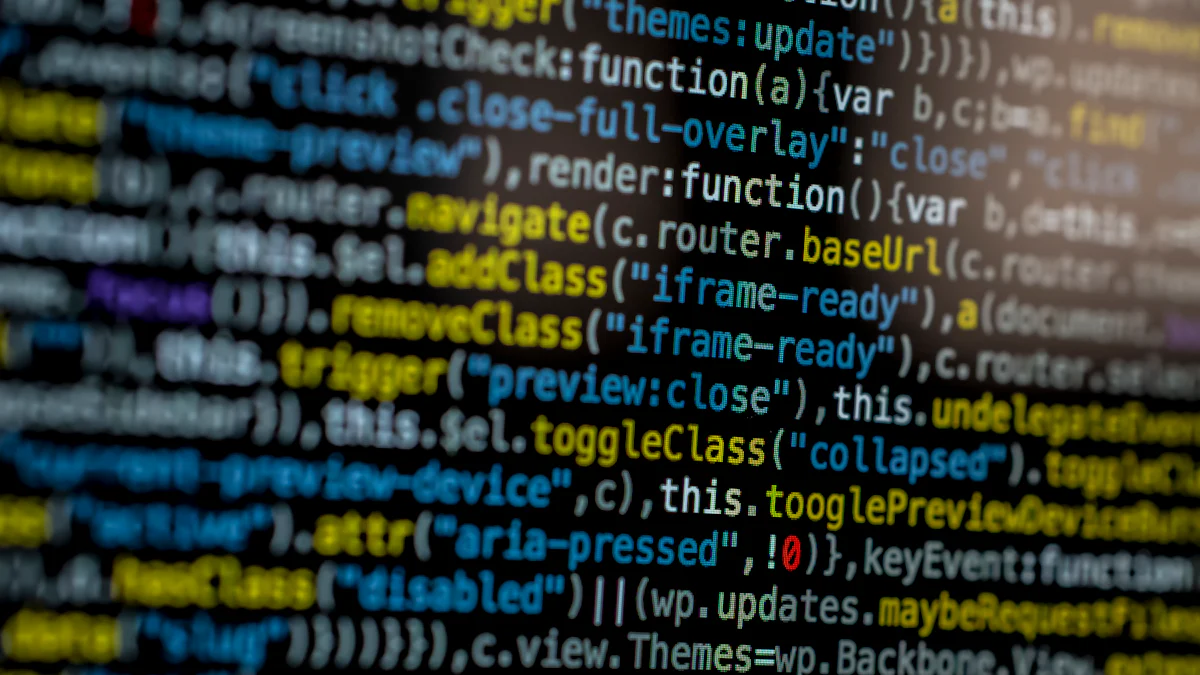
Feature toggle platforms have become indispensable in modern software development. These tools allow you to manage feature rollouts with precision, enabling faster iterations and safer deployments. Over the years, feature flag software has evolved from manual processes to automated systems, offering unmatched speed, reliability, and flexibility. Companies like Facebook, Netflix, and Google rely on feature flag software to test new functionalities without disrupting users. For instance, Facebook manages over 10,000 active feature flags, while Netflix uses them to refine features like user profiles. By leveraging feature flag software, you can experiment confidently and deliver seamless user experiences.
Key Takeaways
Feature toggle tools let developers turn features on or off easily.
This helps update software quickly and safely without new code.
These tools support A/B testing and slow feature releases.
Teams can gather user feedback and make better choices.
Picking a platform depends on ease, cost, and tool connections.
Many platforms are free, great for small teams or startups.
These tools speed up work and lower risks for better results.
What Are Feature Toggle Platforms?
Definition and Purpose
Feature toggle platforms, also known as feature flag software, are essential tools in modern software development. They allow you to control the visibility or functionality of features within an application without redeploying code. A feature toggle acts as a switch that can be turned on or off at runtime, enabling seamless changes without restarting the software. This capability supports agile and DevOps practices by facilitating continuous integration and deployment.
Feature toggles let you activate or deactivate features without redeploying the application.
They allow incomplete features to merge into the main codebase while remaining hidden.
This approach simplifies feature management and accelerates development cycles.
Why Feature Toggles Are Essential for Developers
Feature flagging software plays a critical role in modern development workflows. It enables you to test new functionalities directly in production environments, reducing risks and improving adaptability. With feature flag tools, you can conduct A/B testing, roll out features gradually, and target specific user groups. This flexibility ensures that you can respond quickly to user feedback and changing requirements.
For example, feature toggles allow you to:
Perform phased rollouts, introducing features to a small group before a full release.
Target specific demographics or regions with new functionalities.
Conduct A/B testing by presenting different feature versions to various user segments.
Use canary releases to identify potential issues with minimal impact.
Without feature toggle platforms, you face challenges like increased code complexity and technical debt. Each toggle introduces a new state to validate, complicating testing and maintenance. Feature flagging tools help you overcome these obstacles by streamlining feature management and reducing risks.
Key Benefits of Using Feature Toggle Platforms
Feature flagging software offers numerous advantages for developers. It enhances speed, reliability, and flexibility in software development. By using feature flag management tools, you can:
Accelerate testing and deployment without disrupting the system.
Improve reliability by minimizing downtime and ensuring smooth feature rollouts.
Simplify codebases through modular design and dynamic configuration.
Save costs by reducing manual testing and debugging efforts.
Enable real-time monitoring to track feature performance and user behavior.
Feature experimentation becomes seamless with feature flagging tools. You can test new functionalities in production, gather real-time data, and make informed decisions. If a feature underperforms, you can deactivate it instantly without redeploying the application. This capability ensures that your development process remains agile and responsive.
Feature toggle platforms also support analytics integration, allowing you to measure the impact of new features. By leveraging user segmentation, you can deliver personalized experiences and maximize the value of your software. These tools are indispensable for achieving faster time-to-market and maintaining a competitive edge.
Top 12 Feature Toggle Platforms for Developers in 2025
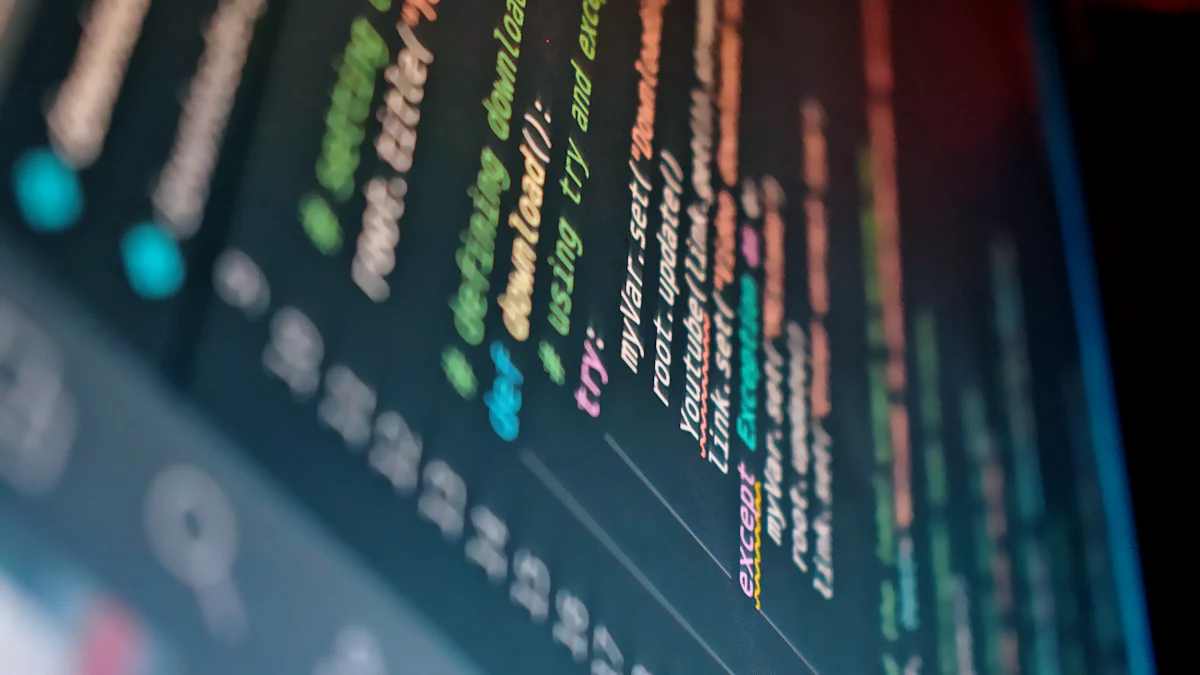
Platform 1: FeatBit
Key Features
FeatBit stands out as a top-tier open-source feature flag software in 2025. Its robust feature set simplifies the development process by enabling custom user segmentation and multiple-variant targeting rollout. The platform supports extensive SDKs, including JavaScript, TypeScript, Node.js, .NET, Java, Go, and Python. FeatBit also excels in scalability, making it ideal for large-scale deployments. Businesses can mitigate risks while fostering growth through its high-speed performance.
Feature | Description |
|---|---|
Robust Feature Set | Streamlines development with custom user segments and A/B testing capabilities. |
Extensive SDK Support | Compatible with JavaScript, TypeScript, Node.js, .NET, Java, Go, and Python. |
Offers a free plan with unlimited seats and paid plans starting at $399 per month. | |
Scalability and Speed | Ensures smooth feature rollouts for large-scale deployments. |
Pricing
FeatBit provides flexible pricing options. You can start with a free plan that includes unlimited seats. Paid plans begin at $399 per month, offering advanced features for growing teams.
Supported SDKs
FeatBit supports a wide range of SDKs, including JavaScript, TypeScript, Node.js, .NET, Java, Go, and Python. This extensive compatibility ensures seamless integration with your existing tech stack.
Advantages and Limitations
FeatBit’s scalability and robust feature set make it a preferred choice for businesses of all sizes. Its flexible pricing and extensive SDK support further enhance its appeal.
Platform 2: LaunchDarkly
Key Features
LaunchDarkly is a leading feature flagging software known for its versatility. It enables you to perform gradual rollouts, A/B testing, and hotfixes. The platform also allows you to deliver custom user experiences based on preferences or behavior. These capabilities make it a go-to feature flag tool for developers aiming to minimize risks and optimize user satisfaction.
Gradual Rollouts: Introduce features incrementally to gather feedback.
A/B Testing: Experiment with configurations to identify the best-performing option.
Hotfixes: Disable problematic features instantly without affecting the entire application.
Custom User Experiences: Tailor features to specific user groups for enhanced engagement.
Pricing
LaunchDarkly offers tiered pricing plans to cater to different team sizes and needs. While the exact pricing details vary, the platform provides scalable options for startups and enterprises alike.
Supported SDKs
LaunchDarkly supports a wide array of SDKs, ensuring compatibility with most programming languages and frameworks.
Advantages and Limitations
LaunchDarkly excels in flexibility and user targeting. Its ability to handle complex feature rollouts makes it a reliable feature flag service for developers.
Platform 3: ConfigCat
Key Features
ConfigCat is renowned for its ease of use and flexibility. You can learn the platform in just 10 minutes, making it ideal for teams seeking a quick onboarding process. ConfigCat emphasizes simplicity and transparency, offering unlimited team sizes and a forever-free plan. It also supports cross-platform feature flag capabilities, enabling targeted segmentations.
Feature | ConfigCat | Competitors |
|---|---|---|
Learning Curve | Varies | |
Uptime Guarantee | Over 99% uptime SLA | Varies |
Free Plan | All-features-included free | Limited features in free plans |
User Access | Unlimited MAUs and team sizes | Limited in some competitors |
Support | Email and Slack across all plans | Varies |
Security | ISO/IEC 27001 certified | Advanced features in some |
Pricing
ConfigCat offers a forever-free plan with all features included. Paid plans provide additional benefits, ensuring value for money for teams of all sizes.
Supported SDKs
ConfigCat provides open-source SDKs compatible with various programming languages, ensuring seamless integration.
Advantages and Limitations
ConfigCat’s simplicity and transparency make it a user-friendly feature flagging tool. Its free plan and unlimited team size support enhance its flexibility for small projects.
Platform 4: DevCycle
Key Features
DevCycle offers a modern approach to feature flag software, focusing on developer-friendly tools and seamless integrations. It simplifies feature flag management tools by providing a unified dashboard for tracking feature rollouts and user behavior. DevCycle supports advanced targeting, enabling you to deliver personalized experiences to specific user segments. Its real-time analytics allow you to monitor feature performance and make data-driven decisions.
Key features include:
Advanced Targeting: Deliver features to specific user groups based on demographics or behavior.
Real-Time Analytics: Gain insights into feature performance and user engagement.
Unified Dashboard: Manage all feature flags in one place for better organization.
Seamless Integrations: Compatible with popular CI/CD pipelines and development tools.
Pricing
DevCycle offers flexible pricing plans tailored to teams of all sizes. You can start with a free plan for basic feature flagging needs. Paid plans provide advanced capabilities, ensuring scalability for growing teams.
Supported SDKs
DevCycle supports SDKs for multiple programming languages, including JavaScript, Python, Java, .NET, and Go. This compatibility ensures smooth integration with your existing tech stack.
Advantages and Limitations
DevCycle excels in providing developer-friendly tools and real-time analytics. Its advanced targeting capabilities make it ideal for teams focused on delivering personalized user experiences.
Platform 5: Harness
Key Features
Harness stands out as a robust feature flagging software designed for enterprise-level applications. It simplifies feature flag management tools by automating feature rollouts and providing detailed analytics. Harness also supports canary deployments, enabling you to test features in production with minimal risk.
Key features include:
Automated Rollouts: Streamline feature deployment with minimal manual intervention.
Canary Deployments: Test features in production environments safely.
Detailed Analytics: Monitor feature performance and user feedback in real time.
Enterprise-Grade Security: Ensure data protection with advanced security protocols.
Pricing
Harness offers two main plans: Free and Enterprise. The Free Plan is ideal for individual developers and small teams, providing access to essential modules. The Enterprise Plan caters to larger organizations, allowing them to select modules based on their needs. Pricing varies based on team size, with costs ranging from $23,200 to $78,000 for organizations with 200 to 1,000 employees. This tiered pricing model ensures scalability and flexibility.
Supported SDKs
Harness supports SDKs for popular programming languages, including JavaScript, Python, Java, and .NET. This broad compatibility makes it a versatile choice for diverse development environments.
Advantages and Limitations
Harness’s automated rollouts and enterprise-grade security make it a reliable choice for large organizations. Its flexible pricing model ensures accessibility for teams of all sizes.
Platform 6: GrowthBook
Key Features
GrowthBook is a feature toggle platform tailored for growth teams focused on experimentation and analytics. It combines feature flagging software with advanced A/B testing tools, enabling you to optimize product performance. GrowthBook supports rapid product iterations, reducing engineering overhead and accelerating development cycles.
Key features include:
Advanced Targeting: Gradual rollouts and user segmentation for safe deployments.
Comprehensive A/B Testing: Supports Bayesian and Frequentist statistical approaches.
No-Code Visual Editor: Make updates without engineering support.
Experimentation Focus: Ideal for product managers and marketing teams.
Pricing
GrowthBook offers flexible pricing plans to accommodate teams of various sizes. Its transparent pricing ensures that you only pay for the features you need, making it a cost-effective solution for experimentation-focused teams.
Supported SDKs
GrowthBook provides SDKs for multiple languages, including JavaScript, Python, and Ruby. This ensures seamless integration with your existing tools and workflows.
Advantages and Limitations
GrowthBook’s focus on experimentation and analytics makes it a standout choice for growth teams. Its no-code visual editor and advanced A/B testing tools enhance its usability for non-technical users.
Platform 7: Unleash
Key Features
Unleash is an open-source feature flag software that empowers developers with flexibility and control. Its open-source nature provides several benefits:
Community support: A large user base offers guidance and shares best practices for effective implementation.
Flexibility: You can modify the software to suit your specific needs, ensuring adaptability across diverse environments.
Better security: Community oversight enables faster identification and resolution of security vulnerabilities.
Feature requests: The community actively contributes feedback, shaping the development roadmap to meet user needs.
Unleash also supports advanced targeting, enabling you to deliver features to specific user groups. Its real-time analytics provide insights into feature performance, helping you make data-driven decisions.
Pricing
Unleash offers a free open-source version, making it accessible to teams of all sizes. For additional enterprise-grade features, such as advanced analytics and premium support, you can opt for their paid plans. Pricing details are available upon request.
Supported SDKs
Unleash supports SDKs for multiple programming languages, including JavaScript, Python, Java, .NET, and Go. This ensures seamless integration with your existing tech stack.
Advantages and Limitations
Unleash’s open-source capabilities make it a flexible and secure choice for developers. Its community-driven approach ensures continuous improvement and adaptability. However, enterprise users may need to explore paid plans for advanced features.
Platform 8: OpenFeature
Key Features
OpenFeature is a vendor-agnostic feature flag software designed to integrate seamlessly with existing workflows. Its compatibility with any feature flag management tool or in-house solution makes it highly versatile. OpenFeature supports customization, allowing you to tailor it to your specific requirements.
Feature | Description |
|---|---|
Compatibility | Integrates seamlessly with existing feature flag offerings. |
Vendor Agnostic | Works with any feature flag management tool or in-house solution. |
Language Agnostic | Can be implemented in any programming language. |
Extensibility | Allows customization and extension to meet specific requirements. |
Pricing
OpenFeature is an open-source feature toggle platform, making it free to use. Its vendor-agnostic design ensures cost savings by allowing you to integrate it with your existing tools without additional expenses.
Supported SDKs
OpenFeature provides SDKs for various programming languages, ensuring compatibility with your development environment. Its language-agnostic design allows you to implement it in any programming language.
Advantages and Limitations
OpenFeature’s vendor-agnostic and language-agnostic capabilities make it a flexible choice for diverse teams. Its open-source nature ensures cost-effectiveness and adaptability. However, teams may need technical expertise to fully leverage its customization options.
Platform 9: Split.io
Key Features
Split.io is a robust feature flag software that combines feature management with experimentation. It enables you to conduct A/B testing and monitor feature performance in real time. Split.io’s advanced targeting capabilities allow you to deliver personalized experiences to specific user groups.
Key features include:
A/B Testing: Experiment with different feature configurations to identify the best-performing option.
Real-Time Monitoring: Track feature performance and user engagement metrics.
Advanced Targeting: Deliver features to specific user segments based on demographics or behavior.
Data-Driven Insights: Use analytics to make informed decisions about feature rollouts.
Pricing
Split.io offers tiered pricing plans to accommodate teams of various sizes. While the exact pricing details vary, the platform provides scalable options for startups and enterprises.
Supported SDKs
Split.io supports SDKs for multiple programming languages, including JavaScript, Python, Java, .NET, and Ruby. This ensures seamless integration with your existing tech stack.
Advantages and Limitations
Split.io excels in combining feature flagging with experimentation. Its real-time monitoring and advanced targeting capabilities make it ideal for data-driven teams. However, smaller teams may find its pricing plans less accessible.
Platform 10: Flagsmith
Key Features
Flagsmith offers a powerful and flexible feature flagging solution tailored to meet diverse development needs. It provides extensive customization options, enabling you to adapt the platform to specific use cases. These options include:
Customization Option | Description |
|---|---|
Evaluate different feature variations through A/B testing. | |
Custom Fields | Define optional or required fields when creating or updating features. |
Segmentation | Group users based on rules to control feature flags and customize releases. |
Staged Rollouts | Gradually release features to a percentage of users to reduce risks. |
Feature Flags | Safely release features and test new functionalities. |
Remote Config | Adjust feature properties without redeploying code. |
Target beta testers with new releases for feedback. | |
Personalized Releases | Customize releases for specific user subsets securely. |
Release features to a small percentage of users initially, increasing visibility gradually. | |
Test in Production | Test features in live environments before full release. |
These features make Flagsmith a versatile tool for managing feature rollouts effectively.
Pricing
Flagsmith offers a free plan for small teams and open-source enthusiasts. Paid plans start at $25 per month, providing advanced features like custom integrations and premium support. Enterprise pricing is available for larger organizations with specific requirements.
Supported SDKs
Flagsmith supports SDKs for popular programming languages, including JavaScript, Python, Ruby, Java, and .NET. This compatibility ensures seamless integration with your existing tech stack.
Advantages and Limitations
Flagsmith excels in customization and flexibility, making it suitable for teams of all sizes. Its open-source nature allows you to modify the platform to meet unique needs. However, enterprise users may need to explore paid plans for advanced features.
Platform 11: CloudBees Feature Management
Key Features
CloudBees Feature Management is designed for enterprise-level applications, offering robust tools to streamline feature flagging. Its standout features include:
Feature | Description |
|---|---|
Roll out features selectively to specific user groups. | |
Environment Management | Simplify the management of multiple deployment environments. |
Split Rollouts | Gradually release features to mitigate risks and gather feedback. |
Integration with CI/CD | Seamlessly integrates with Jenkins and Slack for continuous delivery. |
Bi-directional Configuration | Manage flags as code with GitHub for better version control. |
Instant Rollback | Revert problematic changes instantly to minimize impact. |
Comprehensive Audit Logs | Maintain detailed logs of feature flag changes for accountability. |
Gradual Feature Rollouts | Experiment with new features to capture market opportunities. |
These features make CloudBees a reliable choice for large-scale deployments.
Pricing
CloudBees offers flexible pricing plans tailored to enterprise needs. Pricing details are available upon request, ensuring you only pay for the features you require.
Supported SDKs
CloudBees supports SDKs for multiple programming languages, including JavaScript, Python, Java, and .NET. This broad compatibility ensures smooth integration with enterprise systems.
Advantages and Limitations
CloudBees excels in enterprise-grade features like instant rollback and CI/CD integration. Its comprehensive audit logs enhance accountability. However, smaller teams may find its enterprise focus less suitable for their needs.
Platform 12: Rollout.io
Key Features
Rollout.io simplifies feature flagging with a focus on real-time control and analytics. Its key features include:
Real-Time Updates: Modify feature flags instantly without redeploying code.
Advanced Targeting: Deliver features to specific user groups based on demographics or behavior.
A/B Testing: Experiment with different feature configurations to optimize performance.
Comprehensive Analytics: Monitor feature performance and user engagement in real time.
Instant Rollback: Disable problematic features immediately to minimize disruptions.
These capabilities make Rollout.io a reliable tool for managing feature rollouts efficiently.
Pricing
Rollout.io offers tiered pricing plans to accommodate teams of various sizes. While the exact pricing details vary, the platform provides scalable options for startups and enterprises.
Supported SDKs
Rollout.io supports SDKs for popular programming languages, including JavaScript, Python, Java, and Ruby. This ensures seamless integration with your existing development environment.
Advantages and Limitations
Rollout.io’s real-time updates and advanced targeting make it ideal for teams focused on agility. Its comprehensive analytics provide valuable insights into feature performance. However, smaller teams may need to evaluate its pricing plans for affordability.
Comparison Table of Feature Toggle Platforms
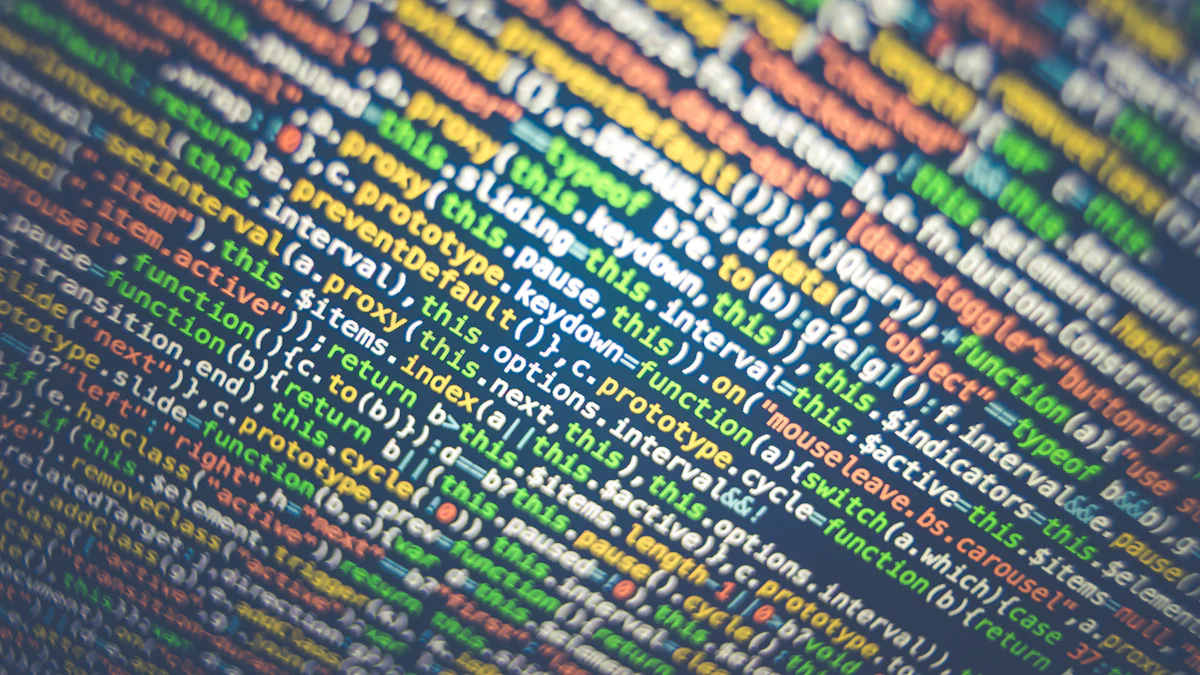
Key Metrics for Comparison
When evaluating feature toggle platforms, you should focus on key metrics that directly impact your development workflow. These metrics help you identify the platform that aligns with your technical and business needs. Below are the most critical factors to consider:
Ease of Use: How quickly can you onboard and start using the platform?
Scalability: Does the platform handle large-scale deployments effectively?
SDK Support: Are the SDKs compatible with your programming languages and frameworks?
Pricing: Does the platform offer flexible plans that fit your budget?
Targeting Capabilities: Can you segment users and deliver personalized experiences?
Analytics and Monitoring: Does the platform provide real-time insights into feature performance?
Security and Compliance: Are there certifications like ISO/IEC 27001 to ensure data protection?
🛠️ Pro Tip: Prioritize platforms that offer robust analytics and seamless SDK integration. These features enhance your ability to monitor and optimize feature rollouts.
Summary of Features, Pricing, and SDK Support
The table below summarizes the key aspects of the top feature toggle platforms. Use this as a quick reference to compare their offerings.
Platform | Key Features | Pricing | SDK Support |
|---|---|---|---|
FeatBit | Custom segmentation, Open-source | Free plan, $399/month | JavaScript, Python, Java, .NET, Go |
LaunchDarkly | Gradual rollouts, hotfixes | Tiered pricing | Wide language support |
ConfigCat | Simple onboarding, free plan | Forever-free, paid plans | Open-source SDKs |
DevCycle | Real-time analytics, unified dashboard | Free plan, scalable plans | JavaScript, Python, Java, .NET, Go |
Harness | Automated rollouts, enterprise focus | Free, $23,200+ annually | JavaScript, Python, Java, .NET |
GrowthBook | A/B testing, no-code editor | Flexible pricing | JavaScript, Python, Ruby |
Unleash | Open-source, advanced targeting | Free, paid plans | JavaScript, Python, Java, .NET, Go |
OpenFeature | Vendor-agnostic, customizable | Free | Language-agnostic |
Split.io | A/B testing, real-time monitoring | Tiered pricing | JavaScript, Python, Java, .NET, Ruby |
Flagsmith | Multi-variates, staged rollouts | Free, $25+/month | JavaScript, Python, Ruby, Java, .NET |
CloudBees | CI/CD integration, audit logs | Enterprise pricing | JavaScript, Python, Java, .NET |
Rollout.io | Real-time updates, instant rollback | Tiered pricing | JavaScript, Python, Java, Ruby |
💡 Note: Free plans are ideal for small teams, while enterprise plans cater to large-scale applications. Choose a platform that matches your project size and complexity.
How to Choose the Right Feature Toggle Platform
Factors to Consider
Ease of Use
A feature toggle platform should simplify your workflow, not complicate it. Look for platforms with intuitive interfaces and minimal learning curves. Tools like ConfigCat, which can be learned in just 10 minutes, are excellent for teams seeking quick onboarding. A user-friendly platform ensures that your team can focus on development rather than troubleshooting the tool itself.
Integration Capabilities
Seamless integration with your existing CI/CD pipelines is essential. Feature flags should allow you to control active features during different development stages. This ensures safer testing and smoother deployments. Platforms that support automation strategies, such as progressive rollouts and canary releases, minimize risks during feature launches. Additionally, tools that enable unit testing, integration testing, and A/B testing through feature flags enhance your ability to validate component behavior effectively.
Scalability and Performance
Your platform must scale with your project’s growth. For small teams, a free or low-cost solution like Flagsmith or ConfigCat may suffice. However, enterprise-level applications require platforms like Harness or CloudBees, which offer advanced scalability and performance monitoring. A scalable platform ensures that your feature rollouts remain smooth, even as your user base expands.
Pricing and Budget
Budget constraints often dictate your choice. Open-source solutions like Unleash or OpenFeature eliminate subscription fees and avoid vendor lock-in, offering cost savings. However, these may require significant time investment for development and maintenance. SaaS platforms like FeatBit or LaunchDarkly provide ready-to-use solutions but come with subscription costs. Evaluate your team’s resources and long-term needs to strike the right balance between cost and functionality.
Matching Platforms to Use Cases
Small Teams and Startups
For small teams, simplicity and affordability are key. Platforms like ConfigCat and Flagsmith offer free plans with essential features, making them ideal for startups. Additionally, project management tools like Trello or ClickUp can complement feature toggle platforms by enhancing team collaboration and productivity.
Enterprise-Level Applications
Enterprises require robust platforms with advanced capabilities. Harness and CloudBees excel in handling large-scale deployments, offering features like automated rollouts, detailed analytics, and enterprise-grade security. These platforms integrate seamlessly with CI/CD pipelines, ensuring smooth feature rollouts across multiple environments.
Open Source vs. Commercial Solutions
Open-source platforms like FeatBit and Unleash provide unmatched flexibility. You can modify the software to meet specific needs and avoid vendor lock-in. The active community support ensures quick resolutions to issues. However, commercial solutions like FeatBit or LaunchDarkly offer ready-made features, saving time and reducing the risk of undetected errors. Choose open-source if customization is a priority, or opt for commercial platforms for faster implementation and scalability.
🛠️ Pro Tip: Assess your team’s technical expertise and project requirements before deciding between open-source and commercial solutions. Open-source tools offer flexibility but may require more resources for maintenance.
Feature toggle platforms are transforming software development by enabling faster rollouts and safer deployments. The 12 platforms reviewed here offer unique features tailored to diverse team sizes and goals. As technology advances, you can expect feature toggles to become more sophisticated, integrating AI and ML for smarter testing and data handling. These tools also reduce costs by accelerating development cycles and avoiding expensive SaaS subscriptions. By exploring these platforms, you can find the one that aligns with your needs and positions your team for success in 2025 and beyond.
FAQ
What is the main purpose of feature toggle platforms?
Feature toggle platforms let you control feature rollouts without redeploying code. They help you test features in production, conduct A/B testing, and manage phased rollouts. This ensures faster development cycles and safer deployments.
How do feature toggles improve software development?
Feature toggles simplify feature management. You can activate or deactivate features instantly, reducing risks and downtime. They also enable real-time experimentation, allowing you to gather user feedback and make data-driven decisions.
Are feature toggle platforms suitable for small teams?
Yes, many platforms offer free plans or affordable pricing for small teams. Tools like ConfigCat and Flagsmith provide essential features without overwhelming complexity, making them ideal for startups or small-scale projects.
What are the key factors to consider when choosing a platform?
Focus on ease of use, SDK compatibility, scalability, and pricing. Evaluate targeting capabilities, analytics, and integration with your CI/CD pipelines. Choose a platform that aligns with your team’s technical expertise and project requirements.
Can feature toggle platforms integrate with existing tools?
Most platforms support seamless integration with CI/CD pipelines, analytics tools, and development frameworks. For example, FeatBit and LaunchDarkly offer extensive SDKs and APIs, ensuring compatibility with your tech stack.
💡 Pro Tip: Always check the platform’s documentation for supported integrations before making a decision.
See Also
The Importance of Feature Toggles in .NET Development 2025
Top 10 Open-source Tools for Feature Flags in 2025
Effective API Strategies for Feature Flags in 2025

