Understanding Blue-Green Release Key Features and Benefits
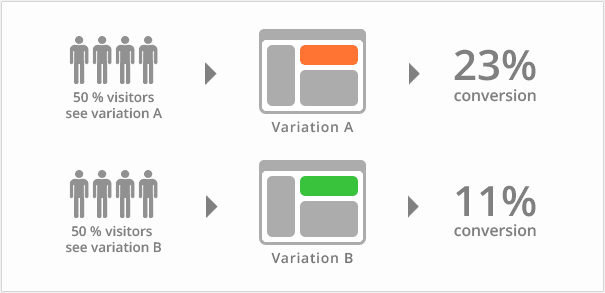
Blue-green release is a deployment strategy designed to minimize downtime and mitigate risks during software updates. This method ensures seamless transitions by maintaining two identical environments—one active (blue) and one standby (green). Updates are deployed to the green environment while the blue environment continues serving users. Once the updates are thoroughly validated, traffic is redirected to the green environment, ensuring high availability and reliability.
Incorporating blue-green release has become a cornerstone of modern DevOps practices. Industry leaders like Spotify, Netflix, and Amazon leverage this strategy to deliver uninterrupted services. By utilizing blue-green release, you can achieve smoother deployments, enhance user satisfaction, and maintain operational stability.
Key Takeaways
Blue-green deployment reduces downtime by using two similar setups. This helps update systems without disturbing users.
It makes going back to the old version easy. If problems happen, you can switch back fast to keep services running.
Testing in the green setup lowers the chance of errors. Check updates carefully before moving users to the new setup.
Adding feature flags gives more control over changes. You can undo bad updates quickly without breaking everything.
What Is Blue-Green Release?
Definition and Core Concept
Blue-green release is a deployment strategy that ensures seamless software updates by maintaining two identical environments: blue and green. The blue environment represents the current production environment, while the green environment serves as the staging area for updates. This approach allows you to deploy changes to the green environment without disrupting the live application. Once the updates are validated, you can switch traffic to the green environment, making it the new production environment.
This strategy aligns with core DevOps principles, such as continuous integration and deployment. It minimizes downtime, enhances testing processes, and ensures high availability for your applications. By maintaining two environments, you can achieve a smooth transition between versions, reducing the risk of deployment failures.
Purpose and Importance in Deployment
The primary purpose of blue-green deployment is to provide a reliable and efficient way to update applications. It eliminates the need for downtime, which is crucial for businesses that rely on 24/7 availability. This strategy also simplifies rollback processes. If an issue arises after deployment, you can instantly redirect traffic back to the blue environment, ensuring minimal disruption.
Compared to other deployment strategies like canary releases, blue-green deployment offers faster switching and thorough pre-deployment testing. While canary releases gradually expose updates to a small percentage of users, blue-green deployment minimizes user exposure to potential issues by testing updates in the green environment before switching. This makes it ideal for applications where reliability and user experience are top priorities.
Key Terminology: Blue Environment vs. Green Environment
Understanding the terminology is essential for implementing blue-green release effectively. The blue environment refers to the current production environment that serves live traffic. It remains active while updates are deployed and tested in the green environment. The green environment is an identical copy of the blue environment, used for staging and validating updates.
Once the updates in the green environment are verified, you can switch all user traffic to it, making it the new production environment. This seamless transition ensures that users experience no downtime or interruptions. If any issues occur, you can quickly revert to the blue environment, maintaining operational stability.
Tip: Combining blue-green deployment with feature flags can further enhance your deployment strategy. Feature flags allow you to enable or disable specific features without redeploying, giving you greater control over your application updates.
How Does Blue-Green Deployment Work?
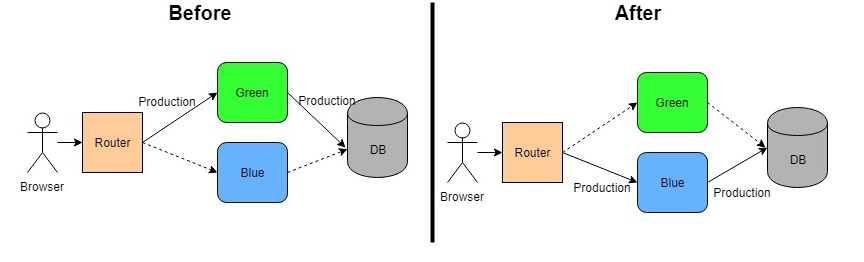
Setting Up Two Identical Environments
To implement blue green deployment, you need two identical environments: one for the current version (blue) and another for testing the new version (green). These environments must mirror each other in every aspect, including servers, virtual machines, containers, configurations, and databases. This duplication ensures that the green environment can seamlessly take over as the new production environment when updates are ready.
You must allocate sufficient resources to maintain both environments simultaneously. This includes computing power, storage, and networking capacity. These environments can exist on separate physical devices, virtual machines, or even distinct IP addresses. By setting up two identical environments, you create a foundation for smooth transitions and reliable deployments.
Deploying Updates to the Green Environment
Once the green environment is ready, you deploy the updates or new features to it. This step allows you to test the changes in an isolated environment without affecting the live application. You can validate the updates by running automated tests, performing manual checks, and ensuring compatibility with existing systems.
This process minimizes risks by identifying potential issues before they reach users. If the updates pass all tests, the green environment becomes ready to replace the blue environment. This approach ensures that your application remains stable and reliable throughout the deployment process.
Switching Traffic to the Green Environment
Switching traffic from the blue environment to the green environment is the final step in blue green deployment. This transition can be achieved using tools like load balancers, DNS updates, or Kubernetes services. For example:
Adjust load balancer settings to redirect traffic to the green environment.
Update DNS records to point users to the new environment.
Use Kubernetes ingress controllers to manage routing rules during the switch.
CI/CD pipelines can automate this process, ensuring a smooth and efficient transition. Once the traffic is fully directed to the green environment, it becomes the new production environment. If any issues arise, you can quickly revert traffic back to the blue environment, maintaining service continuity.
Tip: Always monitor the green environment closely after switching traffic. This helps you identify and resolve any unexpected issues promptly.
Monitoring and Rollback Process
Monitoring plays a critical role in ensuring the success of a blue-green deployment. After switching traffic to the green environment, you must closely observe its performance and stability. Use monitoring tools to track key metrics like response times, error rates, and server load. These metrics help you identify any unexpected issues that may arise after deployment. Tools like Prometheus, Grafana, or New Relic can provide real-time insights into your application's health.
Set up alerts to notify your team of anomalies. For example, if the error rate spikes or response times slow down, you can act quickly to investigate and resolve the issue. Monitoring ensures that your users experience a seamless transition without disruptions.
Rollback is your safety net in case something goes wrong. If you detect a critical issue in the green environment, you can immediately redirect traffic back to the blue environment. This process minimizes downtime and prevents users from encountering major problems. Rollback in blue-green deployment is straightforward because the blue environment remains untouched during the update. You can switch traffic back using the same tools you used for the initial transition, such as load balancers or DNS updates.
Tip: Always test your rollback process before deploying updates. A well-tested rollback plan ensures you can handle unexpected issues confidently.
By combining effective monitoring with a reliable rollback strategy, you can maintain high availability and user satisfaction. These practices reduce risks and give you greater control over your deployment process.
Key Features of Blue-Green Release
Zero Downtime
Blue-green release ensures no-downtime deployments by maintaining two identical environments. The blue environment serves live traffic, while the green environment hosts the new version. Once the updates are validated, you can seamlessly switch traffic from blue to green without interrupting users. This approach eliminates service disruptions, making it ideal for businesses that prioritize 24/7 availability.
Example: Imagine an e-commerce platform deploying a new feature during peak shopping hours. With blue-green release, customers continue shopping uninterrupted while the updates are tested in the green environment. Once validated, the switch happens instantly, ensuring a smooth user experience.
Key benefits of zero-downtime deployments include:
Businesses avoid revenue loss caused by downtime.
Teams can deploy confidently, knowing users won’t face disruptions.
Rollback Capability
Rollback is a critical feature of blue-green release. If issues arise after switching to the green environment, you can quickly redirect traffic back to the blue environment. This process minimizes risks and ensures service continuity. Unlike traditional deployments, where rollbacks can be complex and time-consuming, blue-green release simplifies this process by keeping the previous version intact.
Tip: Always test your rollback process before deploying updates. A well-tested rollback plan ensures you can handle unexpected issues confidently.
Integrating feature flags with blue-green release enhances rollback capabilities. Feature flags allow you to disable problematic features without reverting the entire deployment. For example, if a single feature causes issues, you can turn it off instantly while keeping other updates live. This granular control reduces the impact of deployment failures and saves time for your team.
Risk Mitigation
Blue-green release significantly reduces deployment risks. The green environment acts as a staging area where you can test updates under real-world conditions. This approach ensures that live users remain unaffected during testing. Comprehensive testing, including performance monitoring and user acceptance testing, can be conducted before the new version goes live.
Did you know? Combining blue-green release with feature flags further mitigates risks. Feature flags allow you to test new features with a subset of users in the green environment. If issues arise, you can disable the feature without affecting the entire deployment.
Key advantages of risk mitigation include:
Thorough testing in a production-like environment.
Reduced likelihood of issues affecting live users.
Enhanced confidence in deploying updates.
By leveraging these features, you can achieve reliable, no-downtime deployments while maintaining a stable production environment.
Simplified Testing and Validation
Blue-green release simplifies testing and validation by providing a dedicated environment for updates. The green environment mirrors the production setup, allowing you to test new features under real-world conditions. This setup ensures that your updates are thoroughly validated before they reach users.
You can run automated tests in the green environment to check for bugs, performance issues, or compatibility problems. These tests help you identify and fix issues early, reducing the risk of deployment failures. Manual testing, such as user acceptance testing, can also be conducted in the green environment. This ensures that the updates meet user expectations and business requirements.
Tip: Use monitoring tools during testing to track performance metrics like response times and error rates. These insights help you fine-tune your updates for optimal performance.
Blue-green release also supports parallel testing. While the green environment undergoes testing, the blue environment continues serving live traffic. This parallel approach ensures that your users experience no disruptions during the testing phase. Once the updates pass all tests, you can confidently switch traffic to the green environment.
Key benefits of simplified testing and validation include:
Early detection of issues in a controlled environment.
Improved update quality through comprehensive testing.
Reduced risk of user-facing problems after deployment.
By leveraging the green environment for testing, you can ensure that your updates are reliable and user-ready.
Integration with Feature Flags
Feature flags enhance blue-green release by giving you granular control over your updates. These tools allow you to enable or disable specific features without redeploying the entire application. This flexibility simplifies the deployment process and reduces risks.
With feature flags, you can test new features with a subset of users in the green environment. This approach, known as A/B testing, helps you gather feedback and identify potential issues. If a feature causes problems, you can disable it instantly without affecting other updates. This targeted rollback capability saves time and minimizes disruptions.
Did you know? Feature flags can address revenue-related issues. For example, if a new feature impacts sales negatively, you can disable it immediately to prevent further losses.
Feature flags also support continuous delivery. You can deploy multiple features in a single release and control their activation individually. This approach allows you to roll out updates gradually, ensuring a stable and high deployment frequency.
Advantages of Feature Flags | Impact |
|---|---|
Granular control over features | Reduces risk of deployment failures |
Instant rollback capabilities | Minimizes downtime and disruptions |
Supports A/B testing | Improves feature quality |
By integrating feature flags with blue-green release, you can achieve a more flexible and reliable deployment strategy. This combination ensures that your updates deliver value while maintaining operational stability.
Benefits of Blue-Green Deployment
Enhanced User Experience
Blue-green deployment ensures a seamless user experience by eliminating downtime during updates. You can perform updates in the green environment while the blue environment continues serving users. This approach guarantees uninterrupted service, even during peak traffic. Thorough testing in the green environment ensures stability before switching, reducing the risk of errors affecting users.
Running two environments simultaneously enhances scalability. For instance, during high-demand periods, you can quickly activate the green environment to handle increased traffic. Companies like Netflix and Amazon use this strategy to deliver updates without service interruptions. By minimizing downtime and ensuring continuous availability, blue-green deployment significantly improves user satisfaction.
Tip: Always monitor user feedback after switching environments. This helps you identify and address any unexpected issues promptly.
Faster Deployment Cycles
Blue-green deployment accelerates your deployment process. By maintaining two identical environments, you can test and validate updates in the green environment without disrupting the live application. This parallel setup allows you to deploy changes more frequently and confidently.
For example, Kubernetes blue-green deployment enables faster updates by running both environments simultaneously. This approach reduces the time required for testing and validation, allowing you to roll out updates quickly. Faster deployment cycles mean you can respond to market demands and user needs more effectively.
Did you know? Etsy uses blue-green deployment to introduce new features rapidly while maintaining a stable user experience.
Reduced Risk of Deployment Failures
Blue-green deployment minimizes the risk of deployment failures by isolating updates in the green environment. You can thoroughly test new features under real-world conditions before switching traffic. This process ensures that only stable and reliable updates reach your users.
If an issue arises after deployment, you can instantly redirect traffic back to the blue environment. This rollback capability reduces the impact of failures and ensures service continuity. Feature flags further enhance this process by allowing you to disable problematic features without reverting the entire deployment.
By reducing risks and simplifying rollback processes, blue-green deployment helps you maintain a stable and reliable application. Companies like Amazon and Netflix rely on this strategy to ensure zero downtime and high availability during updates.
Note: Always test your rollback process to ensure it works seamlessly when needed.
Improved Team Productivity
Blue-green deployment enhances your team's productivity by streamlining the deployment process. It eliminates the need for lengthy downtime planning and reduces the stress associated with traditional deployment methods. Your team can focus on delivering high-quality updates instead of troubleshooting deployment issues.
This strategy allows developers, testers, and operations teams to work in parallel. While one team tests updates in the green environment, another can monitor the blue environment's performance. This division of tasks ensures efficient use of resources and minimizes bottlenecks.
Tip: Use automation tools to further boost productivity. Automating tasks like testing, monitoring, and traffic switching reduces manual effort and speeds up the deployment cycle.
Feature flags also play a crucial role in improving team efficiency. They let you deploy multiple features simultaneously while controlling their activation individually. If a feature causes problems, you can disable it without affecting other updates. This granular control reduces rework and saves time for your team.
Key benefits of improved team productivity include:
Faster resolution of deployment issues.
Better collaboration between development and operations teams.
Increased focus on innovation and feature development.
By adopting blue-green deployment, you empower your team to work smarter, not harder. This approach fosters a culture of continuous improvement and innovation.
Scalability for Large Applications
Blue-green deployment scales effortlessly for large applications. Maintaining two identical environments ensures that your system can handle high traffic and complex updates without disruptions. This scalability makes it ideal for businesses with growing user bases or resource-intensive applications.
You can allocate additional resources to the green environment during peak periods. This ensures that your application remains responsive and reliable even under heavy load. For example, e-commerce platforms often use this strategy to manage traffic spikes during sales events.
Did you know? Companies like Netflix and Spotify rely on blue-green deployment to scale their services globally. This approach helps them deliver updates seamlessly to millions of users.
Feature flags further enhance scalability. They allow you to roll out updates gradually, testing them with a subset of users before full deployment. This controlled rollout minimizes risks and ensures a smooth user experience.
Scalability Benefits | Impact |
|---|---|
Handles high traffic efficiently | Improves user satisfaction |
Supports complex updates | Reduces deployment risks |
Enables gradual rollouts | Ensures stable application growth |
By leveraging blue-green deployment, you can scale your application to meet growing demands while maintaining high performance and reliability.
Challenges and Limitations of Blue-Green Release
Infrastructure Costs
Blue-green deployment requires maintaining two identical environments simultaneously. This setup doubles the infrastructure requirements, which can significantly increase costs. You need to allocate resources for servers, storage, and networking for both the blue and green environments. For small teams or startups, these expenses can become a barrier to adopting this strategy.
Using tools like containerization can help reduce costs. Docker, for example, allows you to package applications and their dependencies, ensuring consistency while minimizing resource usage. However, even with such optimizations, the need for duplicate environments remains a financial challenge.
Complexity in Setup and Maintenance
Setting up and maintaining two identical environments can be complex. You must ensure that both environments mirror each other in every aspect, including configurations, databases, and dependencies. This requires careful planning and ongoing effort to prevent discrepancies.
Infrastructure as Code (IaC) tools like Terraform or Ansible can simplify this process. These tools allow you to define and manage environments declaratively, ensuring consistency across blue and green environments. However, managing these tools and keeping environments synchronized still demands expertise and time.
Tip: By applying labels to resources like pods, services, and ingress controllers, you can easily manage traffic routing and configuration changes. This practice ensures that the correct resources are used during each stage of deployment.
Potential for Configuration Drift
Configuration drift occurs when the blue and green environments become inconsistent over time. This can lead to unexpected issues during deployment. For example, differences in database schemas or application settings can cause failures when switching traffic between environments.
To minimize configuration drift, you can follow these strategies:
Address database schema changes to ensure compatibility.
Make configuration updates part of the rollback process.
Strategy | Description |
|---|---|
Infrastructure as Code | Use tools like Terraform or CloudFormation to maintain consistent environments. |
Containerization | Utilize Docker to package applications and dependencies, ensuring parity. |
The blue-green methodology involves launching the latest version in the green environment and verifying it under production-like conditions. This approach ensures a smooth deployment with no downtime. However, without proper safeguards, configuration drift can still occur, leading to deployment risks.
Note: Applications with breaking database schema changes or those that cannot maintain two identical environments may not be suitable for blue-green deployment.
Not Suitable for All Applications
Blue-green deployment offers many advantages, but it doesn’t fit every application. You need to evaluate your system’s architecture and requirements before adopting this strategy. Certain limitations can make blue-green deployment impractical or inefficient.
Applications with Large Databases
If your application relies on a massive database, blue-green deployment might create challenges. Synchronizing databases between the blue and green environments can be complex. Changes to database schemas, especially those that are not backward-compatible, can lead to errors during the switch. You may need additional strategies, like database versioning, to handle these issues.Resource-Intensive Applications
Maintaining two identical environments requires significant resources. Applications with high computational or storage demands can double your infrastructure costs. For smaller teams or startups, this expense might outweigh the benefits of blue-green deployment.Legacy Systems
Legacy applications often lack the flexibility needed for blue-green deployment. These systems may depend on outdated technologies or tightly coupled components, making it difficult to create two identical environments. You might need to modernize your application before implementing this strategy.Applications with Real-Time Data
Real-time applications, such as live streaming platforms or financial trading systems, can face challenges with blue-green deployment. Switching environments might disrupt active sessions or cause data inconsistencies. You need to carefully plan how to handle ongoing processes during the transition.
Tip: Consider hybrid approaches if blue-green deployment doesn’t fully meet your needs. For example, you can combine it with feature flags to gain more flexibility in managing updates.
By understanding these limitations, you can decide whether blue-green deployment aligns with your application’s requirements. Always assess your system’s unique needs before choosing a deployment strategy.
Practical Use Cases of Blue-Green Deployment

E-commerce Platforms
E-commerce platforms rely heavily on uninterrupted service to maintain customer satisfaction and revenue. Blue green deployment ensures that updates occur without disrupting the shopping experience. You can test new features, such as improved search functionality or personalized recommendations, in the green environment while the blue environment continues serving users. Once validated, the switch happens seamlessly, ensuring zero downtime.
For example, Etsy uses this strategy to introduce new features without affecting the user experience. This approach allows them to maintain their commitment to customer satisfaction. Similarly, Amazon employs blue green deployment by maintaining two identical production environments. Updates are deployed to the inactive environment first, ensuring smooth transitions and uninterrupted service for their large-scale operations.
Tip: Combining blue green deployment with feature flags can further enhance flexibility. Feature flags let you test features with a subset of users, reducing risks and improving deployment confidence.
SaaS Applications
SaaS applications benefit greatly from blue green deployment due to their need for continuous availability. This strategy allows you to maintain two identical environments, enabling seamless updates and minimal downtime. You can test updates thoroughly in the inactive environment before switching traffic, ensuring a smooth user experience.
SaaS applications use this method to reduce downtime by deploying updates in the inactive environment while the active environment continues serving users.
Thorough testing in the green environment ensures stability before the switch.
This approach guarantees uninterrupted service, even during frequent updates.
By leveraging blue green deployment, SaaS providers can deliver updates confidently while maintaining high availability for their users.
High-Traffic Websites
High-traffic websites face unique challenges during deployments, such as increased resource utilization and the need for enhanced coordination. Blue green deployment addresses these challenges by allowing you to test updates in the green environment before switching traffic. This ensures that your website remains stable and responsive during updates.
However, managing database states and ensuring smooth transitions require careful planning. Automation tools and thorough testing can help you overcome these challenges. For instance, you can use monitoring tools to track performance metrics and identify potential issues before switching environments.
Note: Combining blue green deployment with feature flags provides additional flexibility. Feature flags allow you to perform granular testing in production with real users, reducing risks and enhancing deployment quality.
By adopting this strategy, you can ensure that your high-traffic website delivers a seamless experience, even during updates.
Continuous Deployment Pipelines
Continuous deployment pipelines streamline the process of delivering updates to production. They automate every step, from code integration to deployment, ensuring faster and more reliable releases. By integrating blue green deployment into your pipeline, you can achieve a seamless and efficient workflow.
In a continuous deployment pipeline, every code change triggers a series of automated tasks. These tasks include building the application, running tests, and deploying updates to the green environment. This automation reduces manual effort and minimizes errors. You can validate updates in the green environment without affecting the live application. Once the updates pass all tests, the pipeline automatically switches traffic to the green environment.
This approach ensures that your application remains stable and available during updates. It also supports frequent deployments, allowing you to deliver new features and improvements faster. For example, companies like Netflix and Spotify use continuous deployment pipelines to maintain high deployment frequency while ensuring reliability.
Tip: Use monitoring tools to track the performance of your pipeline. These tools help you identify bottlenecks and optimize the deployment process.
By combining continuous deployment pipelines with blue green deployment, you can achieve a robust and efficient release strategy. This combination ensures that your updates are thoroughly tested and delivered without disruptions.
Combining Blue-Green Deployment with Feature Flags
Feature flags enhance the flexibility of blue green deployment. They allow you to control the activation of specific features without redeploying the entire application. This capability simplifies the deployment process and reduces risks.
With feature flags, you can test new features with a subset of users in the green environment. This approach helps you gather feedback and identify potential issues before a full rollout. If a feature causes problems, you can disable it instantly without affecting other updates. This granular control ensures a stable and reliable application.
Feature flags also support gradual rollouts. You can enable features for a small group of users and expand the rollout as confidence grows. This method reduces the impact of potential issues and improves user satisfaction. For example, e-commerce platforms use feature flags to test new functionalities like personalized recommendations with select users.
Did you know? Feature flags can prevent revenue loss by allowing you to disable problematic features quickly. This capability ensures that your application continues to deliver value to users.
By integrating feature flags with blue green deployment, you can achieve a more flexible and reliable deployment strategy. This combination supports high deployment frequency while maintaining operational stability.
Blue green release offers a powerful way to deploy software updates with minimal risk and no downtime. By maintaining two identical environments, you can ensure seamless upgrades, instant rollbacks, and uninterrupted user experiences. This strategy promotes agility, scalability, and continuous improvement, making it a cornerstone of modern DevOps practices.
Feature flags further enhance this approach by allowing you to control features individually. They simplify testing, reduce risks, and prevent revenue loss by enabling quick rollbacks of problematic features. Together, these tools create a robust deployment process that supports innovation and reliability.
To explore blue green release, start by setting up two identical environments and automating your deployment process. Use monitoring tools to detect issues early and always have a rollback plan ready. This strategy ensures your software updates remain seamless and dependable.
FAQ
What is the main purpose of blue-green deployment?
Blue-green deployment ensures seamless software updates by maintaining two identical environments. It minimizes downtime, reduces risks, and simplifies rollbacks. This strategy allows you to test updates in a staging environment before switching traffic, ensuring a smooth user experience.
How does blue-green deployment differ from canary releases?
Blue-green deployment switches all traffic to the new environment after testing. Canary releases gradually expose updates to a small user group. Blue-green deployment prioritizes speed and reliability, while canary releases focus on incremental testing and feedback.
Can small teams use blue-green deployment?
Yes, small teams can adopt blue-green deployment by leveraging cloud services or containerization tools like Docker. These solutions reduce infrastructure costs and simplify environment management, making the strategy accessible even for teams with limited resources.
How do feature flags enhance blue-green deployment?
Feature flags let you control individual features without redeploying. You can test features with specific users, disable problematic ones instantly, and roll out updates gradually. This flexibility reduces risks and ensures a stable deployment process.
Is blue-green deployment suitable for all applications?
Blue-green deployment works best for applications with manageable infrastructure and database requirements. It may not suit legacy systems, resource-intensive applications, or those with real-time data needs. Evaluate your system’s architecture before implementing this strategy.
Tip: Combine blue-green deployment with feature flags for greater flexibility and control over updates.
See Also
Understanding Release Toggles And Their Significance In Development
Selecting The Top Enterprise Feature Flag Tools For 2025
Benefits Of Open Source For Feature Flag Management In 2025

