Beginner's Guide to Blue-Green Deployment for Seamless Releases

Blue-green deployment is a powerful blue green release strategy for rolling out software updates while maintaining high availability. It involves two identical environments, often referred to as "blue" and "green." One environment operates the current version, while the other prepares the new version. This approach allows for quick traffic switching between environments, ensuring minimal downtime during updates. The seamless redirection of users keeps your system running smoothly without interruptions.
High availability is essential in modern software systems, and the blue green release strategy achieves this by enabling rapid transitions and minimizing downtime. Updates can be thoroughly tested in the green environment before switching, ensuring a seamless user experience.
Feature flags further enhance this strategy by providing control over individual features within a deployment. They enable the rollback of specific features without impacting others. This combination of blue green release strategy and feature flags ensures stability and supports frequent deployments, even in highly complex systems.
Key Takeaways
Blue-green deployment uses two same setups to avoid downtime. This method lets you switch traffic easily, keeping apps running.
Test the green setup well before moving traffic to it. This helps find and fix problems before users notice them.
Feature flags make blue-green deployment better by controlling features. You can turn features on or off without redeploying, making changes faster.
Use tools like Docker and Kubernetes to automate deployment. Automation lowers mistakes and keeps both setups the same.
Always plan for a rollback in case of problems. If something goes wrong, you can quickly go back to the old version to keep things stable.
What is Blue-Green Deployment?
The Concept of Blue and Green Environments
Blue-green deployment revolves around two identical environments: blue and green. The blue environment represents the current live version of your application, while the green environment hosts the new version. This setup allows you to test updates in the green environment without disrupting the live system. Once the new version is stable, you can switch user traffic from blue to green instantly. This approach ensures that your users experience no downtime during updates.
Unlike traditional methods, blue-green deployments eliminate the risk of deploying directly to production. You can test the new version in a real-world setting before making it live. This strategy is particularly effective in systems like Kubernetes, where managing multiple environments is seamless.
Key Features of the Blue-Green Release Strategy
The blue green release strategy stands out due to its unique features:
Two Identical Environments: Both blue and green environments mirror each other, ensuring consistency.
Thorough Testing: You can test the new version in the green environment to verify performance and security.
Instant Traffic Switching: Once the green environment is ready, you can redirect traffic from blue to green without delay.
Rollback Capability: If issues arise, you can revert to the blue environment quickly.
This deployment strategy minimizes downtime and ensures a smooth transition for users. Unlike canary deployments, which gradually shift traffic, blue-green deployments offer an instantaneous switch, making them ideal for high-availability systems.
Why It’s Called "Blue-Green"
The term "blue-green deployment" originated in 2005. Developers Daniel North and Jez Humble coined it while solving issues with an e-commerce site. They faced unexpected errors caused by discrepancies between production and test environments. To address this, they devised a method to deploy and test directly in production without overwriting the old version. They initially considered naming the environments with letters but chose colors instead. This avoided implying that one environment was superior to the other. The result was the now widely-used term "blue-green."
By adopting the blue green release strategy, you can ensure seamless updates, reduce risks, and maintain high availability. This method has become a cornerstone of modern deployment practices, especially in Kubernetes environments.
How Does Blue-Green Deployment Work?
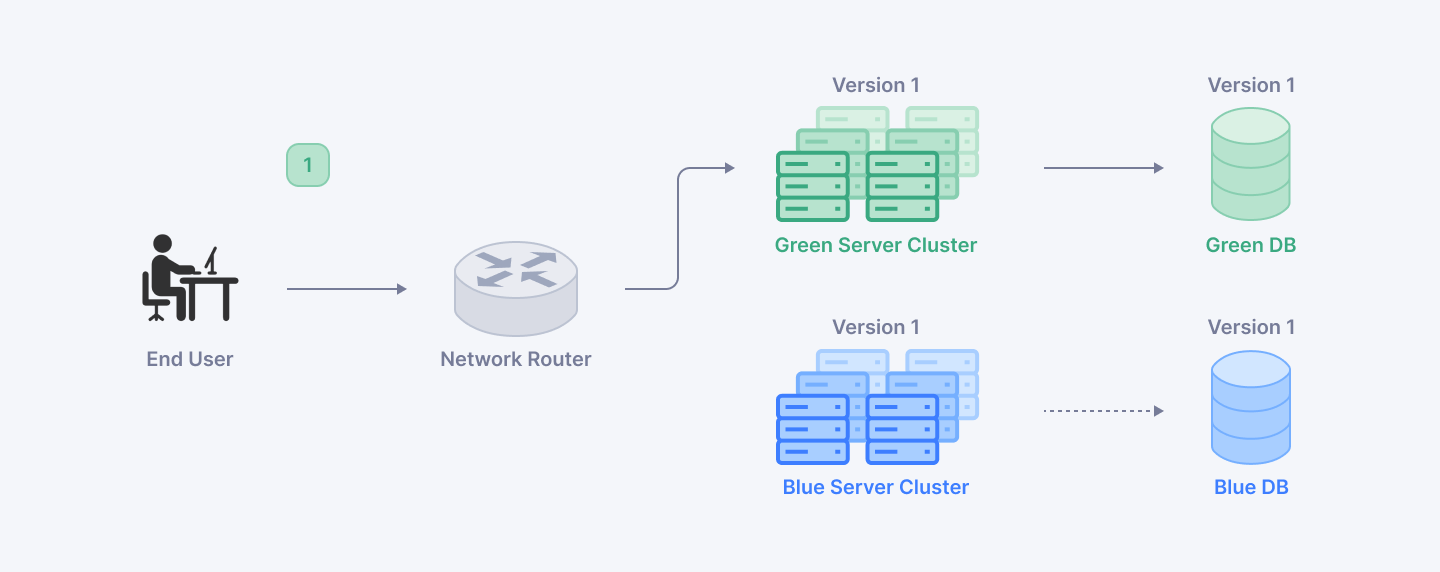
Setting Up Blue-Green Deployments
Setting up blue-green deployments involves creating two identical environments to ensure seamless transitions. You can follow these steps to get started:
Provision two identical environments, blue and green, with the same infrastructure and configuration.
Deploy the latest version of your application to the green environment.
Use infrastructure-as-code tools to maintain consistency across both environments.
Automate the deployment process with CI/CD pipelines to reduce manual errors.
Conduct thorough testing in the green environment to validate its stability.
Configure load balancers to route traffic to the active environment.
Prepare a rollback plan to revert to the blue environment if issues arise.
By following these steps, you can ensure that your production environment remains stable while testing new updates. Tools like Kubernetes and AWS CodeDeploy simplify this process by automating much of the setup.
Switching Traffic Between Environments
Switching traffic to the green deployment is a critical step in blue-green deployments. Load balancers play a key role in this process. They allow you to redirect user traffic from the blue environment to the green environment without interruptions.
For example, Kubernetes provides advanced tools to manage this transition. You can define endpoints for both environments and dynamically update routing rules using Ingress resources. Similarly, AWS CodeDeploy automates traffic shifting, ensuring a smooth user experience.
Using these tools, you can switch traffic instantly once the green environment is validated. This approach minimizes downtime and ensures that users experience no disruptions during the deployment.
Tool | Description |
|---|---|
Docker | Used for its ease of provisioning and reproducibility, encapsulating applications and dependencies. |
Kubernetes | Provides advanced management tools for Blue-Green Deployments, including rolling updates. |
AWS CodeDeploy | Automates software deployments in a Blue-Green manner for AWS users. |
Monitoring and Testing Before Switching
Monitoring and testing are essential before you switch traffic to the green deployment. You should continuously monitor both the blue and green environments to catch issues early. Key metrics like latency, error rates, and traffic patterns provide valuable insights into the health of your application.
Thorough testing in the green environment ensures that it is ready for production. This includes functional, performance, and user acceptance testing. Automated testing tools can speed up this process and improve accuracy.
Set up alerts for critical metrics to stay informed about potential issues. Use different API tokens for alerting based on the environment's role. This helps you identify and resolve problems before they impact users.
By prioritizing monitoring and testing, you can confidently switch traffic to the green deployment, knowing that it meets your quality standards.
Example Workflow of a Blue-Green Deployment
To understand blue-green deployment, let’s walk through an example workflow. Imagine you’re deploying a new version of your application. Here’s how you can proceed:
Create the blue deployment: Start by setting up the blue environment. This environment runs the current live version of your application. Ensure it is stable and serving user traffic without issues.
Create the green deployment: Next, provision the green environment. This environment mirrors the blue environment but hosts the new version of your application. Use the same infrastructure and configuration to maintain consistency.
Create the blue service: Configure a service layer for the blue environment. This service routes user traffic to the blue deployment. Verify that it handles requests efficiently and meets performance benchmarks.
Create the green service: Set up a service layer for the green environment. This service will route traffic to the green deployment once it’s ready. Test it thoroughly to ensure it functions as expected.
Test the green deployment: Conduct rigorous testing in the green environment. Check for functional, performance, and security issues. Monitoring tools can help you identify potential problems early.
Switch traffic: Once the green deployment passes all tests, update the load balancer to redirect traffic from the blue service to the green service. This switch happens instantly, ensuring no downtime for users.
Monitor and validate: After the switch, monitor the green deployment closely. If any issues arise, you can revert traffic to the blue deployment quickly.
This workflow ensures a seamless transition between environments while maintaining high availability.
Benefits of Blue-Green Deployment
Zero Downtime During Releases
Blue-green deployment ensures zero downtime during releases, making it a preferred choice for high-availability systems. This deployment strategy operates two identical production environments simultaneously. While one environment (blue) serves live traffic, the other (green) prepares the new version. This setup allows you to deploy new version updates without interrupting operations.
You can enhance your application in a production environment without causing disruptions.
The simultaneous operation of two environments ensures continuous availability.
If issues arise, you can easily redirect traffic back to the previous version, maintaining uninterrupted service.
This approach minimizes downtime and reduces risk during updates. By using blue-green deployments, you can provide a seamless experience for your users, even during major changes.
Tip: Use monitoring tools to validate the green environment before switching traffic. This ensures a smooth transition and avoids unexpected issues.
Simplified Rollback Process
Blue-green deployments simplify the rollback process, offering a safety net for unforeseen problems. If the new version encounters issues, you can perform a quick rollback by switching traffic back to the blue environment. This rollback capability minimizes the impact of errors and maintains service stability.
You can revert to the previous version instantly, ensuring minimal downtime.
This easy rollback process builds user trust by maintaining continuous availability.
Troubleshooting becomes more efficient since the green environment remains isolated for debugging.
The ability to switch environments quickly ensures that your production system remains stable, even during complex deployments.
Improved Testing and Quality Assurance
Blue-green deployments improve testing and quality assurance by providing a dedicated environment for thorough validation. The green environment allows you to test the new version under real-world conditions without affecting the live system.
You can reduce risk by identifying issues before switching traffic.
Rapid rollbacks ensure minimal downtime if problems occur.
Comprehensive testing in the idle environment enhances the quality of your deployment.
For example, you can conduct functional, performance, and security tests in the green environment. This process ensures that the new version meets your standards before it goes live. By adopting this approach, you can deliver reliable updates while maintaining continuous availability.
Enhanced User Experience
Blue-green deployment significantly enhances the user experience by ensuring stability and reliability during software updates. When you implement this strategy, your users enjoy uninterrupted access to your application, even during major changes. This seamless experience builds trust and satisfaction among your audience.
One of the key benefits is the elimination of downtime. Users can continue interacting with your application without noticing any disruptions. For example, when you switch traffic from the blue environment to the green environment, the transition happens instantly. This ensures that your users never encounter error messages or service interruptions.
Pro Tip: Use monitoring tools to track user behavior during the transition. This helps you identify and resolve any unexpected issues quickly.
Another advantage is the ability to test updates in a real-world setting before they go live. By validating the green environment thoroughly, you ensure that the new version meets user expectations. This reduces the risk of bugs or performance issues affecting your audience.
Blue-green deployment also simplifies the rollback process. If something goes wrong, you can revert to the previous version instantly. This quick recovery minimizes the impact on your users and maintains their confidence in your application.
Key ways blue-green deployment improves user experience:
No downtime during updates.
Faster recovery from errors.
Higher reliability and stability.
Improved quality of updates through thorough testing.
By adopting blue-green deployment, you create a smooth and enjoyable experience for your users. This strategy ensures that your application remains accessible, reliable, and high-performing at all times.
Challenges of Blue-Green Deployment
Infrastructure Costs
Blue-green deployments require you to maintain two identical environments, which can significantly increase infrastructure costs. Each environment needs its own servers, databases, storage, and network resources. This duplication ensures seamless transitions but comes at a price.
You must allocate resources for both the blue and green environments, even when one is idle.
Managing stateful components, such as databases, adds to the complexity and cost.
Despite its benefits, blue-green deployment requires significant resources. Maintaining two identical production environments can be costly. Careful management of stateful components and databases is necessary to ensure data integrity across both environments.
To manage costs, you can start small by scaling down the inactive environment and increasing its capacity only when needed. This approach helps you balance the benefits of blue-green deployments with budget constraints.
Complexity in Setup and Maintenance
Setting up and maintaining blue-green deployments can be challenging. You need to ensure that both environments are identical in configuration and data. This requires meticulous planning and automation to avoid errors.
Configuring load balancers for seamless traffic switching demands thorough testing.
Managing database migrations and ensuring data consistency across environments is complex.
Cold starts can lead to performance issues during traffic switching, which you can mitigate by running warm-up routines.
Automation plays a crucial role in simplifying these processes. Tools like infrastructure-as-code (IaC) and automated testing scripts help you streamline setup and reduce human errors. Continuous monitoring of both environments ensures smooth transitions and early detection of issues.
Potential for Configuration Drift
Configuration drift occurs when the blue and green environments become inconsistent over time. This can lead to unexpected issues during deployment. For example, if the production environment changes unexpectedly, it may cause errors when switching traffic.
To prevent configuration drift, you should use declarative configurations, such as YAML files, to define both environments. This approach ensures consistency and reduces the risk of discrepancies. Regular audits and automated checks can also help you maintain alignment between the two environments.
By addressing these challenges, you can maximize the benefits of blue-green deployments while minimizing risks and costs.
Solutions to Overcome These Challenges
Overcoming the challenges of blue-green deployment requires careful planning and the right tools. Here are some practical solutions to help you address these issues effectively:
1. Optimize Infrastructure Costs
You can reduce infrastructure costs by scaling down the inactive environment. Use auto-scaling tools to allocate resources dynamically based on traffic demands. For example, during non-peak hours, you can minimize the resources for the idle environment. Cloud providers like AWS and Azure offer pay-as-you-go models, which help you manage costs efficiently.
Tip: Use containerization tools like Docker to run lightweight environments. This reduces the need for extensive hardware resources.
2. Simplify Setup and Maintenance
Automation is your best ally when managing blue-green deployments. Use Infrastructure-as-Code (IaC) tools like Terraform or AWS CloudFormation to create consistent environments. These tools allow you to define your infrastructure in code, ensuring both environments remain identical.
Automated CI/CD pipelines also streamline the deployment process. They reduce manual errors and ensure that every step, from testing to traffic switching, happens smoothly.
Pro Tip: Regularly update your IaC scripts to reflect any changes in your infrastructure. This prevents discrepancies between environments.
3. Prevent Configuration Drift
Configuration drift can cause unexpected issues during deployment. To avoid this, use version control systems like Git to track changes in your configurations. Regular audits and automated checks ensure that both environments stay aligned.
You can also use tools like Ansible or Puppet to enforce consistent configurations across environments. These tools automatically detect and correct any deviations.
Tool | Purpose |
|---|---|
Terraform | Automates infrastructure provisioning |
Ansible | Ensures configuration consistency |
Jenkins | Automates CI/CD pipelines |
By implementing these solutions, you can overcome the challenges of blue-green deployment and ensure a seamless release process.
How Feature Flags Complement Blue-Green Deployment
What Are Feature Flags?
Feature flags are a powerful tool in software development. They act like switches, allowing you to turn specific features on or off without modifying the source code or redeploying. This flexibility enables you to release new features to a small group of users before making them available to everyone. By doing so, you can test features in real-world conditions while minimizing risks.
Feature flags also support trunk-based development. This approach lets your team work in the main branch and deploy code changes continuously. You can control who accesses a feature, gather feedback, and make adjustments before a full release. This method ensures a smoother deployment process and a better user experience.
Key advantages of feature flags include:
Risk mitigation by instantly disabling problematic features.
Continuous deployment by separating feature releases from code deployments.
A/B testing to experiment with different versions of a feature.
Phased rollouts to introduce features gradually.
Quick rollback capabilities to maintain system stability.
Benefits of Using Feature Flags with Blue-Green Deployments
Feature flags enhance blue-green deployments by adding flexibility and control. They allow you to activate and test new features in the green environment before switching traffic. This reduces the risk of issues during deployment. If a feature causes problems, you can disable it without rolling back the entire deployment.
Using feature flags with blue-green deployments offers several benefits:
Granular control over feature releases in the green environment.
The ability to test features with a subset of users for valuable feedback.
Faster incident resolution by disabling specific features instead of reverting all users to the blue environment.
Support for canary testing at the user level, providing more precise insights than server-level testing.
This combination ensures a safer and more efficient deployment process, especially in complex systems.
Real-World Scenarios of Combining Feature Flags and Blue-Green Deployment
Combining feature flags with blue-green deployment creates a robust strategy for seamless releases. For instance, you can deploy a new feature in the green environment and enable it for a small group of users. This approach allows you to gather feedback and address issues before switching all traffic to the green environment.
Feature flags also help address revenue-related concerns. You can toggle features on or off to ensure unfinished changes do not affect users. Progressive delivery enables gradual rollouts, allowing you to adjust based on user responses. Testing in production with real users improves customer satisfaction and reduces the risk of revenue loss.
In modern DevOps practices, this combination aligns perfectly with iterative development. Blue-green deployments minimize downtime, while feature flags separate code deployment from feature release. Together, they enable controlled testing, faster feedback, and smoother rollouts.
Addressing Revenue-Related Issues with Feature Flags
Revenue loss during deployments can be a significant concern, especially for business-critical applications. Feature flags provide a practical solution to address these issues by offering precise control over feature rollouts. You can use them to safeguard your revenue streams while introducing new updates.
One common scenario involves deploying multiple features in a single release. If one feature causes problems, rolling back the entire deployment could disrupt other revenue-generating features. Feature flags allow you to disable the problematic feature instantly without affecting the rest of the deployment. This ensures that your application continues to function smoothly, protecting your revenue.
Tip: Use feature flags to isolate high-risk features. This minimizes the impact of potential issues on your users and your business.
Feature flags also enable phased rollouts. You can release a new feature to a small group of users first. This approach helps you gather feedback and identify issues before a full-scale launch. For example, an e-commerce platform can test a new payment gateway with a subset of users. If the feature performs well, you can gradually expand its availability. If problems arise, you can disable it without affecting other functionalities.
Scenario | How Feature Flags Help |
|---|---|
A new feature causes errors | Disable the feature instantly without rolling back the entire deployment. |
Testing a revenue-critical update | Gradually roll out the feature to minimize risks and gather user feedback. |
Addressing user complaints | Quickly turn off the feature to resolve issues and maintain customer satisfaction. |
By using feature flags, you can reduce the risk of revenue loss during deployments. This approach ensures that your updates enhance your application without compromising its stability or profitability.
Practical Steps for Beginners to Get Started

Assess Your Current Deployment Process
Before diving into blue-green deployments, you need to evaluate your current deployment process. Start by identifying the challenges you face during releases. Look for issues like downtime, rollback difficulties, or testing inefficiencies. Understanding these pain points will help you determine how blue-green deployments can address them.
Next, review your infrastructure. Check if your system can support two identical environments. Ensure you have the resources to maintain both environments without compromising performance. If your infrastructure is limited, consider using cloud platforms that offer scalable solutions.
Finally, analyze your team's readiness. Assess their familiarity with deployment strategies and tools. If needed, provide training to ensure everyone understands the blue-green deployment process. A well-prepared team is essential for a smooth transition.
Tip: Document your current deployment workflow. This will help you identify areas for improvement and track progress as you implement blue-green deployments.
Choose the Right Tools and Platforms
Selecting the right tools is crucial for successful blue-green deployments. These tools simplify the process and reduce the risk of errors. Here are some recommended options:
Docker: Ideal for provisioning and ensuring reproducibility.
Kubernetes: Offers advanced management tools for deployments at scale.
AWS CodeDeploy: Automates software deployments in a blue-green manner.
Jenkins: Streamlines CI/CD pipelines for efficient deployments.
GitLab CI: Provides robust automation features for deployment workflows.
Each tool has unique strengths. For example, Docker helps you containerize applications, while Kubernetes excels at managing deployments across multiple environments. AWS CodeDeploy automates traffic switching, making it easier to prepare for new release cycles.
Pro Tip: Start with tools that align with your existing infrastructure. This minimizes the learning curve and accelerates implementation.
Start Small with a Pilot Project
When getting started with blue-green deployments, begin with a small pilot project. Choose a non-critical application or feature to test the process. This approach allows you to experiment without risking your main systems.
Set up the blue and green environments for the pilot project. Use automation tools to ensure consistency between the two. Deploy the new version in the green environment and test it thoroughly. Once you're confident in its stability, switch traffic to the green environment.
Monitor the results closely. Gather feedback from users and your team to identify areas for improvement. Use this experience to refine your deployment process before scaling it to larger projects.
Note: Starting small reduces the risk of errors and builds confidence in your team's ability to handle blue-green deployments.
Best Practices for Setting Up Blue-Green Deployments
Implementing blue-green deployments can transform your release process. Following best practices ensures smooth transitions and minimizes risks. Here are some key recommendations to guide you:
1. Automate Everything
Automation is essential for consistency and efficiency. Use tools like Terraform or AWS CloudFormation to define your infrastructure as code. Automate your CI/CD pipelines to handle deployments, testing, and traffic switching. This reduces manual errors and speeds up the process.
Tip: Regularly test your automation scripts to ensure they work as expected.
2. Maintain Environment Parity
Keep your blue and green environments identical. This includes infrastructure, configurations, and dependencies. Use containerization tools like Docker to package your application and its dependencies. This ensures consistency across environments.
Note: Even small differences between environments can lead to unexpected issues during deployment.
3. Monitor Continuously
Set up monitoring tools to track the health of both environments. Focus on metrics like latency, error rates, and resource usage. Tools like Prometheus or Datadog can provide real-time insights. Monitoring helps you detect and resolve issues before they impact users.
4. Test Thoroughly
Test the green environment rigorously before switching traffic. Conduct functional, performance, and security tests. Automated testing tools like Selenium or JUnit can speed up this process. Testing ensures the new version meets your quality standards.
5. Plan for Rollbacks
Always have a rollback plan. If issues arise, you should be able to redirect traffic back to the blue environment instantly. Test your rollback process regularly to ensure it works seamlessly.
Best Practice | Why It Matters |
|---|---|
Automate deployments | Reduces errors and speeds up the process. |
Maintain parity | Ensures consistency and prevents unexpected issues. |
Monitor continuously | Detects problems early and minimizes user impact. |
Test thoroughly | Validates the new version before it goes live. |
Plan for rollbacks | Provides a safety net for unforeseen problems. |
By following these best practices, you can set up blue-green deployments effectively. This approach ensures stability, reduces risks, and enhances your deployment process.
Blue-Green Deployment and feature flags offer powerful tools to enhance your software release process. Together, they provide:
Easy rollbacks to previous versions when issues arise.
Zero-downtime releases with seamless environment transitions.
Thorough testing in production-like settings.
Dynamic control over feature rollouts for safer deployments.
Using these strategies within a CI/CD pipeline ensures quicker, safer releases while maintaining user satisfaction.
Start experimenting with Blue-Green Deployment to unlock its long-term benefits. Focus on planning, testing, and leveraging feature flags to ensure smooth transitions and reliable updates. With careful implementation, you can confidently deliver high-quality software.
FAQ
What is the main purpose of blue-green deployment?
Blue-green deployment ensures seamless software updates with zero downtime. It allows you to test new versions in a separate environment before switching traffic. This strategy minimizes risks and provides a smooth user experience during releases.
How do feature flags improve blue-green deployment?
Feature flags give you control over individual features. You can enable or disable features without redeploying. This flexibility helps you test features, fix issues quickly, and avoid rolling back the entire deployment.
Can small teams implement blue-green deployment?
Yes, small teams can adopt blue-green deployment. Start with a pilot project and use automation tools like Docker or Kubernetes. These tools simplify setup and reduce manual effort, making the process manageable for smaller teams.
What tools are essential for blue-green deployment?
Key tools include:
Docker: For containerization.
Kubernetes: For managing environments.
AWS CodeDeploy: For automating traffic switching.
Terraform: For infrastructure-as-code.
These tools streamline the deployment process and ensure consistency.
How do you handle database changes in blue-green deployment?
Use database migration tools to manage changes. Apply migrations in a backward-compatible way. Test the database in the green environment before switching traffic. This ensures data integrity and avoids disruptions during deployment.
Tip: Always back up your database before making changes.
See Also
Implementing Feature Flags in Azure DevOps for Effective Management
Understanding Key Principles of Lean Agile Development
Simplifying Lean Agile Product Development for the Year 2025
Understanding Release Toggles and Their Significance in Development

