What is a Canary Deployment Pattern and How It Works
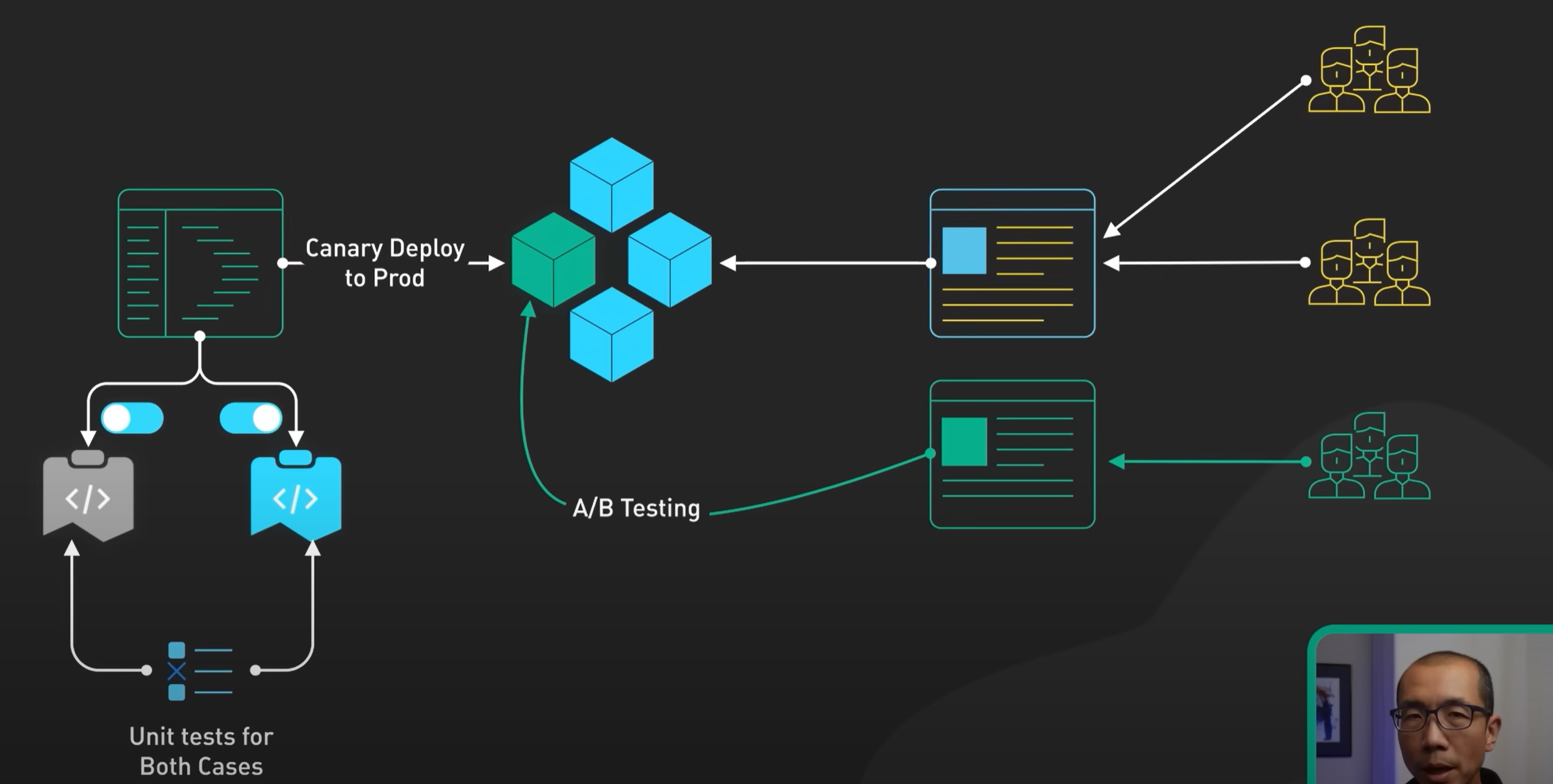
Image source: ByteByteGo
The canary deployment pattern offers a strategic way to release updates incrementally. Instead of deploying a new software update to all users at once, you start with a small, controlled group. This approach helps you identify potential issues early, reducing the risk of widespread disruptions. Companies like Facebook and Google rely on this method to ensure smooth rollouts. For example, Facebook introduces features to a limited audience first, gathering feedback and monitoring performance. This deployment pattern also supports better risk management by limiting exposure to a small group, making troubleshooting easier.
By using the canary deployment method, you can stagger releases and minimize risks like service outages. This strategy ensures that code updates reach users in a stable and reliable manner.
Key Takeaways
Canary deployments let you release updates slowly to a small group. This helps find problems early and avoids big disruptions.
Picking the right canary group is very important. Choose users based on things like location or device type for better testing.
Watching performance data like errors and user feedback is key. Use tools like Prometheus or Datadog to check this data live.
Feature flags make canary deployments better by hiding or showing features. This helps fix problems without breaking the whole app.
Having a good rollback plan is super important. If issues happen, go back to the old version fast to keep users happy.
How Does a Canary Deployment Work?
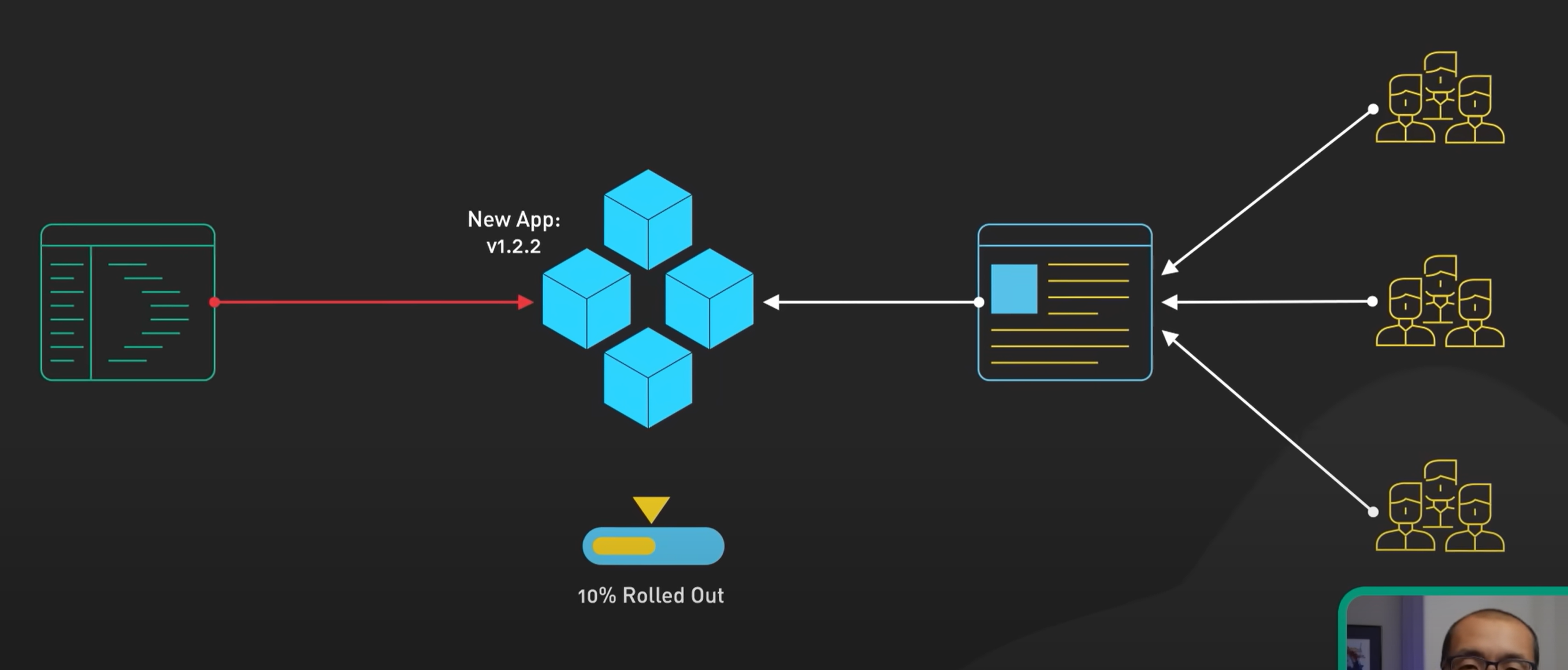
Image source: ByteByteGo
Selecting the Canary Group
Criteria for choosing the initial subset of users
Choosing the right canary group is crucial for a successful canary deployment. You should select a small subset of users who represent the broader user base. This group must be large enough to provide meaningful insights but small enough to minimize risk. For example, you might choose users based on geographic location, device type, or usage patterns. This ensures that the canary group reflects the diversity of your entire audience.
Importance of representative user groups
A representative canary group helps you identify potential issues that could affect the larger user base. If the group is too narrow, you might miss critical problems. For instance, testing only on high-end devices could overlook performance issues on older hardware. By including a diverse range of users, you can gather accurate data and make informed decisions about the update.
Deploying the Update
Steps to release the new version to the canary group
The canary deployment process involves several steps:
Define the canary group by selecting a small, representative subset of users.
Deploy the new version to this group.
Monitor performance and collect feedback from the canary group.
Decide whether to proceed with a full rollout, make adjustments, or roll back the update.
Gradually increase the rollout to the rest of the user base if the canary release is successful.
You might start by deploying the update to 1% of users, then increase to 10%, and finally reach 100%. This gradual approach ensures stability and minimizes disruptions.
Tools and platforms for deployment (e.g., Kubernetes, CI/CD pipelines)
Several tools can simplify the deployment process. Kubernetes, Spinnaker, and AWS CodeDeploy are popular choices for managing canary releases. These platforms allow you to automate the rollout and balance traffic between the old and new versions. Continuous Integration/Continuous Deployment (CI/CD) pipelines also play a vital role in streamlining the process. They help you deploy updates quickly and efficiently while maintaining control over the canary release.
Monitoring and Feedback
Key metrics to monitor (e.g., performance, error rates)
Monitoring is essential during a canary deployment. You should track metrics like error rates, latency, and user feedback. For example, an increase in error rates might indicate a problem with the new version. Monitoring performance metrics like response time ensures the update does not degrade the user experience. Business metrics, such as conversion rates, can also reveal the impact of the canary release on your goals.
Tools for monitoring (e.g., Prometheus, Datadog)
Tools like Prometheus and Datadog can help you monitor performance and gather real-time data. These platforms provide dashboards and alerts, making it easier to identify issues quickly. By using these tools, you can ensure the canary release meets your quality standards before proceeding with a full rollout.
Scaling the Deployment
Gradual rollout to larger user groups
After a successful canary release, you can begin scaling the deployment to a broader audience. Start by gradually increasing the percentage of users exposed to the new version. For instance, you might initially release the update to 1% of users. Once you confirm stability, expand to 10% and continue scaling until the entire user base adopts the update. This gradual rollout minimizes risks by allowing you to monitor performance and user behavior at each stage.
To ensure a smooth transition, define clear success metrics before scaling. Metrics like user engagement, error rates, and system performance help you evaluate the update's impact. Monitoring tools such as Prometheus or Datadog provide real-time insights, enabling you to detect anomalies early. Additionally, encourage feedback from users during each phase. Their input can reveal potential issues and improve the overall user experience.
A gradual rollout not only ensures stability but also builds confidence in the deployment process. By taking small, measured steps, you reduce the likelihood of widespread disruptions while maintaining control over the release.
Rollback procedures in case of issues
Despite careful planning, issues can arise during a canary deployment. In such cases, having a robust rollback strategy is essential. Begin by monitoring key metrics and gathering feedback from the canary group. If the new version fails to meet success criteria or causes significant problems, initiate a rollback to the baseline version.
Automated rollback mechanisms can help you revert changes quickly and minimize downtime. Define clear criteria for triggering a rollback, such as elevated error rates or performance degradation. For example, if error rates spike beyond acceptable thresholds, the system should automatically revert to the previous version. Documenting and communicating the reasons for the rollback ensures transparency and helps your team learn from the experience.
A well-executed rollback process protects your users and maintains trust in your product. By addressing issues promptly, you can safeguard the stability of your platform and prepare for future canary releases with greater confidence.
Benefits of Canary Deployments
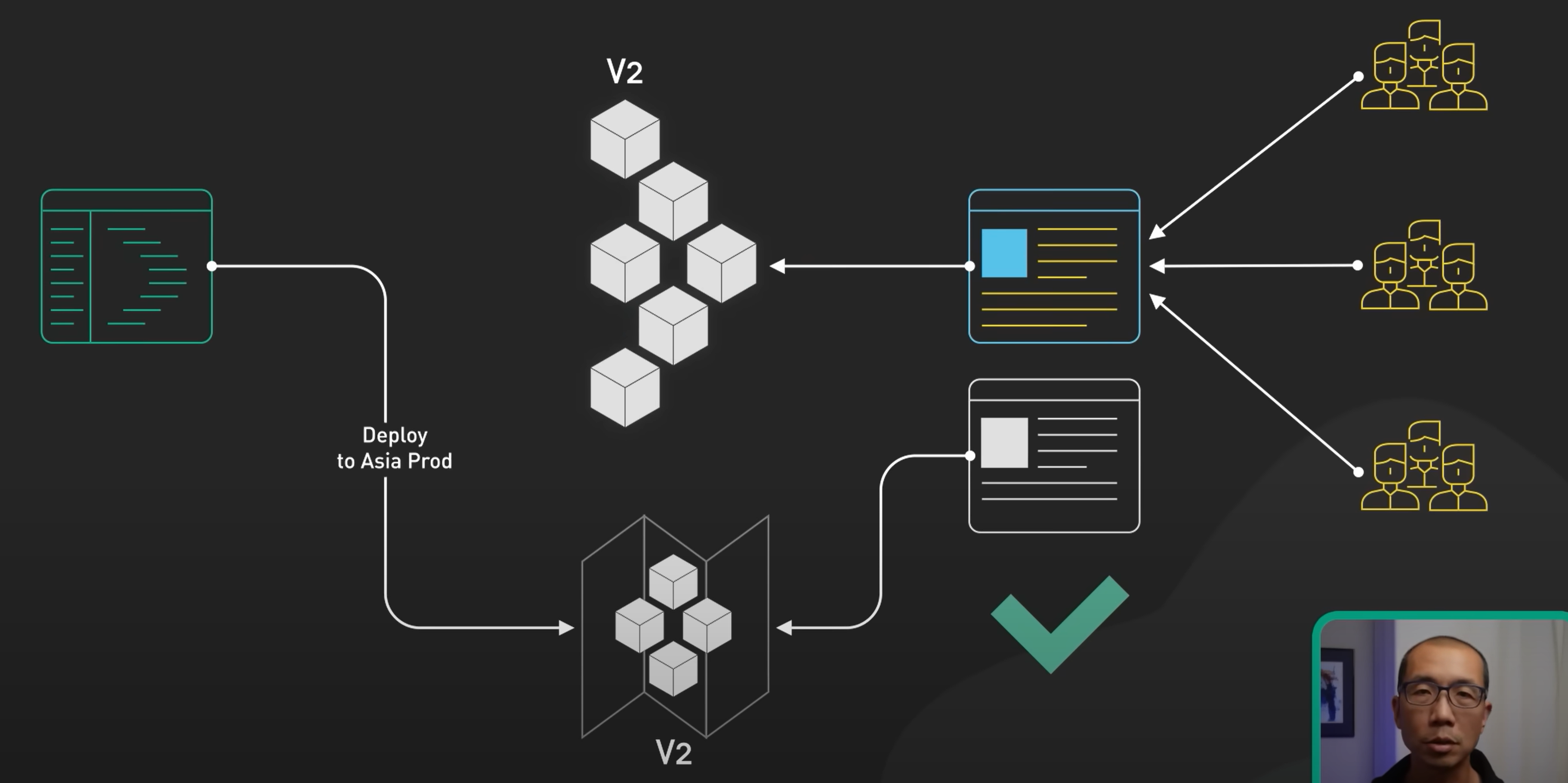
Image source: ByteByteGo
Risk Mitigation
Early detection of bugs and issues
Canary deployments help you identify problems early by exposing updates to a small group of users. This approach limits the scope of potential issues, allowing you to detect bugs before they affect the broader audience. For example, if a defect arises during the initial rollout, only a small percentage of users experience it. This makes it easier to address the issue without disrupting the entire user base. Real-time feedback from the canary group also provides valuable insights into the update’s performance.
Reduced impact on the user base
By rolling out updates incrementally, you reduce the risk of widespread failures. If an error occurs, you can quickly roll back to a stable version, minimizing downtime and user dissatisfaction. This gradual approach ensures that most users continue to experience a stable version of your product while you resolve any issues. Companies often rely on this strategy to maintain trust and deliver a seamless experience.
Improved User Experience
Ensures stability before full rollout
Canary deployments prioritize stability by testing updates in real-world conditions. You can monitor performance and user behavior within the canary group, ensuring the update meets quality standards. This process helps you release a polished, stable version to the entire audience, reducing the likelihood of disruptions.
Allows for real-world testing
Testing in production with real users provides a more accurate assessment of how updates perform. Unlike simulated environments, canary deployments reveal how the update interacts with diverse devices, networks, and user behaviors. This real-world feedback allows you to refine the update and deliver an improved user experience.
Cost Efficiency
Avoids widespread failures
Canary deployments save costs by preventing large-scale issues. Deploying updates to a small subset first helps you catch errors early, avoiding the expenses associated with downtime or user dissatisfaction. This strategy also eliminates the need for a separate environment, making it more resource-efficient than other methods like blue-green deployments.
Reduces downtime and associated costs
Quick rollbacks during a canary deployment minimize downtime, which reduces the financial impact of errors. Incremental rollouts also allow you to monitor performance and make adjustments without halting operations. This cost-effective approach ensures your team can maintain high deployment frequency without compromising quality.
Drawbacks of Canary Deployments
Complexity in Implementation
Requires robust infrastructure and tools
Implementing a canary deployment demands a strong infrastructure. You need automated delivery pipelines to manage multiple versions of your service efficiently. Observability tools are essential for monitoring the canary's performance, tracking metrics like latency and error rates. Additionally, sufficient traffic volume is necessary to validate the canary effectively. Without these elements, the deployment process becomes unreliable and prone to errors.
Requirement | Description |
|---|---|
Automated delivery pipelines | Essential for deploying and running multiple versions of a service. |
Observability | Necessary for monitoring performance, including metrics like latency. |
Sufficient traffic volume | Ensures a large enough sample of user requests to validate the canary. |
Demands careful planning and execution
You must carefully plan each stage of the canary deployment. Strategic decisions include determining which releases warrant a canary release and selecting the right user groups for testing. Managing configurations for both canary and full deployments can also be challenging. Without proper planning, the process may lead to delays or errors, reducing the effectiveness of the deployment.
Potential for User Disruption
Canary users may experience issues
Users in the canary group may encounter bugs or functionality issues. These problems can disrupt their experience and lead to dissatisfaction. To mitigate this risk, prioritize user impact assessments and implement fallback strategies. Automated rollback mechanisms allow you to revert to a stable version quickly if critical issues arise.
Risk of incomplete testing in small groups
Testing with a small group may not reveal all potential problems. Some issues only appear under full load or in specific scenarios not covered by the canary group. This limitation increases the risk of undetected bugs affecting the broader user base during the full rollout. Continuous monitoring and user feedback are essential to address this challenge effectively.
Monitoring Overhead
Continuous monitoring and analysis required
Canary deployments require constant monitoring to track performance and detect anomalies. You must analyze metrics like error rates, latency, and user behavior in real time. This level of monitoring ensures the canary meets quality standards but demands significant effort and attention.
Resource-intensive process
The entire process, from planning to monitoring, consumes considerable resources. Teams must allocate time and tools to manage the deployment stages effectively. This resource-intensive nature can strain smaller teams or organizations with limited budgets.
Challenge | Description |
|---|---|
Complexity | Requires sophisticated traffic management and automated testing. |
Configuration Management | Managing different configurations for canary and full deployments. |
Limited Scope | May not catch all problems, especially under full load. |
Rollback Complexity | Rolling back changes can be more complex than in other strategies. |
Resource Allocation | Requires careful planning to manage different rollout stages. |
Tip: To overcome these challenges, invest in robust tools, automate processes, and foster collaboration among your team members.
Comparing Canary Deployments to Other Strategies
Canary vs. Blue/Green Deployments
Key differences in rollout approach
Blue/Green and canary deployments differ significantly in their rollout methods. Blue/Green deployment involves maintaining two identical environments—one active (Blue) and one idle (Green). You can switch between these environments instantly, minimizing downtime. In contrast, the canary strategy gradually rolls out updates to a small subset of users. This approach allows you to monitor performance and gather feedback before expanding the rollout. While Blue/Green deployment simplifies the process with a quick network switch, canary requires traffic rerouting mechanisms to manage incremental exposure.
Pros and cons of each strategy
Blue/Green deployment offers simplicity and speed. It ensures minimal downtime and is ideal for high-availability environments. However, it lacks the real-world testing capabilities of canary. The canary strategy excels in testing new features under live conditions, reducing the risk of widespread issues. Yet, it demands robust infrastructure and careful monitoring, making it more complex to implement.
Canary vs. Rolling Deployments
Gradual rollout similarities and differences
Both canary and rolling deployments use gradual rollouts to mitigate risks. However, their purposes differ. Canary focuses on testing updates with a small user group before full deployment. Rolling deployment continuously updates small portions of the user base without downtime. This ensures a seamless experience but exposes all users to potential issues if problems arise.
Feature | Canary Deployment | Rolling Deployment |
|---|---|---|
Purpose | Tests new features with a small user group | Incrementally updates small portions of the user base |
Risk Mitigation | Limits exposure by rolling out to a subset first | Mitigates risks by updating small user segments |
Rollout Strategy | Gradual rollout to a small subset before full release | Continuous updates to users without downtime |
Use cases for each strategy
Canary deployment works best for feature testing and gathering user feedback. Rolling deployment suits large-scale updates, especially in microservices architectures, where zero downtime is critical.
When to Choose Canary Deployments
Scenarios where canary deployments are most effective
Web Applications and APIs: Test updates in live environments with real users.
Cloud-Based Services: Use scalable infrastructure to adjust resources during gradual rollouts.
Mobile Applications: Ensure compatibility across devices and operating systems.
User-Centric Platforms: Gather direct feedback from users on platforms like e-commerce or social media.
High-Reliability Systems: Introduce changes cautiously in industries like finance or healthcare.
Factors to consider when selecting a strategy
When choosing deployment strategies, align your choice with business goals. Canary deployment supports innovation by enabling feature testing and user feedback. Blue/Green deployment suits high-availability environments, while rolling deployment ensures zero downtime. Consider your team’s expertise, infrastructure, and risk tolerance to select the most effective strategy.
Prerequisites and Tools for Implementing Canary Deployments
Infrastructure Requirements
Scalable and flexible deployment environments
To implement a canary deployment successfully, you need a scalable and flexible infrastructure. This ensures your system can handle multiple versions of the application simultaneously. Cloud-based platforms like AWS, Google Cloud, or Microsoft Azure provide the elasticity required for such setups. These environments allow you to allocate resources dynamically, ensuring smooth rollouts without overloading your system.
Support for incremental rollouts
Your infrastructure must support incremental rollouts to enable gradual exposure of the new version. Traffic routing mechanisms, such as those provided by Kubernetes or service meshes like Istio, are essential. These tools help you direct a portion of user traffic to the canary version while the rest continues using the stable version. This setup minimizes risks and ensures a controlled deployment process.
Monitoring and Analytics Tools
Examples: Prometheus, Grafana, Datadog
Monitoring tools play a critical role in canary deployments. Popular options include:
Prometheus: Tracks performance metrics and generates alerts for anomalies.
Grafana: Visualizes data through customizable dashboards.
Datadog: Monitors logs, metrics, and traces in real time.
Amazon CloudWatch: Collects metrics and monitors performance changes.
New Relic: Automates monitoring and provides detailed insights.
Focusing on high-impact metrics, such as error rates and latency, prevents data overload and ensures you can identify issues quickly.
Importance of real-time feedback
Real-time feedback tools reduce the risk of widespread issues by limiting initial exposure. They allow you to monitor the canary release's impact step by step. Early adopters provide valuable insights, helping you detect bugs that might not surface during testing. This feedback ensures a polished final release and facilitates quick rollbacks if necessary. By closely observing performance and user behavior, you can make informed decisions about scaling the deployment.
Automation and CI/CD Pipelines
Tools like Jenkins, GitLab CI/CD, or Spinnaker
Automation tools simplify the canary deployment process by managing repetitive tasks. Tools like Jenkins, GitLab CI/CD, and Spinnaker implement guardrails to ensure safe deployments. These guardrails include features like automatic rollbacks, progressive delivery, and traffic splitting. By automating these processes, you can focus on monitoring and decision-making rather than manual interventions.
Role of automation in simplifying the process
Automation ensures consistency and reduces human error during deployments. It enables you to deploy updates frequently while maintaining control over the rollout. For example, CI/CD pipelines automate testing, building, and deploying the canary version. This streamlines the process, allowing you to deliver updates faster and with greater confidence. Automation also supports rollback mechanisms, ensuring you can revert changes quickly if issues arise.
Feature Flags
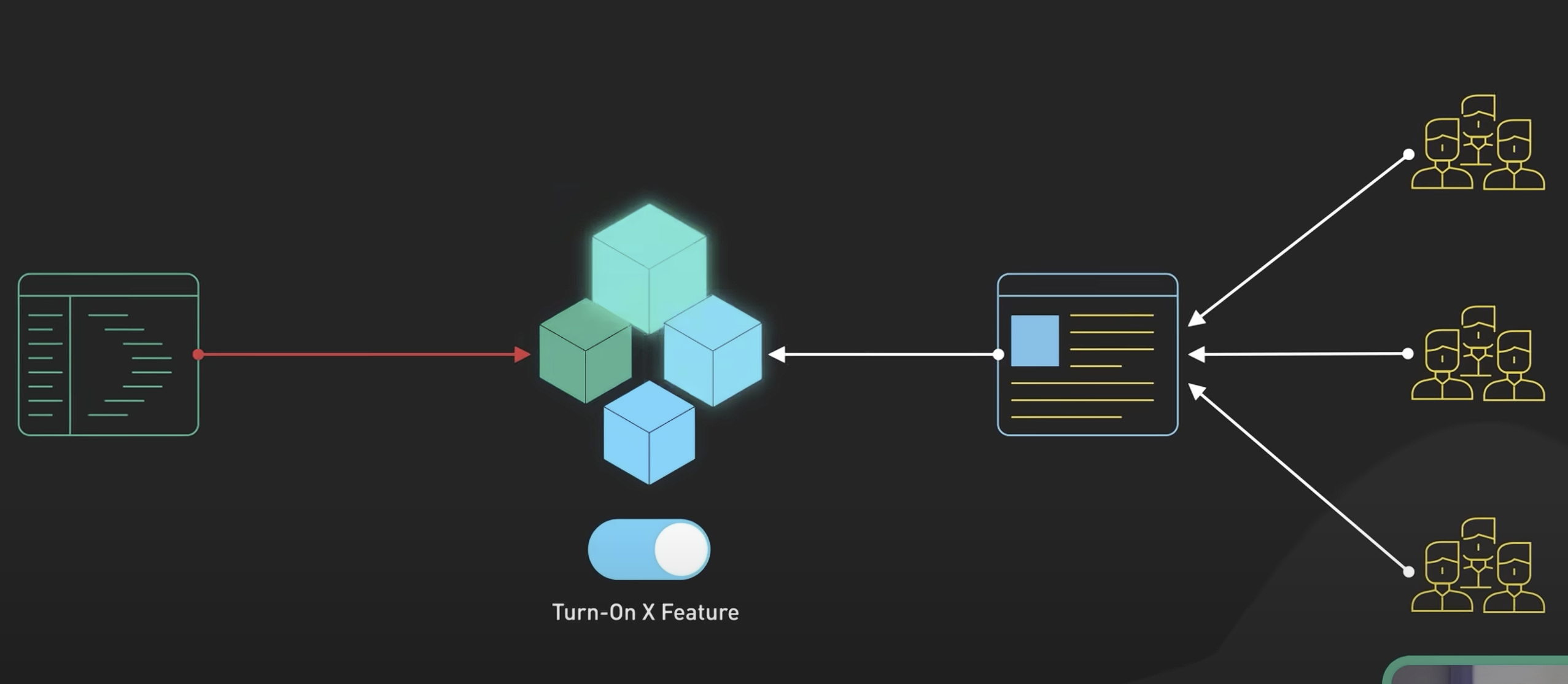
Image source: ByteByteGo
Role of feature flags in canary deployments
Feature flags play a vital role in ensuring the stability of canary deployments. They allow you to control the visibility of new features, enabling you to turn them on or off without redeploying the application. This flexibility is crucial when testing updates with a small user group. You can monitor the impact of new changes in real time and quickly disable problematic features if issues arise.
Here’s how feature flags enhance canary deployments:
They provide control over feature rollouts, allowing you to enable or disable features at runtime.
They minimize risks by letting you monitor performance and gather feedback during gradual rollouts.
They support risk management by isolating problematic features without affecting the entire application.
By using feature flags, you can ensure a smoother deployment process. They allow you to address issues promptly, reducing the likelihood of widespread disruptions.
Benefits of feature flags for rollback and deployment stability
Feature flags simplify rollback procedures, making them faster and more efficient. If a feature causes problems during a canary release, you can disable it instantly without rolling back the entire deployment. This capability is especially useful when multiple features are deployed together. Instead of reverting all changes, you can isolate and address the specific issue.
Feature flags also improve deployment stability. They allow you to test features in real-world conditions while maintaining control over their visibility. This approach ensures that only stable, well-tested features reach the broader audience. Additionally, feature flags help you maintain high deployment frequency, enabling your team to deliver updates quickly and confidently.
Team Expertise
Skills required for successful implementation
To implement a canary deployment strategy effectively, your team needs specific skills:
Proactive monitoring of application performance metrics to evaluate the canary version.
Establishing baseline metrics from the stable version of the application.
Defining thresholds for deviations that trigger rollback decisions.
High levels of automation and tooling support for smooth deployment processes.
Strategic planning to determine which releases require a canary deployment.
Selecting appropriate user groups for testing to gather valuable feedback.
Your team must also ensure the canary receives a representative sample of user requests. This approach helps validate the update across all execution paths.
Importance of cross-functional collaboration
Cross-functional collaboration is essential for successful canary deployments. Development, operations, and QA teams must work together to ensure smooth deployment processes. Each team brings unique expertise to the table. Developers focus on feature implementation, operations handle infrastructure and monitoring, and QA ensures quality standards are met.
Collaboration fosters better communication and coordination, reducing the risk of errors. It also ensures that all aspects of the deployment process are addressed, from planning to monitoring. By working together, your team can deliver updates more efficiently and maintain a stable, reliable application.
Canary deployment offers a practical way to release updates incrementally, reducing risks and ensuring stability. By starting with a small user group, you can monitor performance, detect issues early, and make informed decisions about scaling. This approach minimizes disruptions and allows for real-world testing. Tools like feature flags enhance control, enabling you to isolate and disable problematic features without affecting the entire application.
To succeed, focus on robust monitoring, automation, and careful planning. Gradually shifting traffic and using production-like environments ensure accurate assessments. Consider your infrastructure, user base, and resources when deciding if canary deployment aligns with your goals. With the right strategy, you can deliver updates confidently while maintaining a seamless user experience.
FAQ
What is the main purpose of a canary deployment?
A canary deployment helps you release updates gradually. It allows you to test changes with a small user group before scaling to everyone. This approach minimizes risks and ensures stability by detecting issues early.
How do you decide which users to include in the canary group?
You should select users who represent your broader audience. Consider factors like location, device type, or usage patterns. A diverse group ensures accurate feedback and helps identify potential issues across different scenarios.
What tools can you use to monitor a canary deployment?
You can use tools like Prometheus, Datadog, or Grafana. These tools track metrics such as error rates, latency, and user behavior. Real-time monitoring ensures you can quickly identify and address any problems during the deployment.
How do feature flags enhance canary deployments?
Feature flags let you control which features are visible to users. You can enable or disable features without redeploying. This flexibility allows you to isolate issues and maintain stability, even when multiple features are deployed together.
What happens if something goes wrong during a canary deployment?
If issues arise, you can roll back to the previous version. Automated rollback mechanisms make this process quick and efficient. Monitoring tools and feature flags also help you identify and address problems without affecting the entire user base.
See Also
How Blue-Green Deployment Minimizes System Downtime Effectively
Innovative Rollback Methods for Deployment in 2025
Pros and Cons of Blue-Green Deployment Approaches in 2025
Using AWS Feature Toggles for Intelligent Development Practices
Essential Steps for Teams to Utilize FeatureFlag as a Service

