What is a Canary Release Strategy and Why It Matters in 2025

The canary release strategy is a software deployment technique that gradually introduces new features or updates to a small group of users before a full rollout. This approach minimizes risks during software deployment by testing changes in real-world conditions. In 2025, where rapid iteration and stability are critical, this strategy ensures a seamless user experience. It allows you to monitor performance, gather real-time feedback, and detect issues early.
Feature flags play a vital role in canary releases. They let you control feature rollouts, enabling or disabling them in real time. This ensures only well-tested features reach a broader audience, supporting high-frequency deployments while isolating problematic features without affecting the entire application.
By adopting the canary release strategy, you can achieve stability, flexibility, and control in your deployment processes.
Key Takeaways
Canary releases let you test new features with fewer users first. This lowers risks and keeps the user experience smooth before a full launch.
Feature flags are important for handling canary deployments. They help you turn features on or off quickly, making fixes easier and cutting downtime.
Tools like Prometheus and Grafana show live updates during canary deployments. They let you check performance and collect user feedback easily.
Slowly moving traffic is important for good canary releases. Start with a few users and add more based on results to avoid problems.
How a Canary Release Strategy Works

The Canary Process
Deploying features with feature flags
The canary process begins with deploying features using feature flags. These flags allow you to control which features are active in your application. By toggling features on or off, you can test new updates without redeploying the entire application. This flexibility ensures that only the canary population, a small subset of users, experiences the changes initially. Feature flags also make it easier to isolate and roll back problematic features if needed.
Splitting traffic to a small user subset
Once the feature flags are configured, you route traffic to a small subset of users. This step is crucial for limiting the impact of potential issues. Tools like load balancers or service meshes help you manage traffic distribution effectively. For example, you can use weighted routing to direct a specific percentage of traffic to the canary deployment while keeping the majority of users on the stable version.
Monitoring performance and user feedback
After routing traffic, you need to monitor performance and collect user feedback. A robust monitoring system tracks canary metrics such as response times, error rates, and resource usage. Tools like Prometheus and Grafana provide real-time observability, helping you evaluate the canary deployment process. User feedback also plays a vital role in identifying issues that automated systems might miss.
Gradually increasing user exposure
If the canary evaluation shows positive results, you can gradually increase the canary population. This step involves scaling up traffic incrementally while continuing to monitor and analyze performance. By expanding the rollout in stages, you minimize risks and ensure the update performs well in production.
Tools for Canary Deployments
Role of feature flags in canary releases
Feature flags are essential for managing the canary process. They let you treat features as individual units, enabling you to toggle them on or off without redeployment. Tools like LaunchDarkly simplify this process, allowing you to control feature rollouts dynamically.
Monitoring tools for real-time feedback
Monitoring and alerting tools are critical for canary deployments. Prometheus and Grafana collect and visualize canary metrics, while Datadog monitors logs and traces to identify performance bottlenecks. These tools ensure you can detect and address issues quickly during the canary evaluation.
Automation in traffic management
Automation streamlines the canary deployment process. Kubernetes, for instance, automates the management of containerized applications, while Istio provides advanced traffic routing capabilities. Tools like Argo Rollouts and AWS CodeDeploy further enhance automation by supporting progressive delivery and rollback options.
By following these steps and leveraging the right tools, you can execute a successful canary deployment while minimizing risks and ensuring a smooth user experience.
Benefits of a Canary Release Strategy
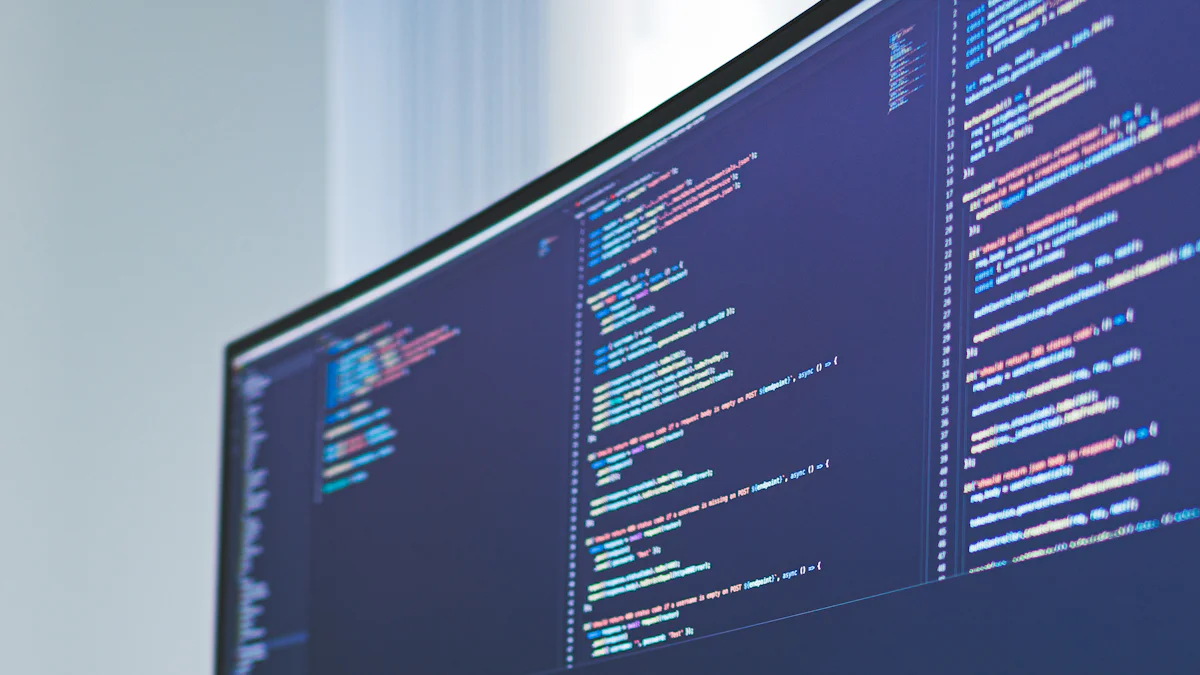
Risk Mitigation
Limiting the impact of potential issues
Canary deployments reduce the risk of widespread disruptions by limiting the initial exposure of new features to a small group of users. This approach acts as an early warning system, allowing you to detect and address issues before they affect your entire user base. For example, if a bug arises during the rollout, only a small subset of users will experience it. This minimizes the overall impact and ensures your application remains stable for the majority of users.
Benefit | Description |
|---|---|
Limits initial exposure, reducing the risk of widespread service disruptions. | |
Provides real-world feedback | Early adopters offer valuable feedback, ensuring the final release is polished and user-friendly. |
Step-by-step rollout | Allows for a phased approach, making it easier to manage and monitor the new release's impact. |
Avoiding full rollbacks for minor feature failures
With canary deployments, you can avoid rolling back the entire application for minor feature failures. Instead, you can roll back only the problematic feature. This targeted approach saves time and resources while maintaining the stability of your application. Gradual rollouts also allow you to gauge the impact of changes and make informed decisions about whether to proceed or revert.
Real-Time Feedback
Gathering user insights during the rollout
Canary deployments provide valuable real-time feedback from early adopters. This feedback helps you evaluate the performance and stability of new features in real-world conditions. Monitoring tools, such as Prometheus and Grafana, offer insights into metrics like response times and error rates. These insights enable you to gauge the impact of updates and ensure they meet user expectations.
Identifying and fixing issues early
Real-time feedback loops allow you to identify bugs or performance bottlenecks early in the deployment process. By closely monitoring the canary group, you can detect anomalies and address them before scaling up the rollout. This proactive approach ensures a smoother experience for your broader user base.
Flexibility and Control
Rolling back individual features without redeployment
Canary deployments give you the flexibility to roll back individual features without redeploying the entire application. Feature flags play a crucial role here, allowing you to toggle features on or off dynamically. If an error occurs, you can quickly disable the problematic feature, minimizing downtime and disruptions.
Supporting high-frequency deployments
In modern software development, high-frequency deployments are essential for staying competitive. Canary deployments support this need by enabling you to release updates incrementally. This approach ensures that each update is thoroughly tested and validated before reaching all users. It also allows you to carefully observe metrics and make adjustments as needed, ensuring a seamless deployment process.
By adopting canary deployments, you can achieve a balance between innovation and stability, ensuring your updates deliver value without compromising user experience.
Challenges and Limitations
Complexity in the Canary Process
Managing feature flags effectively
Managing feature flags during a canary deployment can become overwhelming without the right tools. You need robust systems to monitor and analyze data in real time. Logs, metrics, and alerts must work together to help you quickly identify and resolve issues. Regular audits of feature flags are also essential. These audits ensure that each flag remains relevant and effective throughout the deployment strategy.
Coordinating across teams
A successful canary deployment requires seamless coordination between development, operations, and product teams. Miscommunication can lead to delays or errors in the production environment. You must align everyone on the rollout plan, monitoring responsibilities, and rollback criteria. Clear communication ensures that all teams work toward the same goals.
Resource Requirements
Need for robust monitoring and automation tools
Implementing a canary deployment demands significant resources. You need monitoring tools to track technical and business metrics. Automation tools simplify traffic shaping, rollback mechanisms, and delivery pipelines. Scalable environments are also necessary to manage multiple application versions. Without these resources, maintaining a stable production environment becomes challenging.
Increased testing and validation efforts
Canary deployments require thorough testing and validation. You must ensure that the canary version performs well under real-world conditions. This involves setting up observability systems, validating traffic routing, and analyzing performance metrics. Sufficient traffic volume is also critical for accurate validation. These efforts demand time and expertise, which can strain your resources.
Potential User Experience Issues
Inconsistent experiences for early users
Users in the canary group may encounter bugs or incomplete functionality. This inconsistency can lead to dissatisfaction and reduced trust. Testing with a small group might not reveal all potential issues, increasing risks during the full rollout. To mitigate this, you should invest in robust infrastructure, monitor performance closely, and establish clear rollback criteria.
Handling feedback from a small subset
Feedback from the canary group provides valuable insights, but it may not represent your entire user base. You must carefully analyze this feedback to avoid making decisions based on limited data. Balancing the needs of early users with those of the broader audience is crucial for a successful deployment.
While canary deployments offer many benefits, understanding their challenges helps you prepare better. Addressing these limitations ensures a smoother rollout and a more stable production environment.
Best Practices for Canary Deployments
Automate Deployments and Monitoring
Use CI/CD pipelines for seamless rollouts
Automating the deployment process ensures consistency and reduces human error. Continuous Integration and Continuous Deployment (CI/CD) pipelines streamline canary deployment by automating tasks like code integration, testing, and release. Tools such as Octopus, Argo, or Bamboo simplify this process, allowing you to focus on monitoring and improving your application. Automated deployments also make it easier to maintain a predictable and repeatable release process, which is critical when implementing a canary release.
Leverage real-time monitoring tools
Real-time monitoring is essential for tracking the performance of your canary deployment. Tools like Prometheus and Datadog help you collect data on key metrics such as CPU usage, error rates, and response times. These insights allow you to detect anomalies early and take corrective action before scaling up the rollout. Setting up effective alerting systems ensures you stay informed about potential issues, enabling faster responses and minimizing risks.
Automating deployments and leveraging real-time monitoring tools create a robust foundation for successful canary releases.
Gradual Traffic Shifting
Start with a small percentage of users
Directing a small percentage of user traffic to the canary servers minimizes risk. This approach allows you to monitor performance closely without affecting the majority of your user base. By starting small, you can identify and address issues early in the process. Tools like Kubernetes and Istio make it easier to manage traffic distribution effectively.
Scale up incrementally based on performance
If the canary deployment meets success criteria, you can gradually increase traffic allocation. This step-by-step approach ensures that any issues are detected early, limiting their impact. Automation tools like Argo Rollouts help you scale traffic incrementally while maintaining control over the process. Gradual traffic shifting provides a safer way to validate updates in real-world conditions.
Use Feature Flags Effectively
Treat features as individual units
Feature flags give you fine-grained control over individual features during canary deployments. They allow you to enable or disable features at runtime, providing flexibility and reducing risks. By treating features as separate units, you can monitor their performance independently and gather targeted feedback. Platforms like LaunchDarkly offer feature-level observability, helping you track metrics and make informed decisions.
Roll back problematic features without redeployment
Feature flags simplify the rollback process by allowing you to disable problematic features instantly. This eliminates the need for redeployment, saving time and resources. If an issue arises, you can quickly toggle off the affected feature while keeping the rest of your application stable. This capability ensures a smoother user experience and minimizes disruptions.
Using feature flags effectively enhances your ability to manage canary deployments with precision and control.
Communicate with Stakeholders
Align development, product, and operations teams
Effective communication between teams is essential for a successful canary deployment. Developers, testers, and operations teams must collaborate to plan and execute the rollout. Regular communication ensures everyone understands the deployment goals and can respond quickly to any issues. You should establish clear roles and responsibilities for each team. This helps avoid confusion and ensures accountability throughout the process.
Organize regular meetings to discuss the progress of the deployment. Use these sessions to share updates, address concerns, and align on next steps. Encourage open communication to foster trust and collaboration. When everyone works together, you can identify potential risks early and resolve them efficiently.
A shared understanding of the deployment strategy is critical. Use documentation tools like Confluence or Notion to create a central repository for rollout plans, monitoring metrics, and rollback criteria. This ensures all teams have access to the same information, reducing the chances of miscommunication.
Share rollout plans and progress updates
Keeping stakeholders informed is vital during a canary deployment. Share detailed rollout plans with your teams before starting the process. Include information about the features being deployed, the timeline, and the criteria for scaling up or rolling back. This transparency helps everyone stay on the same page.
Provide regular progress updates as the deployment unfolds. Use dashboards or reports to share key metrics like error rates, response times, and user feedback. Visual tools like Grafana or Datadog make it easier to communicate complex data.
You should also notify non-technical stakeholders, such as product managers or business leaders, about the deployment status. Use simple language to explain the progress and any challenges. Keeping everyone informed builds confidence in the process and ensures alignment across the organization.
Clear communication with stakeholders ensures a smoother deployment and fosters collaboration across teams.
When to Use Canary Releases
High-Risk Feature Rollouts
Releasing major updates or new functionality
You should consider canary releases when rolling out major updates or introducing new functionality. This approach allows you to test features in a real-world environment without exposing your entire user base to potential risks. By starting with a small group of users, you can gather valuable feedback and monitor performance metrics. This gradual rollout minimizes the chances of widespread disruptions. For updates that carry a high risk of failure, canary releases provide a safer way to validate changes in production traffic. They also help you limit the blast radius of any issues, ensuring a controlled and cautious deployment.
Testing changes with potential revenue impact
When deploying features that could impact revenue, using a canary release strategy becomes essential. For example, changes to payment systems or pricing models require careful testing. By directing a small portion of production traffic to the new version, you can verify its functionality and stability. This approach ensures that any issues are detected early, reducing the risk of financial losses. Canary releases also allow you to experiment with high-risk features that cannot be tested effectively in other environments.
Frequent Deployments
Supporting teams deploying multiple times per day
If your team deploys updates several times a day, canary releases can help you manage this frequency effectively. They enable phased rollouts, which reduce user exposure to potential issues. This method simplifies rollback processes, allowing you to address problems quickly. By limiting the number of users affected by bugs, you can maintain a stable production environment. Canary releases also support shorter deployment cycles, making it easier to deliver updates more frequently.
Managing deployments with numerous features
When handling deployments with multiple features, you need a strategy that minimizes risks. Canary releases allow you to roll out features gradually, ensuring that each one performs as expected. This approach helps you gather real-time feedback and make adjustments before scaling up. By reducing the impact of potential issues, you can deploy numerous features confidently. This method also supports faster iterations, enabling your team to refine updates based on user insights.
Business-Critical Applications
Ensuring stability for applications with high user traffic
For applications with high user traffic, stability is crucial. Canary releases let you test updates with a small group of users first, ensuring early detection of bugs. This targeted approach minimizes the risk of widespread disruptions. By gradually increasing production traffic to the new version, you can validate its performance and reliability. This method enhances the overall stability of your application, providing a better experience for your users.
Minimizing downtime and disruptions
Canary releases are ideal for minimizing downtime in business-critical applications. They allow you to roll out updates incrementally, reducing the likelihood of large-scale failures. If an issue arises, you can quickly roll back the changes for the affected group without impacting the entire user base. This flexibility ensures that your application remains operational while you address any problems. By limiting the blast radius of potential issues, you can maintain user trust and satisfaction.
Canary releases are most effective when you need to balance innovation with stability. By using this strategy, you can manage risks, gather insights, and ensure a seamless deployment process.
Comparison with Other Strategies
Canary Releases vs. Blue/Green Deployments
Differences in traffic splitting and rollback mechanisms
Canary releases and blue/green deployments differ significantly in their approaches to traffic management and rollback. Canary releases gradually expose a small subset of users to new features. This allows you to monitor performance and feedback before scaling up. Rollbacks in this strategy are quick and targeted, as you can revert changes for the affected subset without impacting the entire user base.
Blue/green deployments, on the other hand, maintain two parallel environments: one for the current version and another for the updated version. Traffic is switched entirely from one environment to the other once the new version is ready. Rollbacks are instantaneous since you can redirect traffic back to the previous environment if issues arise.
Aspect | Canary Deployment | Blue-Green Deployment |
|---|---|---|
Gradual rollout to a subset of users | Maintains parallel environments and switches traffic | |
Rollback Capability | Quick rollback to a previous version during rollout | Instant rollback by switching traffic back to the previous environment |
Use cases for each strategy
You should use canary releases when you want to test updates incrementally and gather real-world feedback. This strategy works well for high-risk features or frequent deployments. Blue/green deployments are ideal for scenarios requiring zero downtime, such as critical updates for business applications. They ensure a seamless transition between versions, making them suitable for environments where stability is paramount.
Canary Releases vs. A/B Testing
Focus on feature validation vs. user behavior analysis
Canary releases focus on validating the functionality and stability of new features. You use this strategy to ensure updates work as intended in production environments. A/B testing, however, evaluates user behavior by running multiple versions of a feature simultaneously. This helps you determine which version performs better based on user interaction data.
While canary releases prioritize technical validation, A/B testing emphasizes user experience and engagement. Both strategies serve different purposes but are equally valuable in software development.
How they complement each other
Combining canary releases with A/B testing can enhance your deployment strategy. You can use canary releases to reduce risks by rolling out features gradually. Once the features are stable, A/B testing can help you optimize them by analyzing user preferences. Together, these approaches allow you to validate functionality and refine features based on user insights.
A/B Testing: Run multiple versions of a feature simultaneously to compare performance and user behavior.
Complementary Use: By combining both, you can test functionality and optimize based on user interaction data.
Using these strategies together ensures a balance between technical stability and user satisfaction.
Canary release strategies have become essential for modern software development in 2025. They allow you to introduce new features gradually, reducing risks and ensuring a stable user experience. By exposing updates to a limited group of users, you can monitor performance, gather feedback, and make informed decisions about scaling or rolling back changes. This approach supports continuous delivery and helps you maintain system reliability even with frequent deployments.
Feature flags and robust monitoring tools are critical for implementing canary releases effectively. These tools let you control feature rollouts, enabling you to toggle features on or off without redeploying. Continuous monitoring systems track key metrics and provide real-time insights, helping you detect anomalies early.
"Monitoring and logging systems are indispensable for a successful canary deployment pattern. They help track key metrics and provide real-time insights, allowing for early detection of anomalies."
Looking ahead, advancements like AI-powered platforms and GitOps practices will further refine canary deployments. These innovations will simplify rollbacks, improve collaboration, and enhance deployment stability. By adopting this strategy, you can stay competitive in today’s fast-paced software landscape.
FAQ
What is the main purpose of a canary release strategy?
A canary release strategy helps you reduce risks during software deployment. It allows you to test new features with a small group of users first. This approach ensures stability and provides real-world feedback before a full rollout.
How do feature flags improve canary deployments?
Feature flags give you control over individual features. You can enable or disable features without redeploying the application. This flexibility simplifies rollbacks and ensures a smoother user experience during the rollout process.
Can small teams use canary releases effectively?
Yes, small teams can implement canary releases with the right tools. Platforms like LaunchDarkly and Kubernetes simplify traffic management and monitoring. Start with a small user subset and scale gradually to minimize risks.
How do you decide when to roll back a canary release?
Monitor key metrics like error rates and response times. If performance drops or user feedback highlights critical issues, roll back immediately. Use predefined rollback criteria to make quick and informed decisions.
Are canary releases suitable for all types of applications?
Canary releases work best for applications with frequent updates or high user traffic. They may not suit static systems or environments with limited monitoring capabilities. Evaluate your application’s needs before adopting this strategy.
Tip: Start small and use automation tools to simplify your canary deployment process.
See Also
Understanding Canary Deployment: Its Functionality in 2025
Exploring the Canary Release Process and Its Operation
Defining the Canary Release Pattern and Its Mechanism
Effective Implementation Steps for Canary Deployment Models
Canary Deployment Patterns: Understanding Their Functionality

