Why Deployment Strategy Blue Green Reduces Downtime

Imagine updating your application without worrying about downtime or user disruptions. That’s exactly what the deployment strategy blue green offers. By using two identical environments—blue and green—you can switch traffic seamlessly between them. This approach ensures your users always experience uninterrupted service, even during updates.
The deployment strategy blue green has become a trusted application release method for minimizing risks. Companies like Netflix, Etsy, and Spotify rely on it to deliver updates quickly while maintaining reliability. It’s no surprise that this deployment method significantly reduces downtime and prevents defects from reaching live systems.
Key Takeaways
Blue-green deployment uses two same setups to avoid downtime. This way, traffic switches smoothly, keeping users satisfied.
Testing updates in the green setup lowers risks. You can test new features fully without breaking the live app.
The rollback feature in blue-green deployment helps fix problems fast. You can switch back to the old setup quickly, causing less trouble for users.
Using blue-green deployment with feature flags adds more control. You can test features with some users and turn them off fast if needed.
Using blue-green deployment makes apps more reliable and users happier. It allows quicker updates and easier deployments, keeping your app strong.
What is Blue-Green Deployment?

Definition and Purpose
Blue-green deployment is a modern approach to releasing software updates with minimal risk and zero downtime. It involves maintaining two identical environments—blue and green—where one serves live traffic while the other is used for testing and updates. This deployment strategy blue green ensures that your users experience uninterrupted service, even during major updates.
The concept originated in 2005, introduced by Daniel North and Jez Humble. They developed it to address issues caused by discrepancies between testing and production environments. By running both old and new versions of an application side by side, they created a way to test thoroughly and roll back quickly if needed. Their work on the Continuous Delivery book in 2010 formalized this strategy, making it a cornerstone of modern deployment strategies.
How Blue and Green Environments Work Together
The magic of blue-green deployment lies in how the two environments collaborate. Imagine you have a live environment (blue) serving your users. When you're ready to release an update, you deploy it to the green environment instead of directly updating the live system. This allows you to test the new version in isolation without affecting your users.
Once you're confident the green environment is stable, you switch traffic from blue to green. This seamless transition is typically managed by a load balancer or DNS switch. If something goes wrong, you can quickly revert traffic back to the blue environment, ensuring a smooth rollback process.
Setting up these environments requires specific technical components. For example:
Component | Description |
|---|---|
Infrastructure requirements | Two identical environments capable of handling full production traffic. |
Load balancer configuration | Routes traffic between blue and green environments. |
Automation of deployment processes | Streamlines deployment for both environments. |
Database management strategies | Ensures consistent database management across environments. |
Testing protocols | Validates the green environment before switching traffic. |
Rollback plans | Allows quick reversion to the previous environment if issues arise. |
Tools like Docker, Kubernetes, and AWS CodeDeploy make this process even smoother. For instance, Kubernetes simplifies traffic transitions and rollbacks, while Docker ensures consistent environments. Together, these tools and strategies make blue-green deployment a reliable choice for modern software releases.
How Blue-Green Deployment Reduces Downtime
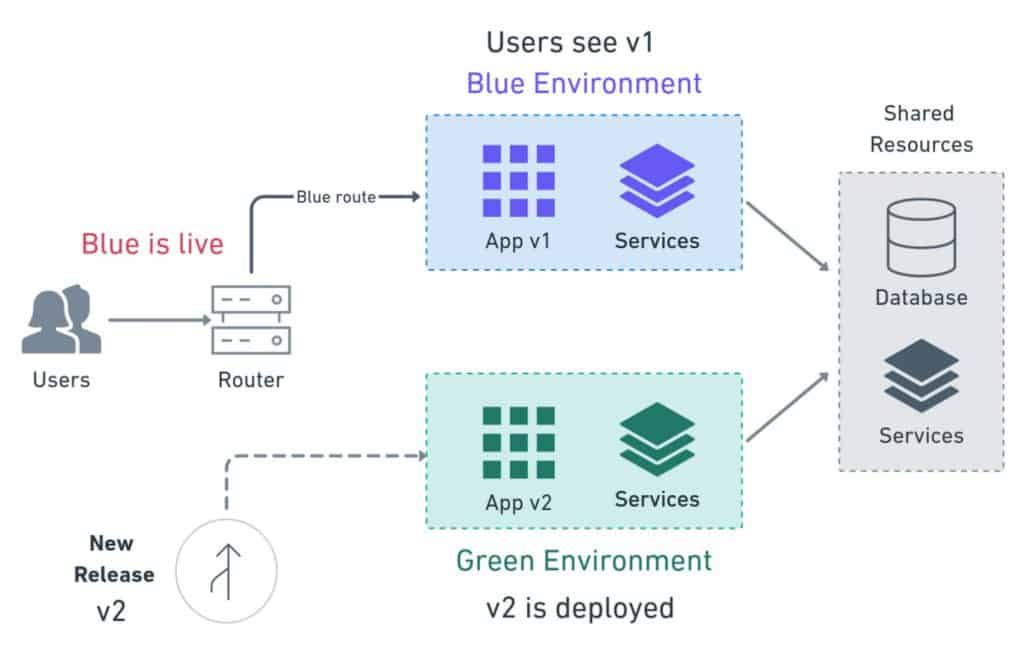
Seamless Traffic Switching Between Environments
Switching traffic between blue and green environments is the heart of blue-green deployment. This process ensures minimized downtime and keeps your users happy. But how does it work? Let’s break it down step by step:
Green Environment Setup: First, you create a green environment that mirrors the blue environment. This includes replicating hardware, software, configurations, and data.
New Version Deployment: Next, you deploy the updated version of your application to the green environment. Many teams use CI/CD pipelines to automate this step.
Traffic Shifting (Optional): Before fully switching, you can route a small percentage of traffic to the green environment. This lets you test the new version under real-world conditions.
Blue-Green Switch: Once you’re confident everything works, you switch all traffic from the blue environment to the green one.
Blue Environment Becomes Standby: The blue environment can either be decommissioned or kept as a backup in case something goes wrong.
Tools like Kubernetes make this process even smoother. By configuring Service and Ingress resources, you can define endpoints and routing rules for traffic. Automated testing and monitoring also play a big role. They ensure the green environment is ready before you make the switch.
This seamless traffic switching is what makes blue-green deployment one of the most reliable deployment strategies. It’s a game-changer for teams aiming for high availability and user satisfaction.
Real-World Scenarios of Downtime Prevention
Many organizations have used blue-green deployment to avoid downtime during critical updates. For example:
Organization | Description |
|---|---|
Updates its platform seamlessly without service interruptions. | |
Etsy | Introduces new features without affecting the user experience. |
Imagine you’re running a global streaming service like Netflix. A single minute of downtime could mean millions in lost revenue. By using blue-green deployment, Netflix ensures its updates don’t disrupt user access. Similarly, Etsy uses this strategy to roll out new features while keeping its marketplace fully operational.
These examples show how blue-green deployment prevents downtime in real-world scenarios. It’s not just about technology—it’s about delivering a smooth experience for your users. Whether you’re running a small app or a global platform, this approach helps you maintain reliability and trust.
How Blue-Green Deployment Mitigates Risk
Testing Updates in Isolation
One of the biggest advantages of blue-green deployment is how it lets you test updates in isolation. Instead of risking your live environment, you can deploy the new version to the green environment. This setup allows you to thoroughly test the update without affecting your users. It’s like having a safe playground to experiment with changes before they go live.
Testing in the green environment involves several steps. First, you deploy the updated application. Then, you run comprehensive tests, including functional, performance, and security checks. Automated testing tools can speed up this process and catch issues early. You can also perform manual user acceptance testing (UAT) to ensure the update meets all requirements. By the time you’re ready to switch traffic, you’ll know the new version is stable and error-free.
Traditional deployment strategies often lack this level of control. They expose your live environment to risks like downtime, bugs, or even data loss. Blue-green deployment eliminates these risks by creating a controlled space for testing. This approach ensures release safety and gives you confidence in your updates.
Rollback Mechanism for Safe Recovery
Even with thorough testing, things can sometimes go wrong. That’s where the rollback mechanism in blue-green deployment shines. If an issue arises after switching traffic to the green environment, you can quickly revert to the blue environment. This process minimizes downtime and keeps your users happy.
Rollback is simple because the blue environment remains untouched during the update. Tools like Kubernetes make this even easier by automating the rollback process. For example, Kubernetes allows you to reroute traffic back to the blue environment with just a few commands. This ensures a smooth recovery with minimal disruption.
Unlike rolling deployment methods, which can complicate recovery, blue-green deployment offers a clear and reliable fallback. It’s a key part of risk mitigation, especially for applications that require high availability. Whether you’re managing a small app or a global platform, this rollback mechanism ensures you can safely update apps without worrying about major failures.
By combining testing in isolation with a robust rollback plan, blue-green deployment stands out as one of the most effective deployment strategies. It’s a game-changer for teams focused on continuous delivery and continuous deployment.
Key Benefits of Blue-Green Deployment
Improved Reliability and Uptime
You know how frustrating it can be when an app goes down during an update. Blue-green deployment eliminates this issue by ensuring your application stays live and reliable. With two identical environments, you can test updates thoroughly in the green environment before switching traffic. This approach minimizes downtime and reduces the risk of introducing defects into production.
Here’s why this deployment strategy is so effective:
It allows seamless transitions between environments without interrupting users.
It provides instant rollback capabilities if something goes wrong.
By using blue-green deployment, you can confidently release updates without worrying about service interruptions. This reliability builds trust with your users and keeps your systems running smoothly.
Faster and More Frequent Updates
If you’ve ever delayed an update because of the fear of breaking something, you’re not alone. Blue-green deployment makes updates faster and stress-free. Since you maintain two environments, you can prepare the new version in the green environment while the blue environment handles live traffic. Once everything is ready, you simply switch traffic to the green environment.
Here’s how it speeds up your deployment process:
You can test the new version in isolation without affecting users.
You avoid downtime, so updates can happen anytime.
Rollbacks are quick and easy if issues arise.
One of the biggest advantages of this approach is its ability to minimize downtime during updates, ensuring a smooth transition without disrupting the user experience.
This efficiency allows you to deploy more frequently, keeping your application up-to-date and competitive.
Enhanced User Experience
Your users expect a seamless experience, even during updates. Blue-green deployment ensures they get exactly that. By deploying updates to the green environment first, you can test everything thoroughly before switching traffic. This process minimizes disruptions and keeps your users happy.
Companies using this strategy report significant improvements in user satisfaction. Why?
Users experience little to no downtime during deployments.
Updates are released smoothly, with minimal disruptions.
The ability to quickly roll back ensures stability, even if something goes wrong.
When your users enjoy a stable and reliable application, they’re more likely to stick around. Blue-green deployment helps you deliver that experience consistently.
Comparison with Traditional Deployment Methods
When you think about traditional deployment methods, they often involve a lot of risk and downtime. These methods typically update the live environment directly, which can lead to unexpected issues. If something goes wrong, you might face extended outages while trying to fix the problem. Let’s break down how blue-green deployment stacks up against these older approaches.
Key Differences Between Blue-Green and Traditional Deployments
Aspect | Traditional Deployment | Blue-Green Deployment |
|---|---|---|
Downtime | High risk of downtime during updates. | Minimal to no downtime. |
Rollback Process | Complex and time-consuming. | Quick and seamless rollback. |
Testing Environment | Limited testing in live environments. | Thorough testing in isolated setups. |
User Impact | Users may experience disruptions. | Users enjoy uninterrupted service. |
Deployment Frequency | Slower due to higher risks. | Faster and more frequent updates. |
With traditional deployment, you’re essentially walking a tightrope. Any mistake can disrupt your users and damage your reputation. Blue-green deployment, on the other hand, gives you a safety net. You can test updates in a separate environment and switch traffic only when everything works perfectly.
Tip: If you want to reduce risks and improve reliability, blue-green deployment is one of the most effective deployment strategies you can adopt.
Why Blue-Green Deployment Offers More Benefits
The benefits of blue-green deployment go beyond just avoiding downtime. It also simplifies the rollback process. If an update fails, you can instantly revert to the previous version without scrambling to fix things. Plus, it allows you to deploy updates more frequently, keeping your application fresh and competitive.
Traditional methods often leave you stuck in a cycle of slow, risky updates. Blue-green deployment breaks that cycle. It empowers you to deliver updates confidently while maintaining a smooth user experience. If you’re looking for a modern approach to deployments, this strategy is a game-changer.
The Role of Feature Flags in Deployment
What Are Feature Flags?
Feature flags are like switches in your code that let you turn features on or off without redeploying your application. They give you incredible control over how and when new features are released.
Here’s how they work:
You can use feature flags to test new features with specific user groups instead of rolling them out to everyone.
They allow you to activate or deactivate features during runtime, making changes to functionality seamless.
Developers can test the full functionality of a project in a real environment before releasing it to the public.
Feature flags are often implemented as conditional statements in the code. These conditions decide whether a feature is visible or hidden based on external factors. This flexibility makes them a powerful tool for managing deployments, especially in fast-paced DevOps environments.
Benefits of Combining Feature Flags with Blue-Green Deployment
When you combine feature flags with blue-green deployment, you get the best of both worlds. Blue-green deployment ensures stability, while feature flags add flexibility.
Here’s why this combination works so well:
You can gradually activate and test new features in the green environment before switching traffic.
If something goes wrong, you can quickly disable a specific feature flag without rolling back the entire application.
Feature flags allow you to test features with a subset of users, gathering feedback under real-world conditions.
This approach keeps your deployment process safe while giving you the freedom to experiment. Even if a feature causes issues, you can fix it without disrupting the rest of your application.
Real-World Applications of Feature Flags
Feature flags shine in scenarios where you need precision and control. For example:
A streaming service might use feature flags to test a new recommendation algorithm with a small group of users.
An e-commerce platform could roll out a new checkout feature gradually, ensuring it works perfectly before a full release.
Teams deploying multiple features daily can use flags to manage each feature independently, avoiding unnecessary rollbacks.
By combining feature flags with blue-green deployment, you can deliver updates faster and with greater confidence. This strategy ensures your users enjoy a stable, reliable experience while you innovate behind the scenes.
Challenges and Best Practices
Potential Challenges of Blue-Green Deployment
Blue-green deployment is a powerful approach, but it’s not without its challenges. Setting up and maintaining two identical environments can feel overwhelming at first. You’ll need to invest time and effort to configure everything properly, and this process might need repeating for every deployment.
Another common issue is cost. Since you’re essentially doubling your production environment, infrastructure expenses can add up quickly. Database migrations also pose a challenge. Keeping data consistent between the blue and green environments during schema changes can be tricky.
Performance hiccups, like cold starts, may occur when users switch to the green environment. These can lead to slower response times, especially if your application has a long startup time. Additionally, user transactions might get interrupted during the switch, which could frustrate your audience.
Shared services and external dependencies can also complicate things. For example, if both environments rely on the same external service, data might leak between them. Efficient traffic routing and load balancing are crucial but can be challenging to implement. Without proper testing and validation, you risk introducing bugs into production.
Finally, rolling back to the blue environment isn’t always straightforward. While blue-green deployment simplifies recovery compared to rolling deployment, it still requires careful planning to ensure a smooth transition.
Best Practices for Successful Implementation
To overcome these challenges, you’ll need a solid plan. Start by ensuring your blue and green environments are identical. This includes everything from infrastructure to configurations. Using tools like Terraform or AWS CloudFormation can help you achieve consistency through infrastructure as code.
Automating your deployment process is another must. CI/CD pipelines streamline deployments and reduce human error. Before switching traffic, test the green environment thoroughly. Automated tests, combined with manual checks, can catch issues early.
Load balancers play a key role in managing traffic between environments. Configure them carefully to ensure a seamless transition. Also, document your deployment process and rollback procedures. This will save you time and stress if something goes wrong.
Having a rollback plan is non-negotiable. If the green environment fails, you should be able to revert to the blue environment quickly. Monitoring system performance and user experience during and after deployment is equally important. This helps you identify and resolve issues before they escalate.
By following these best practices, you can make blue-green deployment one of the most reliable deployment strategies in your toolkit. It’s a great way to achieve continuous deployment while keeping your users happy and your systems stable.
Blue-green deployment transforms how you manage updates by reducing downtime and risks. It ensures seamless transitions between environments, keeping your application live and reliable. With features like instant rollback and isolated testing, you can confidently deliver updates without disrupting users.
The benefits extend beyond reliability. You’ll enjoy faster updates, improved user satisfaction, and a smoother deployment process. Combining this strategy with feature flags takes it further, offering unmatched flexibility and stability. You can test features independently, address issues quickly, and maintain a high deployment frequency.
Adopting blue-green deployment isn’t just about technology—it’s about delivering a better experience for your users. Whether you’re scaling a startup or managing a global platform, this strategy helps you stay agile and competitive.
FAQ
What is the main purpose of blue-green deployment?
Blue-green deployment helps you release updates without downtime. It uses two identical environments—one live and one for testing. This setup ensures your users experience uninterrupted service while you test and deploy updates safely.
How does blue-green deployment improve reliability?
It keeps your live environment untouched during updates. You test everything in the green environment first. If something goes wrong, you can instantly switch back to the blue environment. This process ensures stability and reliability.
Do I need special tools for blue-green deployment?
Yes, tools like Kubernetes, Docker, or AWS CodeDeploy simplify the process. They help you manage traffic switching, automate deployments, and ensure consistent environments. These tools make blue-green deployment more efficient and reliable.
Can I use blue-green deployment with feature flags?
Absolutely! Combining blue-green deployment with feature flags gives you more control. You can test features with specific users, disable problematic features instantly, and avoid rolling back the entire application. This combo ensures flexibility and stability.
Is blue-green deployment suitable for small teams?
Yes, small teams can benefit too. While it requires some initial setup, the long-term advantages—like reduced downtime and safer updates—make it worthwhile. Automation tools can help small teams manage the process efficiently.
Tip: Start small by using blue-green deployment for critical updates, then expand as you grow.
See Also
Optimize Processes and Resources with Lean Agile Methods
Managing Features Smoothly with Azure DevOps Feature Flags
Understanding Release Toggles and Their Significance in Development
Enhancing Efficiency and Overcoming Challenges with Lean Agile

