Enterprise Feature Flag Tools: How to Choose the Best in 2025
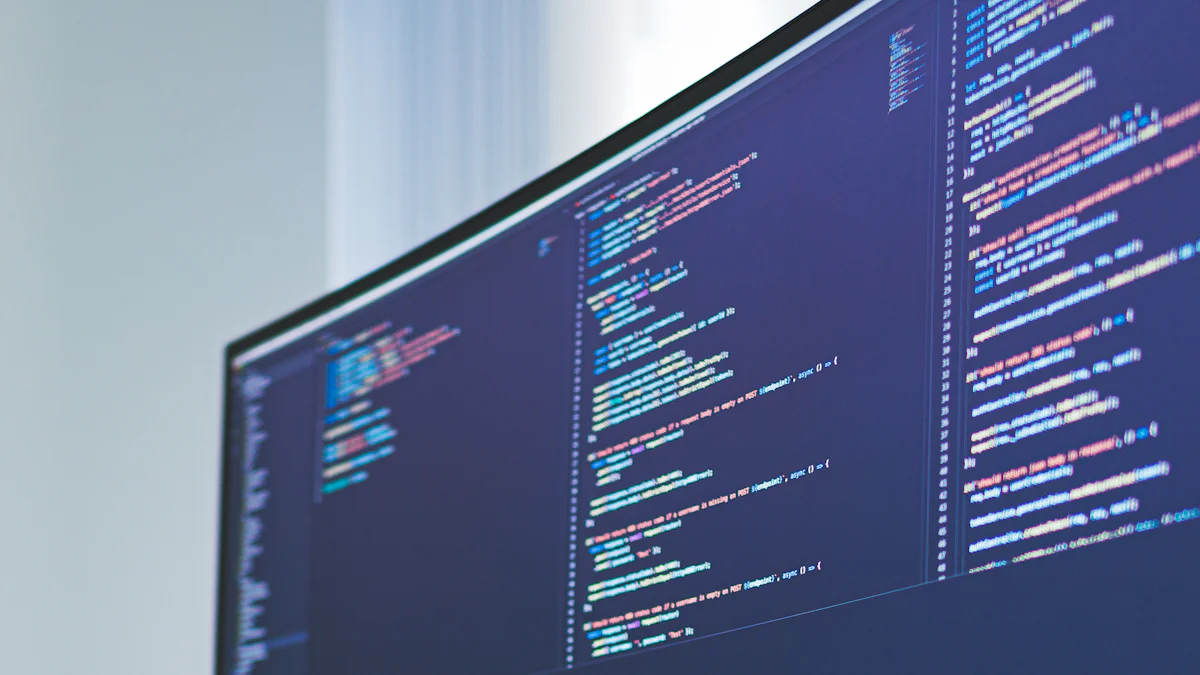
Feature flags have become essential for enterprises aiming to innovate faster while minimizing risks. They allow you to toggle features on or off for specific user groups, enabling targeted testing and refinement. This approach ensures that new features can be deployed safely without disrupting the user experience. For example, 100% of IT professionals using FeatureFlag as Service report improvements in their processes, according to a LaunchDarkly survey.
By separating code deployment from feature activation, feature flags promote faster development cycles. You can release features gradually, conduct A/B testing, and roll back quickly if needed. This flexibility reduces downtime risks, as 87% of respondents in Atlassian’s "Rising the Flag" report agree. To pick the right feature flagging platform, consider scalability, security, and usability. A robust FeatureFlag as Service empowers you to deliver the best feature flag example of seamless innovation and enhanced user satisfaction.
Key Takeaways
Feature flags let you hide or show features without new code. This helps you test and release features safely.
Feature flags make deployment faster. You can slowly release features, get feedback, and undo changes if problems happen.
Feature flags help teams work better together. Non-tech teams can handle features, making work faster and easier.
Remove old feature flags often to keep your code clean. This stops mess and lowers security risks.
Pick a feature flag tool that works with your systems. Make sure it is easy to use, secure, and grows with your needs.
Understanding Feature Flags and Their Importance

What Are Feature Flags?
Feature flags are tools that allow you to control the visibility of specific features in your application without deploying new code. They act as switches, enabling or disabling features for selected user groups. This flexibility empowers you to test, iterate, and release features with minimal risk.
In enterprise software development, feature flags simplify tasks that once required engineering intervention. For example, QA teams can test functionality directly in production, marketing teams can run A/B tests, and sales teams can provision entitlements for specific customers. These capabilities make feature flags a cornerstone of modern development practices.
Some core functionalities of feature flags include:
Rollback Capability: Disable problematic features instantly to maintain system stability.
Continuous Integration and Deployment (CI/CD): Merge code changes frequently while keeping features hidden until they are ready.
On-the-Fly Configuration: Adjust application behavior without redeploying code.
Gradual Rollouts: Release features to a small user group, monitor feedback, and expand gradually.
Why Feature Flags Matter for Enterprises
Accelerating Deployment and Rollouts
Feature flags help you decouple code deployment from feature releases. This means you can deploy code whenever it’s ready and activate features only when the timing is right. Gradual rollouts allow you to test features with a small percentage of users, gather feedback, and address issues before a full-scale release. This approach reduces downtime risks and accelerates time-to-market. For example, percentage deployments let you test features with a limited audience, ensuring a smoother user experience.
Supporting Experimentation and A/B Testing
Feature flags enable controlled experimentation. You can compare different versions of a feature through A/B testing to gather data on user behavior. This data-driven approach helps you make informed decisions about which version performs better. Additionally, feature flags support canary releases, where you roll out features to a small group of users to monitor for potential issues. These capabilities enhance your ability to innovate while minimizing risks.
Enhancing Collaboration Across Teams
Feature flags foster collaboration by giving non-technical teams more control over feature management. Marketing teams can run experiments, sales teams can customize user experiences, and operations teams can adjust system behavior in real-time. This operational control reduces dependencies on engineering teams, allowing everyone to work more efficiently. By using feature flags, your teams can align their efforts to deliver a seamless user experience.
Tip: Use feature flags to support trunk-based development. This allows you to deploy partially completed features incrementally, reducing bottlenecks in your development process.
Key Use Cases for Feature Flags in Enterprises
Progressive Rollouts and Risk Mitigation
Feature flags allow you to manage the rollout of new features gradually, reducing risks during deployment. By enabling features for a small subset of users first, you can monitor performance and gather valuable feedback. This approach helps you catch bugs early and address them before a full-scale release. For example, companies like Facebook and Google use feature flags to test features with limited audiences, ensuring a smoother user experience.
Company | Description |
|---|---|
Uses feature flags for gradual rollouts and experimentation, testing features with a subset of users. | |
Netflix | Performs A/B testing on UI layout and recommendation algorithms to optimize user experience. |
Manages gradual rollouts and experiments, responding quickly to user feedback. | |
Experiments with UI changes and algorithms, allowing dynamic toggling of features for flexibility. |
Feature flags also provide a safety net for seamless hotfixes and rollbacks. If issues arise, you can disable problematic features instantly without affecting the rest of your application. This minimizes downtime and ensures user satisfaction.
Managing Technical Debt with Feature Flags
Feature flags can help you manage technical debt effectively when used strategically. They allow you to isolate incomplete or experimental code, reducing the risk of cluttered codebases. However, failing to clean up stale flags can lead to inefficiencies and potential system risks. Regularly reviewing and removing outdated flags is essential to maintain code quality.
To streamline flag management, you can establish naming conventions and use automated tools to track flag lifecycles. These practices ensure that your development process remains efficient and scalable. By addressing technical debt proactively, you can focus on delivering value to your users.
Enabling Continuous Delivery and Deployment
Feature flags play a crucial role in supporting continuous delivery and deployment. They let you deploy incomplete features by toggling them off by default. This allows you to release code to production without exposing unfinished functionality to users. You can then activate features gradually, monitoring their performance and making adjustments as needed.
This approach reduces deployment risks significantly. If a new feature causes issues, you can disable it quickly without rolling back the entire release. Feature flags also provide a safeguard for rollbacks, enabling you to revert to a previous state with minimal disruption. By integrating feature flags into your development workflow, you can innovate faster while maintaining stability.
Personalization and Targeted User Experiences
Feature flags empower you to deliver personalized user experiences by tailoring features to specific user segments. This approach allows you to meet diverse user needs while enhancing satisfaction. For instance, you can use feature flags to display different versions of a feature to various user groups, such as premium subscribers or users in specific regions. This targeted strategy ensures that each user interacts with features most relevant to them.
To create personalized experiences effectively, follow these best practices:
Select a feature flag management system that integrates seamlessly with your technology stack.
Identify the features you want to control and define clear rules for their activation.
Test the setup in a staging environment to mimic production conditions and identify potential issues.
Roll out features gradually, starting with a small percentage of users to monitor performance.
Collect feedback through surveys or analytics to understand user interactions and outcomes.
Decide whether to enable the feature for all users or iterate further based on the feedback.
Continuously monitor usage patterns and maintain the feature flags post-launch.
Feature flags also enable you to test new features without risking the overall user experience. By releasing features incrementally, you can gather data-driven insights and make informed decisions. This iterative process ensures that your development efforts align with user expectations and business goals.
Tip: Use feature flags to experiment with different user interfaces or pricing models. This approach helps you identify what resonates most with your audience.
Multi-Region and Multi-Tenant Deployments
Feature flags simplify the management of multi-region and multi-tenant deployments, making them essential for global enterprises. They allow you to release features tailored to specific regions or tenants, ensuring that each user group receives a customized experience. For example, you can enable features for users in Europe while keeping them disabled for users in North America.
This level of control is crucial for managing diverse user bases. You can create user segments based on criteria such as location, subscription type, or organizational needs. By targeting these segments, you can address unique requirements without affecting other users. This approach enhances the scalability and flexibility of your deployments.
Feature flags also support precise rollout strategies. You can test features in one region before expanding to others, reducing the risk of widespread issues. In multi-tenant architectures, feature flags allow you to grant specific tenants access to certain features, ensuring that each tenant's needs are met. This targeted deployment strategy improves user satisfaction and operational efficiency.
Note: When managing multi-region deployments, ensure compliance with local regulations, such as GDPR. Feature flags can help you maintain control over data-sensitive features.
By leveraging feature flags, you can streamline global deployments, reduce risks, and deliver a consistent user experience across regions and tenants.
Essential Criteria for Choosing a Feature Flag Platform
Scalability and Performance
Handling High Traffic and Enterprise Teams
When selecting a feature flag platform, you need to ensure it can handle the demands of high-traffic environments and large enterprise teams. Scalability is critical for maintaining performance during peak usage. A robust platform should allow you to monitor system performance metrics, such as response times and error rates, before and after enabling a flag. This helps you identify potential bottlenecks early. Additionally, tracking feature usage and business metrics like session length or click-through rates can provide insights into how well your platform supports your goals.
For enterprise teams, the platform must support concurrent users and multiple projects without compromising speed. Effective flag management metrics, such as how often flags are toggled or how long they remain in the codebase, can help you maintain efficiency and avoid clutter.
Real-Time Updates and Low Latency
Real-time updates are essential for dynamic feature flagging. Your platform should enable you to toggle feature flags instantly without delays. Low latency ensures that changes take effect immediately, providing a seamless experience for end users. This capability is especially important during gradual rollouts or A/B testing, where quick adjustments can prevent disruptions. A high-performing platform minimizes downtime and ensures smooth deployment of new features.
Security and Compliance
Data Protection and Encryption
Security should be a top priority when evaluating a feature flag management system. Look for platforms that offer robust encryption to protect sensitive data. Access controls are equally important. Limiting access to authorized personnel reduces the risk of unauthorized changes. Secure configuration management ensures that feature flag settings remain tamper-proof. Additionally, logging and monitoring mechanisms should redact sensitive data while maintaining transparency.
Compliance with Standards (e.g., GDPR, SOC 2)
Compliance with regulations like GDPR and SOC 2 is non-negotiable for enterprises. A reliable feature flagging platform should implement role-based access control (RBAC) to restrict modifications to authorized users. Detailed audit trails are another must-have. These logs track changes and user actions, helping you meet compliance requirements. Regularly reviewing these logs can also help you identify unusual activity. By choosing a platform with these features, you can ensure your feature flags align with industry standards.
Integration Capabilities
Compatibility with CI/CD Pipelines
A feature flag platform must integrate seamlessly with your existing CI/CD pipelines. This compatibility allows you to automate the deployment process and maintain a consistent workflow. Platforms that support performance measurements and real-time monitoring can help you identify and resolve issues quickly. To avoid conflicts, start with minimal flags and gradually expand their use as your team becomes more comfortable.
SDK Support for Popular Frameworks
SDK support is crucial for integrating feature flags into your development projects. A good platform should offer SDKs for popular frameworks like .NET, JavaScript, and Python. This flexibility ensures that your team can implement feature flags without significant changes to your codebase. Comprehensive SDK support simplifies the process, allowing you to focus on delivering value through new features.
Tip: Choose a platform that provides clear documentation and tutorials for its SDKs. This will help your team get started quickly and avoid common pitfalls.
Ease of Use and Developer Experience
Intuitive Dashboards and Interfaces
A feature flagging platform should simplify your workflow with intuitive dashboards and interfaces. These tools allow you to manage feature flags efficiently, even if you lack technical expertise. A user-friendly interface ensures that you can toggle features, monitor performance, and analyze data without confusion. Clear visualizations and real-time updates make it easier to track the impact of your changes.
For example, platforms offering real-time feature monitoring provide telemetry data to assess performance and identify issues quickly. Granular user targeting lets you customize feature releases for specific user groups, enhancing your testing and deployment processes. Additionally, tools for managing multiple feature flags, such as search and editing capabilities, streamline your operations. These features ensure that both developers and non-technical teams can collaborate effectively.
Feature | Description |
|---|---|
Real-time feature monitoring | Provides telemetry data to assess feature performance and quickly identify issues. |
Selective and progressive rollout | Enables gradual feature releases and customization for different user groups. |
Granular user targeting | Allows for feature releases based on specific user attributes, enhancing testing environments. |
Extensive SDK library | Supports various programming languages and environments, facilitating broader feature implementation. |
Existing flag management | Offers tools for managing multiple feature flags throughout their lifecycle, including search and editing capabilities. |
User-friendly interface and reporting | Ensures intuitive management of features with clear performance metrics and data visualization for stakeholders. |
Comprehensive Documentation and Tutorials
Comprehensive documentation and tutorials are essential for a smooth onboarding experience. A well-documented feature flag management system helps you understand its capabilities and integrate it into your development workflow. Tutorials and guides provide step-by-step instructions, reducing the learning curve for your team. Look for platforms that offer detailed SDK documentation for popular frameworks like .NET, JavaScript, and Python. This support ensures that you can implement feature flags seamlessly, regardless of your tech stack.
Support and Reliability
24/7 Support and SLAs
Reliable customer support ensures that you can resolve issues quickly. A platform offering 24/7 support and Service Level Agreements (SLAs) guarantees assistance whenever you need it. Exceptional customer support helps you integrate the platform into your existing systems and customize it to meet your needs. This level of reliability is crucial for maintaining smooth operations, especially during critical deployments.
Uptime Guarantees
Uptime guarantees are vital for ensuring the stability of your feature flagging platform. High availability minimizes disruptions and ensures that your feature flags function as intended. Platforms with robust uptime guarantees provide peace of mind, allowing you to focus on innovation without worrying about system failures. Monitoring tools and detailed logs further enhance reliability by helping you identify and address potential issues proactively.
Cost and Licensing Models
Transparent Pricing Structures
Transparent pricing structures help you plan your budget effectively. Look for platforms that clearly outline their costs, including any additional fees for advanced features or integrations. This transparency ensures that you can evaluate the platform's value without unexpected surprises. A clear pricing model also allows you to compare different options and choose the one that aligns with your financial goals.
Flexibility for Enterprise Budgets
Flexibility in pricing is essential for enterprises with varying needs. A scalable pricing model ensures that you only pay for the features and resources you use. This flexibility allows you to start small and expand as your requirements grow. Whether you're a small team or a large organization, a platform with adaptable pricing can accommodate your budget while delivering the tools you need for effective feature flag management.
Features to Look for in the Best Feature Flag Tools of 2025

AI-Powered Automation and Insights
AI advancements have transformed feature flag tools, making them smarter and more efficient. These tools now leverage AI to predict outcomes and adapt in real time. For example, predictive analytics can anticipate user behavior and system performance before you deploy a feature. This reduces risks and ensures smoother rollouts. AI also enables real-time adaptability, dynamically adjusting feature toggles based on live user interactions. This keeps your application stable even during unexpected spikes in traffic.
Integration with DevOps workflows is another game-changer. AI streamlines CI/CD pipelines by automating routine tasks like flag creation and monitoring. This saves time and reduces errors, allowing your team to focus on innovation. Here’s a quick overview of the latest AI advancements in feature flagging:
Advancement | Description |
|---|---|
Predictive Analytics | Anticipates user behavior and system performance, reducing risks during feature deployment. |
Real-time Adaptability | Dynamically adjusts feature toggles based on live user interactions, ensuring application stability. |
Integration with DevOps | Automates routine tasks in CI/CD pipelines, improving efficiency and flag management. |
By choosing a feature flagging platform with AI-powered capabilities, you can enhance your development process and deliver features with confidence.
Advanced Targeting and Segmentation
Advanced targeting and segmentation features give you precise control over who receives specific features. This ensures that users only see features relevant to them, improving their experience. For instance, you can target users based on location, subscription type, or device. This level of customization allows you to test features with specific groups, gather feedback, and refine your approach.
These features also help you manage resources effectively. By focusing on specific user segments, your team can prioritize efforts where they matter most. Logical segmentation facilitates better testing and rollout strategies, reducing risks during deployment. With advanced targeting, you can deliver personalized experiences that align with user needs and business goals.
Tip: Use segmentation to test features in one region before expanding globally. This minimizes risks and ensures a smoother rollout.
Built-In Experimentation and Analytics
Experimentation and analytics are essential for making data-driven decisions. The best feature flag tools of 2025 include built-in experimentation capabilities, allowing you to run A/B tests and measure feature performance. These tools provide insights into how users interact with new features, helping you determine what works and what doesn’t.
Analytics dashboards track key metrics like user engagement, conversion rates, and error occurrences. This data helps you evaluate the success of your feature rollouts and identify areas for improvement. By integrating experimentation and analytics into your feature flag tools, you can innovate faster while minimizing risks.
Note: Look for tools that offer real-time analytics. This ensures you can monitor feature performance and make adjustments instantly.
Multi-Environment and Multi-Team Support
Managing multiple environments and teams can become complex as your organization grows. A feature flag platform with multi-environment and multi-team support simplifies this process. It allows you to maintain separate configurations for environments like development, staging, and production. This separation ensures that changes in one environment do not unintentionally affect others. You can test new features in a controlled setting before rolling them out to users.
Multi-team support enhances collaboration by enabling different teams to manage their own feature flags independently. For example, your marketing team can run experiments while your engineering team focuses on technical rollouts. This autonomy reduces bottlenecks and improves efficiency. Role-based access control ensures that each team has the appropriate permissions, preventing unauthorized changes.
A robust platform also provides visibility across environments and teams. You can track the state of feature flags in real time, ensuring consistency and alignment. This capability is especially useful for global organizations with distributed teams. By streamlining operations, multi-environment and multi-team support helps you deliver features faster and with greater confidence.
Robust Audit Logs and Change Tracking
Audit logs and change tracking are essential for maintaining accountability and security in feature flag management. These tools record every change made to feature flags, including who made the change and when. This transparency is crucial for regulatory compliance and internal audits. For example, industries like finance and healthcare often require detailed records to meet strict regulations.
Audit logs also provide valuable context for understanding the history of feature flags. You can review past changes to identify patterns or resolve issues. This information is particularly helpful during post-mortems, where you analyze incidents to prevent future problems. Non-technical team members can also benefit from these logs. They offer a clear view of feature states without requiring knowledge of the underlying code.
By implementing robust audit trail mechanisms, you enhance your organization's ability to manage feature flags securely. These tools not only improve accountability but also support smoother collaboration across teams. Whether you're troubleshooting an issue or preparing for an audit, detailed logs ensure you have the information you need.
Tip: Regularly review your audit logs to identify unusual activity or outdated configurations. This proactive approach helps you maintain a secure and efficient system.
Best Practices for Feature Flag Management in Enterprises
Establishing a Governance Framework
A governance framework ensures that your feature flag management process remains organized and secure. Without proper governance, managing feature flags can become chaotic, leading to errors and inefficiencies. You should establish clear processes to enforce rules and maintain consistency across teams.
Key components of an effective governance framework include:
Enforceable governance processes to standardize flag usage.
Compliance checks to ensure adherence to regulations.
Risk management strategies to mitigate potential issues.
Streamlined approval workflows for faster decision-making.
Audit logs to track changes and maintain accountability.
By implementing these practices, you can create a structured environment where feature flags enhance your development efforts without introducing unnecessary risks.
Tip: Assign ownership of feature flags to specific team members. This ensures accountability and prevents mismanagement.
Regularly Cleaning Up Stale Feature Flags
Stale feature flags, often referred to as "zombie features," can clutter your codebase and create unnecessary complexity. If left unchecked, they may lead to security vulnerabilities or unpredictable interactions between flags. Regular cleanup is essential to maintain a healthy development environment.
To mitigate these risks, follow these best practices:
Conduct regular audits to identify unused flags.
Limit the lifespan of temporary flags to avoid long-term clutter.
Use automated tools to monitor flag usage and detect stale flags.
Implement secure coding practices and access controls to prevent unauthorized access.
When removing a flag, take a systematic approach:
Audit the flag to understand its role and dependencies.
Assess the potential impact on users and the system before removal.
By proactively managing stale flags, you can reduce maintenance challenges and improve the overall quality of your codebase.
Note: Schedule periodic reviews of your feature flags to ensure they remain relevant and aligned with your goals.
Monitoring and Measuring Flag Performance
Monitoring feature flags helps you evaluate their impact and ensures they function as intended. You should track performance across different stages, from release to experimentation and operations.
Here’s how you can measure flag performance effectively:
Release: Monitor response times, error rates, and user metrics like conversion rates. Use tools like Real User Monitoring (RUM) and Application Performance Monitoring (APM) to gather insights.
Experiment: Track KPIs such as click-through rates and funnels. Ensure system performance remains stable to avoid skewed results.
Operational: Measure CPU, memory, and network usage to maintain system stability.
Permission: Focus on access patterns and violations to monitor security aspects.
By analyzing these metrics, you can identify areas for improvement and optimize your feature flag management strategy.
Tip: Use analytics dashboards to visualize data and make informed decisions about your feature flags.
Training Teams on Feature Flag Usage
Training your team on effective feature flag usage ensures smooth implementation and maximizes the benefits of this powerful tool. A structured approach helps your team understand how to manage feature flags efficiently while avoiding common pitfalls.
Start by selecting a feature flag management system that aligns with your organization’s needs. Identify the features you want to control and set up feature flags accordingly. Testing in a staging environment is crucial to ensure everything works as expected before rolling out changes. Gradual rollouts allow you to monitor performance and gather feedback from a small user group. Based on this feedback, you can decide whether to proceed with a full rollout or make further adjustments. Once deployed, continuous monitoring and maintenance keep your feature flags relevant and effective.
To enhance your team’s proficiency, follow these best practices:
Plan ahead with clear strategies for flag usage.
Keep feature flags simple and manageable to avoid confusion.
Use version control to track configuration changes.
Apply access controls to restrict permissions and maintain security.
Regularly clean up unused flags to prevent clutter in your codebase.
Establishing enforceable governance processes is equally important. Define scalable procedures to ensure best practices are followed, including approvals and performance checks before releasing features. Maintain audit logs to track changes and ensure accountability. These steps create a structured environment where your team can confidently use feature flags to support your development goals.
Tip: Provide training sessions and documentation to help your team understand the lifecycle of feature flags, from creation to cleanup.
Aligning Feature Flags with Business Objectives
Feature flags should not only serve technical purposes but also align with your broader business objectives. When used strategically, they can bridge the gap between technical teams and business stakeholders, driving collaboration and achieving organizational goals.
Consider how your organization’s structure and processes influence feature flag deployments. Aligning feature flags with your organizational design ensures that the system reflects your communication structure. This alignment fosters effective collaboration across teams. For example, QA teams can validate changes directly in production, while sales and customer support teams can use feature flags to provision entitlements for specific customers. Marketing teams can time feature releases to coincide with campaigns or run A/B tests to optimize user engagement. Product managers can manage beta program access and prioritize releases based on business needs.
By integrating feature flags into your business strategy, you can deliver value more effectively. Use them to support initiatives like personalized user experiences, targeted rollouts, and data-driven decision-making. This approach ensures that your feature flag management system contributes to both technical and business success.
Note: Regularly review your feature flag strategy to ensure it remains aligned with evolving business priorities.
Choosing the right feature flag platform in 2025 requires a clear understanding of your enterprise needs. Evaluate tools based on usability, collaboration features, and security measures. Effective feature flags management improves key metrics like deployment frequency and recovery time. Platforms like FeatBit align with enterprise goals by offering seamless integration, robust feature control, and developer-friendly workflows. Start by assessing your current strategy and adopting tools that enhance innovation and reduce risks. With the right approach, you can deliver personalized user experiences and drive business growth.
FAQ
What is a feature flag platform?
A feature flag platform helps you manage feature toggles in your application. It allows you to control which features are visible to users without deploying new code. This tool simplifies testing, experimentation, and gradual rollouts, making it essential for modern software development.
How do feature flags improve deployment safety?
Feature flags let you release features to a small group of users first. You can monitor performance and fix issues before a full rollout. If something goes wrong, you can quickly disable the feature without affecting the rest of your application.
Can non-technical teams use feature flags?
Yes, non-technical teams like marketing or sales can use feature flags. They can run experiments, customize user experiences, or time feature releases without needing engineering support. This improves collaboration and speeds up decision-making.
How do feature flags support A/B testing?
Feature flags allow you to show different versions of a feature to specific user groups. You can collect data on user behavior and decide which version performs better. This approach helps you make informed decisions and optimize user experiences.
Are feature flags useful for global deployments?
Feature flags simplify global deployments by letting you enable features for specific regions or user groups. You can test features in one region before expanding to others. This reduces risks and ensures compliance with local regulations.
See Also
Top 10 Open-source Tools for Feature Flags in 2025
The Importance of AI in Managing Feature Toggles
Simplifying Feature Management in .NET Core for Developers
Testing and Deploying RAG Pipeline Changes Using Feature Flags

