How to Design a Feature Flag System for Modern Software Development in 2025

Feature flags have become essential tools in modern software development. They allow you to control the visibility of features in your application without deploying new code. This flexibility helps you manage risks, experiment with new ideas, and deliver updates faster. For example, 87% of developers agree that toggles or killswitches reduce downtime for customers, while 92% recognize the importance of feature management for digital platforms.
In 2025, feature flag system design will play a critical role in keeping up with trends like continuous delivery and automation. These systems let you deploy code without enabling features immediately, perform A/B testing for data-driven decisions, and roll back problematic features quickly. By using feature flags, you can mitigate risks, improve collaboration, and accelerate time to market.
Key Takeaways
Feature flags let you hide or show features without new code. This helps lower risks and makes the user experience better.
Slowly releasing features and A/B testing with flags helps track performance. It also helps you make smart choices for smoother launches.
Feature flags let you release unfinished features without users seeing them. This speeds up how fast you can release updates.
Remove old feature flags often to keep your code simple. This helps your team focus on creating new ideas.
Pick feature flag tools that work well with your systems. They should also allow real-time tracking for better feature control.
Understanding Feature Flags and Their Use Cases
What Are Feature Flags?
Feature flags are tools that let you control the activation of specific features in your application without deploying new code. They act as switches, enabling or disabling features for different user groups. This flexibility allows you to test new ideas, manage risks, and improve the user experience. By using feature flags, you can separate feature rollout from code deployment, which is essential for modern software development.
Key Use Cases for Feature Flags
Gradual Rollouts and A/B Testing
Feature flags allow you to introduce new features gradually. You can release a feature to a small percentage of users first, monitor its performance, and detect any issues early. This phased rollout ensures a smoother launch. Additionally, feature flags enable a/b testing by letting you compare two versions of a feature. For example, you can test different designs or functionalities with targeted user groups to determine which performs better. This approach supports data-driven decisions and enhances the user experience.
Continuous Delivery and Deployment
Feature flags play a vital role in continuous delivery. They let you deploy new code without immediately activating the features. This decoupling of deployment from release reduces risks and allows for more frequent updates. Teams can also use feature flags for canary releases, where a feature is tested with a small subset of users before a full rollout. If issues arise, you can quickly disable the feature without redeploying code.
Managing Technical Debt and Legacy Systems
Feature flags help you manage technical debt by allowing quicker rollbacks and safer migrations. For legacy systems, they provide a way to test new infrastructure without disrupting existing functionality. This reduces the risks associated with large-scale changes and ensures smoother transitions.
Benefits of Feature Flags
Faster Time-to-Market
Feature flags accelerate your time-to-market by letting you merge incomplete features into the main codebase. You can deploy these features as soon as they are ready, even if they are not yet visible to users. This approach supports more frequent releases and faster innovation.
Improved Risk Management
Feature flags act as a safety net for risk management. If a new feature causes problems, you can instantly disable it. This minimizes user impact and maintains application stability. Gradual rollouts also help you catch and fix issues before they affect all users.
Enhanced Team Collaboration
Feature flags improve collaboration across teams. Developers, product managers, and QA can work together more effectively by using flags to control feature visibility. This shared control fosters better communication and alignment, ensuring smoother development processes.
Modern Trends in Feature Flag System Design for 2025
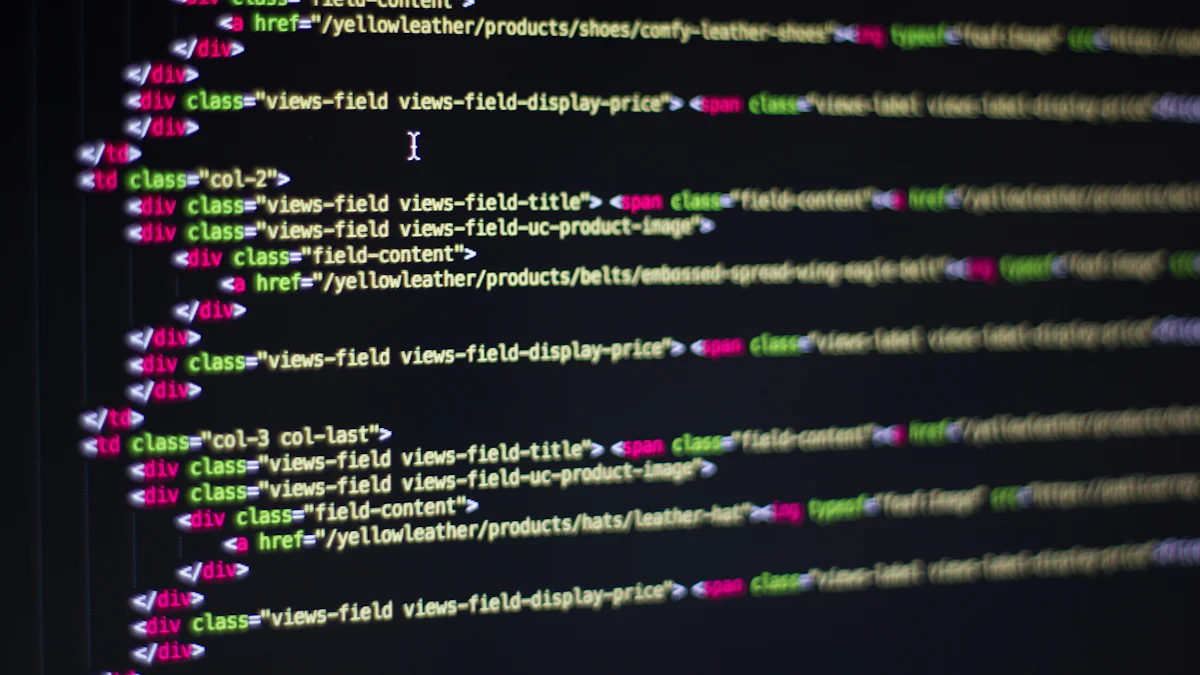
Observability and Real-Time Monitoring
Insights into feature performance
Real-time monitoring has become a cornerstone of feature flag systems in 2025. You can use telemetry data to track how features perform immediately after deployment. This approach helps you identify issues quickly, especially when managing multiple features simultaneously. Access to detailed performance data ensures that your features meet their key performance indicators (KPIs). For example, if a feature underperforms during a rollout, you can take corrective action before it impacts all users. This level of observability is essential for maintaining stability in modern software development.
Integration with analytics and logging tools
Feature flag tools now integrate seamlessly with analytics and logging platforms. This combination provides several advantages:
You gain greater control over software releases and rollbacks.
If a problem arises, feature flags allow for a quick rollback while logging tools help diagnose the issue.
Observability tools enhance your ability to monitor feature behavior, ensuring safer and faster development cycles.
Automation and AI in Feature Flag Management
Automated flag cleanup to reduce technical debt
Automation plays a critical role in managing the lifecycle of feature flags. Automated cleanup processes remove unused flags, reducing technical debt. This ensures your codebase remains clean and manageable. By automating repetitive tasks, you can focus on innovation rather than maintenance.
AI-driven recommendations for flag usage
Artificial intelligence enhances feature flag tools by offering predictive analytics and real-time insights. AI can analyze user behavior to optimize feature release timing. It also provides recommendations for targeting specific user groups. For example, machine learning algorithms monitor feature performance and suggest adjustments to improve deployment outcomes. These capabilities make AI an invaluable asset for managing feature flags efficiently.
Experimentation and Data-Driven Development
Using feature flags for controlled experiments
Feature flags enable testing in controlled environments, such as A/B testing. This method allows you to compare different versions of a feature with targeted user groups. By gathering real-world data, you can validate hypotheses and make informed decisions. For instance, product experimentation through feature flags helps you determine which version of a feature delivers better engagement metrics.
Leveraging user feedback for iterative improvements
Feature flags simplify the process of collecting user feedback. Methods like A/B testing and canary releases allow you to test features with small user subsets. This approach helps you identify issues early and refine features based on user preferences. The table below highlights effective methods for leveraging feedback:
Method | Description |
|---|---|
A/B Testing | Tests different versions of a feature with user groups to determine performance. |
Canary Releases | Deploys a feature to a small subset of users to identify and fix issues early. |
Experimentation | Tests new features in controlled environments to gather feedback and make data-driven decisions. |
By incorporating user feedback, you can iterate quickly and deliver features that align with user needs.
Step-by-Step Guide to Feature Flag System Design
Planning and Strategy
Identifying features to flag
Start by identifying which features to include in your feature flag system design. Focus on features that require gradual rollouts, A/B testing, or experimentation. For example, testing new features with a small user group helps you collect feedback and reduce risks. Prioritize features that impact user experience or require flexibility during deployment.
To streamline this process, follow these steps:
List all upcoming features in your development pipeline.
Evaluate each feature’s complexity and potential risks.
Select features that benefit from controlled rollouts or instant rollback capabilities.
Feature flags play a pivotal role in de-risking software releases. By progressively rolling out features, you can monitor performance, gather insights, and minimize disruptions.
Defining goals and success metrics
Define clear goals and metrics for each flagged feature. Ask yourself: What do you want to achieve? For example, are you aiming to improve user engagement or test a new design? Use measurable KPIs like click-through rates, error rates, or user retention to track success.
Set up a feedback loop to refine your goals. Collect data during rollouts and adjust your strategy based on real-world performance. This approach ensures your feature flag system design aligns with business objectives.
Implementation
Choosing the right feature flag management software
Selecting the right tool is critical to manage software features effectively. Use the table below to evaluate options:
Criteria | Description |
|---|---|
Scalability | Handles growth in users and application complexity. |
Integration Capabilities | Works seamlessly with your existing tech stack. |
User-Friendly Interface | Simplifies managing rollouts and toggles. |
Customization Options | Allows defining custom workflows and user attributes. |
Security Measures | Ensures compliance with data privacy standards. |
Performance Monitoring | Tracks metrics like error rates and response times. |
Analytics | Supports A/B testing and feature optimization. |
Choose a platform that aligns with your team’s needs and supports your long-term goals.
Structuring your codebase for feature flags
A well-structured codebase simplifies how you activate or deactivate features. Follow these best practices:
Use consistent naming conventions for feature toggles.
Avoid nesting flags to keep the code clean.
Implement abstractions to separate flag logic from core functionality.
Limit the scope of flags to reduce complexity.
Set clear ownership for each flag. Assign team members to monitor and maintain them. This ensures accountability and prevents clutter in your codebase.
Testing and Validation
Ensuring feature flag logic is error-free
Test your feature flag logic thoroughly before deployment. Use unit tests to verify that toggles behave as expected. Simulate different scenarios to ensure features activate or deactivate correctly.
Automate testing wherever possible. Automated tests save time and reduce human error. They also ensure your feature flag system design remains robust as your application evolves.
Testing in staging and production environments
Always test in a staging environment before rolling out to production. Use a small subset of users to validate performance and functionality. Gradual rollouts help you identify issues early.
Monitor flagged features in production using real-time analytics. If problems arise, use the instant rollback capability to disable the feature immediately. This approach minimizes user impact and maintains system stability.
Monitoring and Maintenance
Tracking flag usage and performance
Monitoring feature flags is essential to ensure they function as intended and deliver value. You should track the usage and performance of each flag in real time. This helps you understand how features impact your application and user experience. Use analytics tools to measure key metrics like error rates, user engagement, and system performance. These insights allow you to identify issues early and take corrective action.
Set up dashboards to visualize flag performance. For example, you can monitor how many users interact with a flagged feature or how it affects load times. This data helps you make informed decisions about whether to keep, modify, or retire a flag.
Tip: Integrate your feature flag system with logging and observability tools. This ensures you can quickly diagnose and resolve issues related to flagged features.
Cleaning up unused flags to avoid technical debt
Unused feature flags can clutter your codebase and increase technical debt. Regular cleanup is crucial to maintain a clean and efficient system. Start by setting clear time limits for each flag. Align these limits with your release cycles or specific dates. This ensures flags don’t linger longer than necessary.
Automated tools can simplify the cleanup process. Use them to identify and remove stale flags. Additionally, establish reminders or alerts for flag expiry. These notifications prompt you to review and phase out obsolete flags.
Follow these best practices to manage flag cleanup effectively:
Conduct periodic reviews of all active flags.
Define a process for retiring flags after their purpose is fulfilled.
Document the lifecycle of each flag to maintain transparency.
By actively managing unused flags, you reduce complexity and improve your system’s maintainability. A clean codebase ensures your team can focus on innovation without being bogged down by unnecessary clutter.
Challenges in Feature Flag System Design and How to Overcome Them
Managing Complexity
Avoiding overuse of feature flags
Overusing feature flags can make your codebase harder to manage. Each flag adds complexity, increasing the number of states you need to test. This can lead to messy code and coordination issues among teams. To avoid this, only use flags when necessary. Regularly review and remove temporary flags once they have served their purpose. Incorporating cleanup into your development process prevents technical debt and keeps your system efficient.
Establishing clear naming conventions
Clear naming conventions simplify feature flag management. Use descriptive names that reflect the purpose of each flag. For example, instead of naming a flag "new_feature," use "user_profile_redesign." This makes it easier for your team to understand the flag's function. Additionally, write detailed descriptions for each flag and update them as needed. Consistent naming and documentation reduce confusion and improve collaboration.
Technical Debt
Regularly auditing and removing stale flags
Old or unused flags can clutter your codebase and increase maintenance costs. Schedule regular audits to identify and remove stale flags. Mark temporary flags clearly so they can be archived during reviews. Use tagging conventions to group related flags, making it easier to manage them. These practices help you minimize technical debt and maintain a clean codebase.
Automating cleanup processes
Automation tools can streamline the cleanup of unused flags. For example, you can set up alerts to notify your team when a flag is no longer in use. Automated processes ensure that flags are removed promptly, reducing the risk of bloated code. By automating repetitive tasks, you free up time to focus on innovation.
Collaboration Across Teams
Aligning developers, product managers, and QA
Effective feature flag usage requires alignment across teams. Developers, product managers, and QA should collaborate to define the lifecycle of each flag. Assign clear ownership to ensure flags are actively managed. This prevents flags from becoming abandoned code. Regular communication fosters better understanding and coordination, leading to smoother rollouts.
Documenting flag usage and lifecycle
Documenting the lifecycle of each flag ensures transparency. Include details like the flag's purpose, target audience, and expected duration. This helps all team members understand how and when to use the flag. Proper documentation also simplifies audits and reduces the risk of technical debt.
Tip: Use shared tools to track flag usage and updates. This keeps everyone on the same page and improves overall efficiency.
Tools and Frameworks for Feature Flag Management Software in 2025
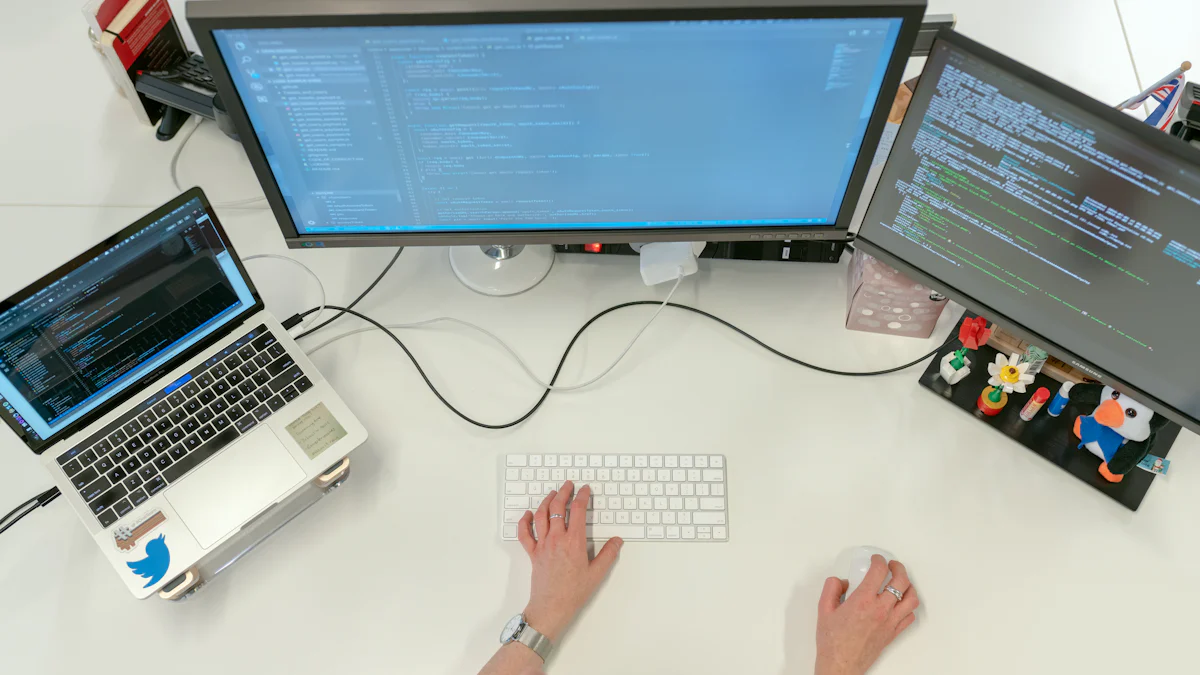
Popular Tools and Platforms
Feature management platforms (e.g., LaunchDarkly, Split.io)
Feature management platforms provide robust solutions for handling feature flags at scale. Tools like LaunchDarkly and Split.io offer advanced capabilities such as real-time monitoring, A/B testing, and granular user targeting. These platforms are designed for enterprise-level applications, ensuring seamless integration with existing systems. They also support controlled rollouts, enabling you to deploy features gradually and reduce risks.
Open-source solutions (e.g., Unleash, Flagsmith)
Open-source tools like Unleash and Flagsmith are excellent alternatives for teams seeking cost-effective options. Unleash stands out for its user-friendly interface and real-time monitoring features. Flagsmith combines simplicity with powerful functionality, offering an intuitive dashboard and comprehensive API support. While these tools are customizable, they may require additional effort for installation and maintenance.
Open-source solutions are often budget-friendly and flexible. However, they can introduce complexities during setup and ongoing maintenance. For example, tools like Featurevisor eliminate licensing costs but may lack advanced analytics compared to commercial platforms.
Pros and Cons of Feature Flag Management Software
Scalability and performance
Feature flag management software must handle growing application demands. Platforms like LaunchDarkly utilize CDNs and caching to ensure smooth scaling during high traffic. Controlled rollouts also help maintain stability by gradually deploying features. Continuous monitoring identifies performance issues early, ensuring your system remains reliable.
Ease of integration with existing systems
Integration with your current tech stack is crucial. Many platforms offer extensive SDK libraries to support diverse coding environments. However, challenges like managing complexity and avoiding technical debt can arise. Poorly managed flags may clutter your codebase, leading to performance overhead and testing difficulties. Choosing a tool with robust integration capabilities minimizes these risks.
Key Features to Look For
Support for experimentation and analytics
Effective feature flag management software should support experimentation and analytics. Look for tools with real-time monitoring, progressive rollout capabilities, and granular user targeting. These features allow you to test features gradually and gather actionable insights. A user-friendly interface and detailed reporting further enhance your ability to make data-driven decisions.
Robust API and SDK support
A strong API and SDK library ensures compatibility with various programming languages and frameworks. This flexibility simplifies integration and enhances your ability to manage feature flags efficiently. Tools with existing flag management capabilities also streamline the handling of multiple flags, reducing complexity and improving productivity.
Tip: Prioritize platforms that offer exceptional customer support. This ensures smooth onboarding and ongoing assistance as your needs evolve.
Designing a feature flag system is essential for modern software development. It allows you to deliver features faster, manage risks effectively, and improve collaboration across teams. However, without a well-thought-out approach, challenges like technical debt and complexity can arise.
To maximize benefits and minimize challenges, follow these actionable steps:
Use targeted flags to enable features for specific user groups based on criteria like location or role.
Plan feature flags during the design phase to define their purpose and duration.
Maintain audit logs to track changes and ensure accountability.
Control access to feature flags to prevent unauthorized modifications.
Starting small is key. Begin with a single feature, test it in a staging environment, and roll it out gradually to a small user group. Monitor performance closely and expand the rollout only when stable. This approach reduces risks and ensures a smooth deployment.
Tip: Regularly review and clean up unused flags to keep your codebase manageable and avoid technical debt.
By prioritizing maintenance and choosing the right tools, you can build a feature flag system that supports innovation and scalability.
FAQ
What is the difference between feature flags and configuration settings?
Feature flags control the visibility of features in real time without redeploying code. Configuration settings manage application behavior but often require a restart or redeployment. Feature flags focus on experimentation and gradual rollouts, while configuration settings handle static application parameters.
How do you decide which features to flag?
Focus on features that need gradual rollouts, A/B testing, or quick rollbacks. Prioritize high-impact features that affect user experience or require flexibility during deployment. Avoid flagging minor updates or features with low risk to reduce unnecessary complexity.
Can feature flags slow down your application?
Poorly implemented feature flags can introduce performance overhead. Use optimized tools and avoid deeply nested flags. Regularly clean up unused flags to maintain efficiency. Monitoring tools help you track performance and ensure your system runs smoothly.
How do you manage feature flags across multiple teams?
Use clear naming conventions and shared documentation. Assign ownership for each flag to ensure accountability. Collaborative tools like dashboards help teams track flag usage and lifecycle. Regular communication aligns developers, product managers, and QA teams.
Are feature flags secure?
Feature flags can be secure if you follow best practices. Use role-based access controls to limit who can modify flags. Encrypt sensitive data and monitor flag usage. Choose tools that comply with data privacy standards to protect user information.
See Also
Top 10 Open-source Tools for Feature Flags in 2025
Testing and Deploying RAG Pipeline Updates Using Feature Flags
Why Prompt Versioning Will Be Crucial in 2025

