Why AI Matters for Feature Toggle Management

Feature toggles have become a cornerstone of modern software development. They let you deploy code changes quickly while controlling how features behave in real-time. With feature toggles, you can test new functionalities in production without exposing them to all users. This approach reduces risks and eliminates the need for lengthy rollback processes. However, managing these toggles manually can lead to errors and inefficiencies. This is where Feature Toggle AI steps in, offering smarter, automated solutions to streamline your workflows and enhance scalability.
Key Takeaways
Feature toggles allow for rapid deployment of new features while minimizing risks, but manual management can lead to errors and inefficiencies.
AI automates routine tasks related to feature toggles, reducing human error and freeing up development teams to focus on more strategic work.
Predictive analytics powered by AI provide valuable insights into user behavior and system performance, enabling smarter, data-driven decisions during feature rollouts.
Real-time monitoring and alerts from AI help maintain system reliability by quickly identifying and addressing issues with feature toggles.
AI enhances collaboration across teams by providing centralized visibility into toggle statuses, ensuring everyone is aligned and informed.
Automated cleanup and retirement of unused toggles by AI keep the codebase clean and efficient, reducing technical debt and improving performance.
Implementing AI in feature toggle management can lead to faster rollouts, reduced risks, and improved user satisfaction.
The Challenges of Traditional Feature Toggle Management
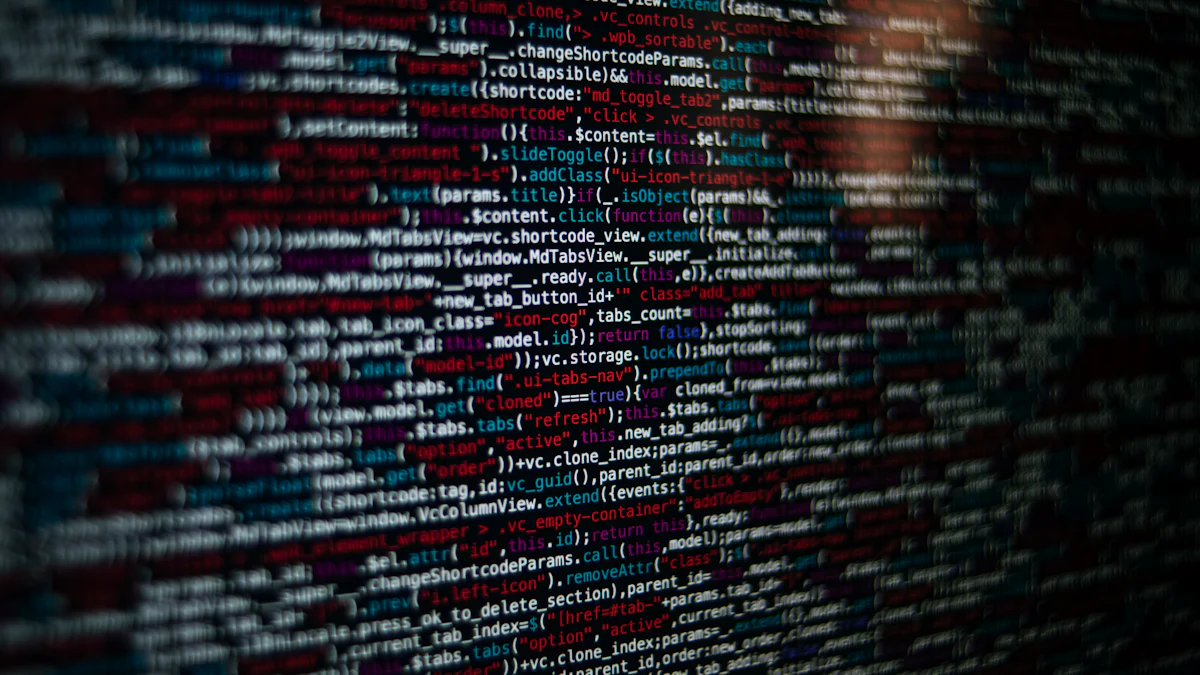
Manual Processes and Human Error
Managing feature toggles manually often leads to mistakes. You might forget to deactivate a toggle after its purpose is served, or you could misconfigure it during setup. These errors can disrupt your software's functionality and create unnecessary risks. Manual processes also consume valuable time, especially when your team needs to manage multiple toggles across different environments.
"Being able to turn off different areas of code can be very helpful in software development." - Computer.org
While toggles provide flexibility, relying on manual intervention increases the likelihood of human error. This approach limits your ability to fully leverage the benefits of feature toggles. Automating these tasks can significantly reduce errors and free up your team to focus on more critical work.
Difficulty in Scaling for Large Projects
As your project grows, managing feature toggles becomes increasingly complex. A small team working on a single application might handle toggles manually without much trouble. However, scaling this approach to large projects with multiple teams and applications introduces challenges. You may struggle to track which toggles are active, retired, or redundant.
For example, toggles used for testing new features or redesigns can pile up over time. Without a clear strategy, toggles can clutter your codebase and slow down development. This lack of scalability can hinder your team's productivity and delay feature rollouts.
Lack of Predictive Insights for Decision-Making
Traditional feature toggle management lacks the tools to predict outcomes effectively. You might enable a toggle without knowing how it will impact user behavior or system performance. This uncertainty can lead to poor decisions, such as rolling out a feature that negatively affects your users.
"By placing new features or redesigns behind a feature toggle, product teams can turn them ON/OFF if an urgent situation arises." - Kameleoon.com
While toggles allow you to mitigate risks, they don't inherently provide insights into their effectiveness. Predictive analytics, powered by AI, can fill this gap by analyzing user interactions and forecasting potential outcomes. Without these insights, you may miss opportunities to optimize your feature rollouts and improve user satisfaction.
Inefficient Monitoring and Retirement of Toggles
Monitoring and retiring feature toggles often becomes a neglected task in traditional management. You might activate a toggle for a specific purpose, but over time, it can remain in your codebase long after its relevance has faded. This oversight creates unnecessary clutter, making your code harder to maintain and increasing the risk of unexpected issues.
Feature toggles require consistent monitoring to ensure they function as intended. Without proper tracking, toggles can lead to performance bottlenecks or conflicts within your application. For example, toggles used during a temporary feature rollout may continue to consume resources even after the feature becomes permanent. This inefficiency can slow down your system and complicate debugging efforts.
"Being able to turn off different areas of code can be very helpful in software development." - Computer.org
Retiring toggles is equally critical. When toggles outlive their purpose, they should be removed to prevent code bloat. However, manual retirement processes are prone to delays and errors. You might forget to remove a toggle, or you could misjudge its impact on other parts of your application. These mistakes can disrupt your workflows and introduce unnecessary risks.
To address these challenges, automated tools powered by AI can play a transformative role. AI can monitor toggles in real time, flagging those that are no longer in use or causing performance issues. It can also recommend retirement strategies based on usage patterns and dependencies. By leveraging these capabilities, you can maintain a cleaner codebase and ensure your toggles serve their intended purpose without overstaying their welcome.
"By placing new features or redesigns behind a feature toggle, product teams can turn them ON/OFF if an urgent situation arises." - Kameleoon.com
Effective monitoring and timely retirement of toggles not only improve your system's performance but also enhance your team's productivity. With AI-driven insights, you can streamline these processes, reduce technical debt, and focus on delivering value to your users.
How Feature Toggle AI Addresses These Challenges
Automating Routine Tasks
Feature Toggle AI simplifies your workflow by automating repetitive tasks. Instead of manually activating or deactivating toggles, you can rely on AI to handle these operations efficiently. This automation reduces the chances of human error and ensures that toggles function as intended. For example, AI can automatically deactivate toggles that are no longer in use, preventing unnecessary clutter in your codebase.
AI also excels at monitoring toggle performance. It can track usage patterns and identify toggles that require attention. By automating these routine processes, you save time and focus on more strategic aspects of development. This approach not only boosts productivity but also minimizes risks associated with manual management.
"AI-driven monitoring enhances predictive maintenance, improves incident management, and automates routine tasks."
Providing Predictive Analytics for Better Insights
Feature Toggle AI empowers you with predictive analytics, offering valuable insights into how toggles impact your software. Traditional methods often leave you guessing about user behavior or system performance. With AI, you can analyze data and forecast outcomes before enabling a toggle. This predictive capability helps you make informed decisions, reducing the likelihood of negative user experiences.
For instance, AI can predict how a new feature will perform based on historical data and user interactions. It can also identify potential bottlenecks or conflicts, allowing you to address issues proactively. These insights enable you to optimize feature rollouts and improve overall user satisfaction.
"AI-driven monitoring provides predictive insights, optimizes costs, and improves user experience."
Enhancing Scalability and Efficiency
Managing feature toggles across large projects becomes seamless with Feature Toggle AI. As your application grows, the complexity of toggle management increases. AI handles this complexity by scaling effortlessly, ensuring that toggles remain organized and effective. It can integrate with your existing systems, streamlining workflows and enhancing efficiency.
AI also supports dynamic adjustments. It can modify toggles in real-time based on user behavior or system performance. This adaptability ensures that your software remains responsive and efficient, even as requirements evolve. By leveraging AI, you can scale your toggle management processes without compromising quality or speed.
"AI-powered solutions thrive in network complexity, perform data analysis, and scale efficiently."
Reducing Risk Through Data-Driven Decisions
Feature Toggle AI empowers you to make smarter, data-driven decisions, reducing risks during feature rollouts. Traditional methods often rely on guesswork or limited data, which can lead to unexpected issues. With AI, you gain access to predictive insights that help you anticipate potential challenges and address them proactively.
AI analyzes vast amounts of data from user interactions, system performance, and historical trends. This analysis allows you to predict how a feature will behave under different conditions. For example, AI can identify whether a new feature might cause performance bottlenecks or negatively impact user experience. By understanding these risks in advance, you can take corrective actions before they escalate.
"AI-driven monitoring enhances predictive maintenance, improves incident management, and automates routine tasks."
Data-driven decisions also improve the timing of your feature rollouts. AI can recommend the best time to enable or disable a toggle based on real-time data. For instance, it might suggest rolling out a feature during low-traffic periods to minimize disruptions. This strategic approach ensures smoother deployments and reduces the likelihood of downtime.
Another advantage of AI is its ability to detect anomalies quickly. If a feature behaves unexpectedly after activation, AI can flag the issue immediately. Automated alerts allow you to respond faster, minimizing the impact on users. This level of responsiveness strengthens your system's reliability and builds trust with your audience.
AI also supports dynamic adjustments. It can modify toggles in real-time based on changing conditions, such as user behavior or system load. This adaptability ensures that your software remains stable and efficient, even in unpredictable scenarios. For example, if a feature starts causing errors, AI can automatically disable it to prevent further issues.
By leveraging AI's predictive capabilities, you reduce the risks associated with manual toggle management. You gain confidence in your decisions, knowing they are backed by data and insights. This approach not only enhances the quality of your software but also improves user satisfaction and trust.
Key Benefits of Feature Toggle AI

Feature Toggle Automation
Feature Toggle AI simplifies your development process by automating repetitive tasks. You no longer need to manually activate or deactivate toggles, as AI takes care of these operations with precision. This automation reduces the risk of human error and ensures that toggles perform as intended. For example, AI can automatically identify and deactivate toggles that are no longer in use, keeping your codebase clean and efficient.
Automation also saves you time. Instead of spending hours managing toggles, your team can focus on delivering high-quality features. According to IBM, AI enhances productivity by introducing tools that streamline workflows and eliminate inefficiencies. By leveraging automation, you can accelerate your development cycles and improve overall project management.
"AI is revolutionizing the software development process by introducing tools and techniques that enhance productivity, accuracy and innovation." - IBM
Predictive Analytics for Impact Assessment
Feature Toggle AI empowers you with predictive analytics, enabling you to make smarter decisions. Traditional toggle management often leaves you guessing about the potential impact of a feature. With AI, you gain access to data-driven insights that help you anticipate user behavior and system performance. This foresight allows you to optimize feature rollouts and avoid unexpected issues.
For instance, AI can analyze historical trends and project how a new feature might perform under different conditions. It can also identify potential risks, such as performance bottlenecks or user dissatisfaction, before they occur. EasyVista highlights the importance of predictive analytics, stating that AI provides insights to foresee and mitigate potential issues.
"AI has emerged as a pivotal tool in enhancing monitoring capabilities, providing not only real-time insights but also predictive analytics that can foresee and mitigate potential issues before they escalate." - EasyVista
By using predictive analytics, you can assess the impact of your toggles with greater accuracy. This approach reduces guesswork and ensures that your decisions align with your goals.
Real-Time Monitoring and Alerts
Feature Toggle AI enhances your ability to monitor toggles in real time. It tracks their performance and provides instant alerts when issues arise. This proactive approach helps you address problems before they affect your users. For example, if a toggle causes unexpected errors, AI can immediately notify your team, allowing you to take corrective action.
Real-time monitoring also improves system reliability. AI continuously analyzes data from your application, ensuring that toggles function as expected. This constant oversight minimizes downtime and enhances user satisfaction. EasyVista emphasizes the value of real-time insights, noting that AI improves incident management and prevents problems from escalating.
"AI-driven monitoring enhances predictive maintenance, improves incident management, and automates routine tasks." - EasyVista
With real-time monitoring, you gain confidence in your software's stability. You can respond quickly to changes, maintain high performance, and deliver a seamless experience to your users.
Improved Collaboration Across Teams
Feature Toggle AI fosters better collaboration among your teams by creating a unified platform for managing toggles. When multiple teams work on the same project, communication gaps can lead to mismanagement of toggles. AI bridges these gaps by providing centralized visibility and control, ensuring everyone stays aligned.
AI-powered tools allow you to track toggle statuses in real time. This transparency helps developers, testers, and product managers understand which toggles are active, retired, or pending changes. For example, a product manager can quickly check if a feature toggle is ready for rollout without interrupting the development team. This shared understanding reduces confusion and streamlines workflows.
IBM highlights that "AI can analyze large datasets, project historical trends and provide more accurate predictions regarding timelines, resource allocation and feature prioritization." These capabilities ensure that teams can plan their tasks more effectively, avoiding overlaps or delays.
AI also enhances collaboration by automating routine tasks, such as monitoring toggle performance or flagging unused toggles. This automation frees up your team to focus on strategic decisions rather than administrative work. With AI handling the repetitive aspects, your teams can work more efficiently and harmoniously.
Additionally, AI-driven insights improve decision-making across departments. For instance, predictive analytics can help your marketing team determine the best time to promote a new feature based on user behavior data. This cross-functional collaboration ensures that every team contributes to the success of your software.
Faster Rollouts with Reduced Risk
Feature Toggle AI accelerates your feature rollouts while minimizing risks. Traditional methods often involve lengthy testing and manual adjustments, which can delay deployments. AI eliminates these bottlenecks by automating key processes and providing real-time insights.
With AI, you can predict the impact of a feature before enabling it. By analyzing historical data and user interactions, AI forecasts potential outcomes, helping you make informed decisions. This predictive capability reduces the chances of introducing bugs or performance issues during rollouts.
According to EasyVista, "AI provides not only real-time insights but also predictive analytics that can foresee and mitigate potential issues before they escalate." This proactive approach ensures smoother deployments and enhances user satisfaction.
AI also supports dynamic adjustments during rollouts. If a feature causes unexpected errors, AI can automatically disable the toggle to prevent further disruptions. This adaptability allows you to respond quickly to challenges, maintaining the stability of your application.
Faster rollouts become possible because AI streamlines the entire process. It automates tasks like activating toggles, monitoring their performance, and retiring them when no longer needed. This efficiency reduces the time required for manual interventions, enabling you to deliver features to users more quickly.
Moreover, AI minimizes risks by providing real-time alerts. If a toggle behaves unexpectedly, AI notifies your team immediately, allowing you to address the issue before it affects users. This level of responsiveness builds trust with your audience and ensures a seamless experience.
By leveraging Feature Toggle AI, you can achieve faster rollouts without compromising quality or reliability. Your team gains the confidence to innovate, knowing that AI has their back at every step of the process.
Practical Applications of Feature Toggle AI
AI-Powered Rollout Strategies
Feature Toggle AI transforms how you approach feature rollouts. Instead of relying on manual processes, you can use AI to create intelligent rollout strategies tailored to your needs. AI analyzes historical data, user behavior, and system performance to recommend the best way to introduce new features. This ensures smoother deployments and minimizes disruptions.
For example, AI can help you implement gradual rollouts. By enabling a feature for a small percentage of users first, you can monitor its performance and gather feedback. If issues arise, you can pause or adjust the rollout without affecting your entire user base. This approach reduces risks and builds confidence in your releases.
"Feature toggles allow teams to experiment with new features without the fear of not being able to revert back if something goes wrong during testing."
AI also supports targeted rollouts. It can identify specific user segments that would benefit most from a new feature. By focusing on these groups, you can test the feature's impact more effectively and refine it before a broader release. This precision enhances user satisfaction and ensures that your updates align with their needs.
Dynamic Toggle Adjustments Based on User Behavior
One of the most powerful applications of Feature Toggle AI is its ability to make real-time adjustments. AI monitors user behavior and system performance continuously, allowing it to modify toggles dynamically. This ensures that your software remains responsive and efficient, even as conditions change.
For instance, if a new feature causes unexpected errors, AI can automatically disable the toggle to prevent further issues. Similarly, if user engagement with a feature exceeds expectations, AI can expand its availability to more users. These dynamic adjustments optimize your application's performance and improve the user experience.
"Feature toggles help mitigate potential issues with changes in applications and improve user experience by allowing changes to be placed behind toggles to permit their turn 'on' and 'off' when a problem occurs."
Dynamic adjustments also support A/B testing. AI can enable different versions of a feature for various user groups and analyze their interactions. Based on this data, you can determine which version performs better and make informed decisions about future updates. This iterative process ensures that your features evolve in ways that resonate with your audience.
Automated Toggle Cleanup and Retirement
Managing the lifecycle of feature toggles often becomes a challenge, especially in large projects. Toggles created for temporary purposes can linger in your codebase, leading to clutter and inefficiencies. Feature Toggle AI addresses this issue by automating the cleanup and retirement process.
AI tracks the usage patterns of toggles and identifies those that are no longer needed. It can recommend retiring toggles that have served their purpose, ensuring that your codebase remains clean and maintainable. This automation saves you time and reduces the risk of errors associated with manual cleanup.
"Retiring toggles is equally critical. When toggles outlive their purpose, they should be removed to prevent code bloat."
Automated cleanup also improves system performance. Unused toggles can consume resources and create conflicts within your application. By removing them promptly, AI helps you maintain a streamlined and efficient system. This proactive approach minimizes technical debt and enhances your team's productivity.
Additionally, AI provides insights into the dependencies of each toggle. Before retiring a toggle, it ensures that its removal won't disrupt other parts of your application. This level of precision gives you confidence in your decisions and prevents unintended consequences.
By leveraging AI for toggle cleanup and retirement, you can focus on innovation rather than maintenance. Your team gains the freedom to experiment with new features without worrying about the long-term impact on your codebase.
Case Study: Netflix's Use of AI for Feature Toggles
Netflix stands out as a pioneer in leveraging AI to enhance feature toggle management. As a global streaming platform, Netflix constantly experiments with new features to improve user experience. Managing these experiments effectively requires precision, speed, and adaptability. Feature toggles, powered by AI, play a critical role in achieving these goals.
Netflix uses feature toggles to test new functionalities on specific user segments. For example, they might introduce a redesigned interface to a small percentage of users. This approach allows them to gather real-time feedback without disrupting the experience for the majority of their audience. If the feature performs well, they can gradually expand its availability. If issues arise, they can quickly disable the toggle and address the problem.
"Feature toggles allow teams to experiment with new features without the fear of not being able to revert back if something goes wrong during testing."
AI enhances this process by automating key tasks. It monitors user interactions and system performance, providing predictive insights into how a feature will impact the platform. For instance, AI can analyze data to determine whether a new recommendation algorithm improves user engagement. Based on these insights, Netflix can make data-driven decisions about feature rollouts.
Dynamic adjustments are another advantage of AI-powered toggles. Netflix uses AI to modify toggles in real time based on user behavior. If a feature causes unexpected errors, AI can disable it immediately, minimizing disruptions. Similarly, if a feature shows high engagement, AI can expand its rollout to more users. This adaptability ensures that Netflix delivers a seamless experience while continuously innovating.
"Feature toggles help mitigate potential issues with changes in applications and improve user experience by allowing changes to be placed behind toggles to permit their turn 'on' and 'off' when a problem occurs."
AI also supports Netflix in managing the lifecycle of feature toggles. Toggles created for temporary experiments can clutter the codebase if left unchecked. AI tracks these toggles and identifies those that are no longer needed. By automating the cleanup process, Netflix maintains a streamlined and efficient system, reducing technical debt and improving performance.
The results speak for themselves. Netflix has successfully used AI-driven feature toggles to accelerate feature rollouts, reduce risks, and enhance user satisfaction. Their approach demonstrates how combining AI with feature toggle management can revolutionize software development. By adopting similar strategies, you can achieve faster, safer, and more effective feature releases in your own projects.
Implementation Strategies for Feature Toggle AI
Choosing the Right AI Tools and Platforms
Selecting the right tools and platforms is crucial for implementing Feature Toggle AI effectively. You should evaluate tools based on their ability to integrate seamlessly with your existing systems and workflows. Look for platforms that offer robust automation, predictive analytics, and real-time monitoring capabilities. For example, Split Feature Management and Experimentation Platform provides data-driven insights for every feature release, helping you deploy features with reduced risk and improved team visibility.
Open-source tools can also be a great starting point if you want to minimize upfront costs. These tools often support essential functionalities like canary releases and continuous delivery. They allow you to experiment with Feature Toggle AI without committing to expensive solutions. However, ensure that the tool you choose aligns with your project’s scalability and complexity needs.
When exploring options, consider platforms like Statsig, which specializes in feature flags for AI product launches. Such platforms not only simplify toggle management but also enhance the quality of your software by automating routine tasks and providing actionable insights. By choosing the right tools, you set a strong foundation for successful AI integration.
Integrating AI with Existing Development Workflows
Integrating AI into your current development workflows requires careful planning. Start by identifying areas where Feature Toggle AI can add the most value. For instance, you can use AI to automate toggle activation and deactivation or to monitor feature performance in real time. This reduces manual effort and ensures that toggles function as intended.
You should also focus on compatibility. Ensure that the AI tools you select can work with your existing development environment. Many platforms, such as AI Integration with Feature Flagging, offer solutions that analyze data, make predictions, and automate tasks without disrupting your workflows. These tools can monitor feature performance and alert your team to potential issues, enhancing software quality.
To streamline the integration process, involve your team early. Collaborate with developers, testers, and product managers to identify pain points and opportunities for improvement. This collaborative approach ensures that everyone understands the benefits of AI and how it fits into their roles. By aligning AI with your workflows, you can maximize its impact and improve overall efficiency.
Training Teams to Leverage AI Effectively
Training your team is essential for unlocking the full potential of Feature Toggle AI. Begin by educating them about the basics of AI and its applications in feature toggle management. Provide hands-on training sessions to familiarize them with the tools and platforms you’ve chosen. For example, platforms like Split and Statsig often include user-friendly interfaces and documentation, making it easier for teams to adapt.
Encourage your team to adopt a data-driven mindset. Teach them how to interpret AI-generated insights and use them to make informed decisions. For instance, they should learn to analyze predictive analytics to assess the impact of toggles before enabling them. This skill will help them optimize feature rollouts and minimize risks.
Regular workshops and knowledge-sharing sessions can also boost your team’s confidence in using AI. Highlight success stories, such as Netflix’s use of AI for feature toggles, to demonstrate the tangible benefits of AI-driven management. By investing in training, you empower your team to leverage AI effectively, ensuring smoother implementations and better outcomes.
Measuring Success and Iterating on AI Solutions
To ensure the effectiveness of Feature Toggle AI, you need to measure its impact and refine your approach continuously. Success in this context depends on clear metrics, actionable insights, and a commitment to improvement. By focusing on measurable outcomes, you can maximize the value of AI in your feature toggle management.
Define Key Metrics for Success
Start by identifying the metrics that align with your goals. These metrics should reflect the efficiency, accuracy, and overall impact of your AI-driven toggle management. Common metrics include:
Toggle Activation Time: Measure how quickly toggles are activated or deactivated using AI automation.
Error Reduction Rate: Track the decrease in errors caused by manual toggle mismanagement.
Feature Rollout Speed: Assess how AI accelerates the deployment of new features.
Codebase Cleanliness: Monitor the reduction in unused toggles and technical debt over time.
For example, platforms like Split Feature Management and Experimentation Platform provide data-driven insights into feature performance. These insights help you evaluate the success of your toggles and identify areas for improvement.
Leverage Real-Time Monitoring and Feedback
Real-time monitoring plays a crucial role in measuring success. AI tools continuously track toggle performance, user interactions, and system behavior. This data allows you to identify trends, detect anomalies, and respond proactively. Tools like AI Integration with Feature Flagging enhance software quality by providing instant alerts and actionable feedback.
Feedback from your team is equally important. Encourage developers, testers, and product managers to share their experiences with AI-driven toggle management. Their input can reveal hidden challenges and opportunities for optimization.
Iterate Based on Insights
Use the data and feedback you collect to refine your AI solutions. Iteration involves analyzing what works, identifying gaps, and implementing changes to improve outcomes. For instance:
If real-time monitoring reveals frequent toggle-related errors, focus on enhancing AI's predictive capabilities.
If feedback highlights difficulties in integrating AI tools, invest in training or explore more user-friendly platforms like Statsig Feature Flags for AI Product Launch.
Open-source tools can also support iterative improvements. These tools, such as Open-Source Feature Flag Management Tools, allow you to experiment with new features and adapt your approach without significant upfront costs.
Foster a Culture of Continuous Improvement
Success with Feature Toggle AI requires a mindset of continuous learning and adaptation. Regularly review your metrics, update your tools, and stay informed about advancements in AI technology. Platforms like Split and Statsig often release updates that enhance functionality and usability. Staying current ensures that you leverage the latest innovations to maintain a competitive edge.
By measuring success and iterating on your AI solutions, you create a robust framework for feature toggle management. This approach not only improves your software's performance but also empowers your team to deliver value more effectively.
The Future of Feature Toggle Management with AI
Emerging Trends in AI and Software Development
AI continues to transform software development, introducing trends that redefine how you manage feature toggles. One significant trend is the rise of predictive analytics. AI now enables you to anticipate user behavior and system performance before deploying a feature. This capability helps you make informed decisions, reducing risks during rollouts. For example, AI can analyze historical data to predict how a new feature might impact user engagement or application stability.
Another trend is real-time adaptability. AI-driven systems can adjust feature toggles dynamically based on live user interactions. If a feature underperforms or causes errors, AI can disable it instantly. This responsiveness ensures your application remains stable and delivers a seamless experience to users.
The integration of AI with DevOps practices is also gaining momentum. AI-powered tools streamline continuous integration and delivery pipelines, making feature toggle management more efficient. These tools automate routine tasks, such as monitoring toggle performance or retiring unused toggles, freeing up your team to focus on innovation.
"AI can improve the ability to deliver high-quality features and create exceptional user experiences."
As these trends evolve, they highlight the growing importance of AI in shaping the future of software development. By staying ahead of these advancements, you can leverage AI to enhance your feature toggle strategies and deliver better outcomes.
The Role of AI in Continuous Delivery and Deployment
AI plays a pivotal role in continuous delivery and deployment by optimizing every stage of the process. It automates repetitive tasks, such as activating or deactivating feature toggles, ensuring faster and error-free deployments. This automation reduces the burden on your team, allowing them to focus on strategic decisions.
Predictive analytics further enhances deployment strategies. AI analyzes data from previous rollouts to identify patterns and recommend the best approach for future releases. For instance, it can suggest the ideal time to enable a toggle based on traffic patterns or user behavior. This data-driven approach minimizes disruptions and improves the success rate of deployments.
Real-time monitoring is another critical contribution of AI. It tracks the performance of features during and after deployment, providing instant alerts if issues arise. If a feature causes unexpected errors, AI can disable the toggle immediately, preventing further impact on users. This level of oversight ensures your application remains reliable and responsive.
AI also supports canary deployments, where a feature is rolled out to a small group of users before a broader release. By analyzing feedback and performance data from this group, AI helps you refine the feature and address potential issues. This iterative process ensures higher-quality releases and better user satisfaction.
By integrating AI into your continuous delivery and deployment workflows, you can achieve faster rollouts, reduced risks, and improved efficiency. These benefits make AI an indispensable tool for modern software teams.
How AI Will Shape the Next Generation of Feature Management Tools
The next generation of feature management tools will rely heavily on AI to deliver smarter and more efficient solutions. These tools will prioritize automation, reducing the need for manual intervention. For example, AI will handle the entire lifecycle of feature toggles, from activation to retirement, ensuring a cleaner and more maintainable codebase.
Advanced predictive capabilities will become a standard feature. AI will provide insights into the potential impact of toggles, helping you make data-driven decisions. These tools will also offer real-time recommendations, such as when to enable or disable a toggle based on user behavior or system performance.
Collaboration will see significant improvements. AI-powered tools will create centralized platforms where teams can track and manage toggles seamlessly. This transparency will enhance communication among developers, testers, and product managers, ensuring everyone stays aligned.
Future tools will also focus on personalization. AI will enable you to tailor feature rollouts to specific user segments, delivering a more customized experience. For instance, AI can identify which features resonate most with different groups and adjust toggles accordingly. This precision will enhance user satisfaction and drive engagement.
"AI has emerged as a pivotal tool in enhancing monitoring capabilities, providing not only real-time insights but also predictive analytics that can foresee and mitigate potential issues before they escalate."
As AI continues to evolve, it will redefine how you approach feature toggle management. By adopting these advanced tools, you can stay competitive and deliver exceptional value to your users.
AI transforms how you manage feature toggles by solving traditional challenges and opening doors to new opportunities. It brings automation, predictive analytics, and smarter decision-making into your workflows. These advancements help you release features faster, reduce risks, and improve efficiency. By adopting AI-powered solutions, you can stay ahead in a competitive landscape and enhance your development processes. Take the next step. Explore tools that integrate AI into feature toggle management and unlock the full potential of your software delivery.
FAQ
What is Feature Toggle AI?
Feature Toggle AI refers to the use of artificial intelligence to manage feature toggles in software development. It automates tasks like activation, deactivation, monitoring, and retirement of toggles. AI also provides predictive insights, helping you make data-driven decisions about feature rollouts.
How does AI improve feature toggle management?
AI enhances feature toggle management by automating repetitive tasks, reducing human error, and providing real-time monitoring. It analyzes user behavior and system performance to predict outcomes, enabling smarter decisions. For example, Netflix uses AI to optimize feature rollouts, ensuring a seamless user experience.
"Netflix rolled out its new ‘Profiles’ feature using Feature Flags to release the feature to a small subset of users in a phased manner, optimizing user experience based on real-user feedback." - Split.io Blog
Can AI help with A/B testing?
Yes, AI plays a significant role in A/B testing. It enables you to test different versions of a feature on specific user segments and analyze their interactions. AI identifies which version performs better, allowing you to refine features before a full rollout. Netflix, for instance, uses feature toggles powered by AI for seamless A/B testing across its global platform.
"Netflix stands out with its robust use of feature toggles, allowing seamless A/B testing across its global platform." - Statsig
What are predictive feature flags?
Predictive feature flags use AI to forecast the impact of a feature before it is enabled. By analyzing historical data and user behavior, AI predicts how a feature will perform. This approach reduces risks and ensures smoother rollouts. Predictive feature flagging showcases the potential of AI in creating data-driven feature release strategies.
"Predictive feature flagging enables a more data-driven approach to feature release, showcasing the potential of AI in feature flagging." - Split.io Blog
How does AI assist in retiring unused feature toggles?
AI tracks the lifecycle of feature toggles and identifies those that are no longer needed. It automates the cleanup process, ensuring your codebase remains clean and efficient. This reduces technical debt and improves system performance. AI also checks dependencies to prevent disruptions when retiring toggles.
Can AI dynamically adjust feature toggles?
Yes, AI can modify feature toggles in real time based on user behavior or system performance. For instance, if a feature causes errors, AI can disable it immediately. Similarly, if user engagement increases, AI can expand the feature's availability. This adaptability ensures your software remains responsive and efficient.
What are some real-world examples of AI in feature toggle management?
Netflix provides an excellent example. The company uses AI-powered feature toggles for continuous experimentation and A/B testing. When releasing its 'Profiles' feature, Netflix used feature flags to roll out the update to a small subset of users. This phased approach allowed them to optimize the feature based on real-user feedback.
"Netflix leveraged Feature Flags for its 'Profiles' feature release, optimizing user experience based on real-user feedback." - Daffodil Software
How does AI support faster feature rollouts?
AI accelerates feature rollouts by automating key processes and providing predictive insights. It identifies the best time to enable a toggle and monitors its performance in real time. This reduces manual effort and minimizes risks, allowing you to deliver features to users more quickly.
Is AI suitable for all types of projects?
AI is particularly beneficial for large-scale projects with complex feature toggle requirements. It simplifies management, enhances scalability, and reduces errors. However, even smaller teams can benefit from AI by using open-source tools to experiment with automation and predictive analytics.
How can I start using Feature Toggle AI?
To get started, choose AI tools that integrate well with your existing workflows. Platforms like Split and Statsig offer robust solutions for feature toggle management. Train your team to use these tools effectively and focus on measuring success through clear metrics like error reduction and rollout speed.

