Modern Deployment Rollback Techniques for 2025

Deploy rollback plays a vital role in maintaining system stability during software updates. It acts as a safety net, allowing you to revert to a stable version when a deployment fails. This minimizes downtime and prevents potential financial losses. As software systems grow more complex, modern rollback strategies have become essential. They ensure smooth operations and protect critical business functions. Feature flags, for example, let you disable specific features without redeploying. This approach reduces risks and simplifies the rollback process, especially in value-driven products.
Key Takeaways
Rollbacks are important to keep systems stable during updates. They help quickly go back to a safe version, reducing downtime and keeping users safe.
New rollback methods, like blue-green setups and feature flags, add flexibility. They let you fix parts of the system without stopping everything, keeping services running.
Automation is very helpful in rollbacks. It lowers mistakes and makes recovery faster, making rollbacks better and more trustworthy.
Testing before updates and watching systems in real-time are crucial. They get your rollback ready for surprises and find problems early, making updates smoother.
Improving rollback methods often is important. Check how rollbacks work and make them better to keep systems strong and flexible.
Understanding Rollback Strategies
What Is a Deploy Rollback?
A deploy rollback is the process of reverting your system to a previous stable version after a failed deployment. It acts as a safeguard, ensuring that your application continues to function without major disruptions. Rollbacks are essential when new code introduces bugs or causes unexpected behavior. Instead of spending hours troubleshooting, you can quickly restore the system to its last working state. This approach minimizes downtime and protects your users from experiencing issues.
Modern rollback strategies have evolved to handle complex deployments. For example, the "3-minute recovery strategy" decouples database changes from code changes, making rollbacks safer. Another approach, the "expand and contract pattern," uses multiple small deployments to allow rollbacks at each step. The "10-minute recovery rollback strategy" focuses on redeploying the previous version while skipping database changes. These strategies ensure faster recovery and reduce risks during rollbacks.
Why Rollback Strategies Are Critical in Modern Deployments
Rollback strategies play a vital role in maintaining system stability. They help you mitigate risks by allowing quick reversion to a stable state when issues arise. This ensures business continuity, as critical processes remain uninterrupted. For example, if a deployment introduces a bug that blocks your QA team, a rollback can restore productivity within minutes.
Efficient rollback strategies also simplify troubleshooting. By isolating the problematic changes, you can address issues faster and save valuable resources. Additionally, they provide flexibility for experimentation. You can test new features or updates with confidence, knowing you have a reliable plan to revert if needed.
Common Scenarios That Require Rollbacks
Rollbacks are necessary in various real-world scenarios. For instance, during a production deployment, you might discover a critical bug that requires over a day to fix. Instead of leaving the system in a broken state, you can roll back to the previous version. Similarly, if a recent deployment blocks your QA team due to a bug, a rollback ensures they can continue testing without delays.
These scenarios highlight the importance of having a robust rollback strategy. Without one, you risk prolonged downtime, frustrated users, and potential revenue loss. By planning for rollbacks, you can handle unexpected issues effectively and maintain system reliability.
Challenges and Risks in Rollback Processes
Key Risks of Deployment Failures
Deployment failures can disrupt your system and lead to costly downtime. When a deployment introduces bugs or breaks functionality, users may experience errors or lose access to critical features. This can damage your reputation and result in financial losses. Without an immediate rollback strategy, the time required to identify and fix issues increases. This delay can further impact your business operations. Additionally, deployment failures often create ripple effects, affecting dependent systems and services. These risks highlight the importance of having robust rollback strategies in place to minimize disruptions.
Challenges in Traditional Rollback Practices
Traditional rollback practices face several challenges in modern software environments. Frequent deployments make it difficult to identify the correct rollback point. Managing dependencies and database states adds complexity to the rollback process. You may also encounter issues when handling multiple branches and environments. Lack of preparation and planning can hinder the effectiveness of your rollback process. Poor communication during rollbacks often leads to confusion among team members. Insufficient monitoring systems may cause you to miss critical issues, making the rollback process even more challenging. These limitations emphasize the need for modern approaches to ensure smooth rollbacks.
The Cost of Ineffective Rollback Strategies
Ineffective rollback strategies can result in costly downtime and lost revenue. When your rollback strategy fails, you may need to spend additional time troubleshooting and fixing issues. This delays recovery and affects user experience. Prolonged downtime can frustrate customers and lead to churn. For businesses relying on value-driven products, the financial impact can be significant. An ineffective rollback process also increases the workload for your development and operations teams. By investing in modern rollback strategies, you can avoid these costs and ensure system stability.
Modern Rollback Strategies for 2025
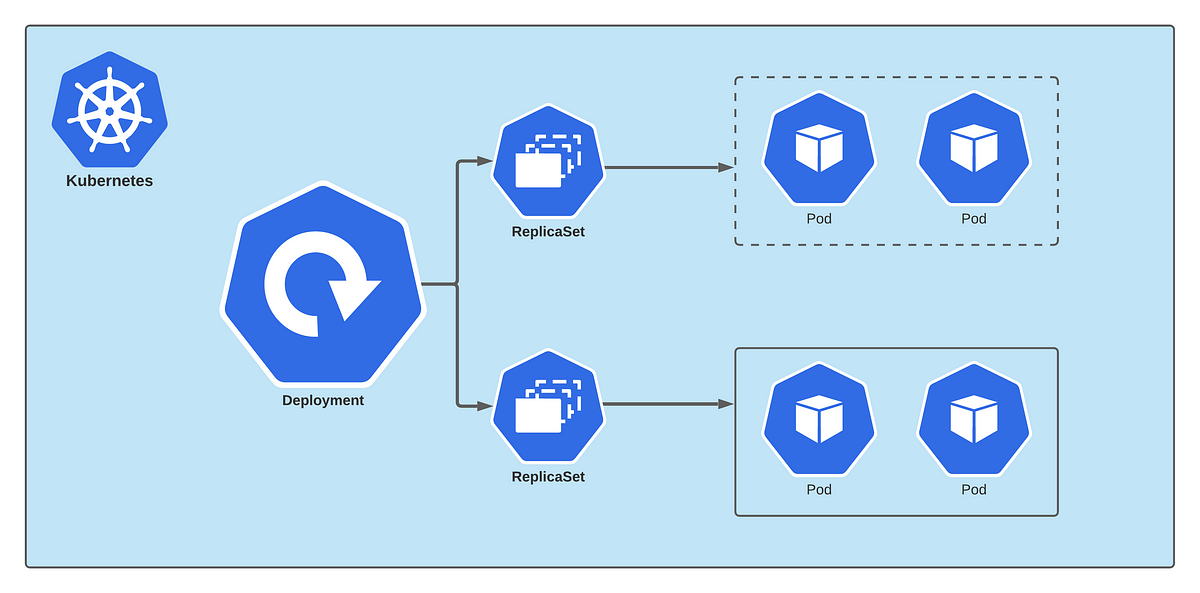
Blue-Green Deployment Practices
Overview of Blue-Green Deployment
Blue-green deployments offer a reliable way to manage rollbacks by maintaining two separate environments: one for the current version (Blue) and another for the new version (Green). This approach allows you to test the Green environment thoroughly before directing user traffic to it. If issues arise, you can quickly revert to the Blue environment, ensuring minimal downtime and preserving system stability. Key principles include:
Immediate rollback capability by switching traffic back to the previous environment.
Minimization of downtime during rollbacks.
Thorough testing of the new version before traffic is switched.
Ensuring Stability with Blue-Green Deployments
Blue-green deployments enhance stability by isolating changes in the Green environment. You can test new features under real-world conditions without affecting users. If a problem occurs, reverting to a previous version becomes seamless. This immediate rollback strategy reduces risks and ensures your system remains operational. By adopting this practice, you can maintain high deployment frequency while minimizing disruptions.
Feature Flags in Deployment Rollbacks
How Feature Flags Simplify Rollbacks
Feature flags simplify the rollback process by allowing you to toggle specific features on or off without redeploying. This targeted rollback approach ensures only problematic features are disabled, leaving the rest of the system unaffected. Feature flags also automate parts of the rollback process, making it faster and less error-prone.
Benefits of Feature Flags for Revenue-Driven Products
For revenue-driven products, feature flags are invaluable. They let you address issues without reverting an entire deployment. This prevents unnecessary downtime and protects your revenue streams. By enabling granular control, feature flags ensure that only the affected features are rolled back, reducing the impact on your users and business.
Combining Feature Flags with Blue-Green Deployments
Feature flags complement blue-green deployments by adding flexibility. While blue-green deployments allow you to revert to a previous version, feature flags let you disable specific features within the Green environment. This combination ensures a stable rollback process and allows other features to continue delivering value.
If you only had blue-green deployments, you would roll back to the previous version of your software. This is great because you have quickly recovered from this production incident, but it's also bad because the other four features you delivered have also been rolled back and now you have to wait an additional two weeks to deliver them back out into production. With feature flags, you could disable the problematic feature. This allows you to recover from this incident and allow the other four features to provide value to your customers.
Automated Rollback Techniques
The Role of Automation in Modern Rollback Strategies
Automation plays a critical role in modern rollback strategies. Automated rollbacks reduce human error and speed up the recovery process. Tools like CI pipelines and feature flags enable automatic rollbacks when rollback triggers, such as performance degradation, are detected. This ensures smoother updates and minimizes disruptions.
Tools for Automating Rollbacks
Several tools can streamline the rollback process:
Deployment pipelines for staged deployment, testing, and rollback.
Feature flags for enabling/disabling features without redeployment.
Blue-green or canary deployment strategies for gradual rollout and easy rollback.
Containers or serverless platforms for isolated deployments.
Logging and monitoring systems for real-time tracking of the rollback process.
By integrating these tools, you can create a robust rollback plan that ensures system stability and reduces downtime.
Canary Releases for Risk Mitigation
Gradual Rollouts to Minimize Deployment Risks
Canary releases provide a powerful way to reduce risks during deployments. This approach involves rolling out new features or updates to a small subset of users before a full release. By limiting the initial exposure, you can identify potential issues early and address them before they impact your entire user base. This gradual rollout strategy ensures that your system remains stable and minimizes downtime.
You can follow a simple plan to implement canary releases effectively:
Gradually roll out new features to a small group of users.
Monitor the performance and impact of the changes.
Quickly roll back or fix issues based on the feedback received.
This phased approach allows you to gather real-world feedback from early adopters. It also makes it easier to manage and monitor the deployment process. By using canary releases, you can mitigate risks and ensure a smoother transition to new updates.
Monitoring and Feedback in Canary Releases
Monitoring plays a critical role in the success of canary releases. Robust monitoring systems help you track key metrics and detect anomalies in real-time. You should set up monitoring for error rates, response times, resource utilization, and other relevant indicators. These metrics provide valuable insights into the performance of your changes.
Real-time feedback from early adopters is equally important. It helps you identify bugs and usability issues quickly. This feedback ensures that the final release is polished and user-friendly. If problems arise, you can implement an immediate rollback strategy to restore stability. Combining monitoring tools with a well-defined rollback process ensures that your deployment remains under control.
Canary releases align well with modern rollback strategies. They allow you to test updates in a controlled environment, reducing the risk of widespread issues. By integrating canary releases into your deployment plan, you can enhance system reliability and maintain user satisfaction.
Implementing Best Practices for Rollback Strategies
Step-by-Step Guide to Using Feature Flags
Feature flags provide a flexible way to manage rollbacks without redeploying your application. Follow these steps to integrate feature flags into your rollback strategies effectively:
Design your features with feature flags: Wrap new features in feature flags. This allows you to enable or disable them without modifying the codebase.
Test in a controlled environment: Use feature flags to release features to a small group of users. This minimizes the risk of widespread issues.
Plan for rollbacks: Incorporate feature flags into your rollback planning. If a feature causes problems, toggle it off immediately.
Monitor and refine: Collect real-time data to evaluate the feature's performance. Use this information to improve future rollbacks and deployments.
Feature flags simplify the execution of rollback processes by isolating problematic features. This approach ensures that other features remain functional, reducing downtime and improving user experience.
Setting Up Blue-Green Deployments
Blue-green deployments are a reliable way to ensure smooth rollbacks. To implement this strategy, follow these best practices:
Use database versioning to manage multiple database instances. This avoids synchronization issues during rollbacks.
Leverage feature flags to test features in the reserve environment without affecting the live system.
Monitor the environments to prevent confusion between the blue and green setups.
Automate processes wherever possible to reduce human error and speed up deployment.
Maintain environment parity to ensure consistency between testing and production environments.
Use scalable infrastructure to manage costs effectively.
Change load balancers instead of DNS for better traffic control during environment switches.
By following these practices, you can create a robust blue-green deployment setup. This ensures thorough testing of new features and provides an immediate rollback strategy when needed.
Automating Rollback Processes
Automation enhances the efficiency of rollback strategies by reducing manual intervention. To automate your rollback process, follow these steps:
Deploy database changes well before application changes. This ensures compatibility during rollbacks.
After a waiting period, deploy the application code changes.
If a critical bug arises, roll back the code changes. The database remains compatible, simplifying the rollback process.
Additionally, implement rollback policies to define when and how rollbacks occur. Use automated testing to verify backward compatibility of database changes. Version control and configuration management ensure consistency across code, data, and infrastructure. Monitoring and alerts provide real-time insights, enabling automatic rollbacks when issues are detected.
Automating rollbacks minimizes downtime and ensures a seamless recovery process. This approach strengthens your overall deployment strategy and enhances system reliability.
Integrating Rollback Strategies into CI/CD Pipelines
Integrating rollback strategies into your CI/CD pipelines ensures efficient and reliable deployments. A well-structured pipeline allows you to detect and address issues quickly, minimizing downtime and maintaining system stability. To achieve this, you need to follow specific practices that enhance your pipeline's effectiveness.
Track the entire pipeline: Monitor every stage, from code commits to deployment. This helps you identify where issues occur and enables faster resolution.
Use robust monitoring tools: Platforms like Prometheus, Grafana, or Datadog provide real-time insights into your system's performance. These tools help you stay informed about potential problems.
Set smart alerts: Configure alerts for critical metrics, such as error rates or response times. Avoid overwhelming your team with unnecessary notifications.
Respond immediately: Act on alerts as soon as they arise. This proactive approach prevents minor issues from escalating into major problems.
Continuously improve: Regularly review and refine your pipeline setup. This ensures it remains effective as your system evolves.
Incorporating strategies like canary releases and blue-green deployments into your CI/CD pipelines further reduces risks. Canary releases allow you to test new features with a small group of users, gathering feedback and identifying issues before a full rollout. Blue-green deployments provide an immediate rollback strategy by maintaining two identical environments. If a problem arises, you can switch traffic back to the stable environment seamlessly.
A solid rollback plan within your CI/CD pipeline ensures smooth and reliable deployments. By combining monitoring, automation, and proven strategies, you can maintain system stability and deliver value to your users consistently.
Testing and Monitoring Rollback Processes
Pre-Deployment Testing for Rollback Readiness
Pre-deployment testing ensures your rollback process is ready to handle unexpected issues. You can follow these best practices to prepare effectively:
Use version control integration to target the correct version and environment during rollbacks.
Automate comprehensive testing to confirm system stability before and after rollbacks.
Implement fallback mechanisms to provide secondary rollback options if the primary one fails.
Set up logging and monitoring to track the rollback process in real-time and capture inconsistencies.
To enhance your testing, ensure the staging environment mirrors production. This includes configurations, data, and user behavior. Automate test data creation to simulate realistic scenarios. Introduce controlled failures to observe how the rollback behaves under real-world conditions. Clear documentation is also critical. Document each rollback step, assign roles to team members, and include configuration settings that may impact the rollback.
Real-Time Monitoring During Deployments
Real-time monitoring is essential for detecting issues early and triggering automatic rollbacks when needed. Several tools can help you monitor deployments effectively:
Edge Delta processes data instantly and uses AI to detect anomalies.
TrueSight Capacity Optimization visualizes system performance and capacity in near real-time.
Cisco AppDynamics monitors performance across various cloud environments.
Datadog Real User Monitoring provides end-to-end visibility of user activity.
New Relic APM 360 correlates application performance with trends.
Splunk App for Infrastructure combines logs and metrics for infrastructure monitoring.
Monitoring and alerts should focus on key metrics like error rates, latency, and resource utilization. These insights allow you to act quickly, reducing downtime and ensuring a smooth rollback process.
Post-Rollback Analysis for Continuous Improvement
Post-rollback analysis helps you refine your strategies and improve future deployments. Focus on key metrics to evaluate the effectiveness of your rollback process:
Metric | Definition |
|---|---|
Total Rollback Time (TRT) | TRT = Timestamp of traffic first seen on stable stack minus Timestamp of Rollback triggered |
SRE’s Golden Signals | Latency, traffic, errors, and saturation during rollback |
Success Rate of Rollback | Success Rate = (Number of successful rollbacks / Total rollback attempts) * 100% |
Analyze these metrics to identify areas for improvement. For example, if rollback times are high, investigate bottlenecks in your process. Use this analysis to update your rollback plan and enhance your system’s resilience. Continuous improvement ensures your team is better prepared for future challenges.
Real-World Examples of Modern Rollback Strategies
Case Study: Using Feature Flags to Prevent Revenue Loss
Feature flags have proven to be a game-changer for businesses aiming to protect their revenue during deployments. One notable example is Ariat, a company that leveraged Noibu's monitoring system to align software errors with financial impact. This approach allowed them to:
Prioritize fixes for issues with the highest financial impact.
Proactively address errors before they reached customers.
By using feature flags, Ariat prevented potential revenue loss and optimized resource allocation. This proactive strategy not only safeguarded their bottom line but also enhanced customer satisfaction. Feature flags empower you to isolate problematic features without rolling back an entire deployment, ensuring uninterrupted service for your users.
Tip: Incorporate feature flags into your rollback process to address value-driven issues efficiently and maintain business continuity.
Case Study: Blue-Green Deployment for High-Frequency Releases
Blue-green deployments have become essential for teams managing high-frequency releases. This strategy ensures stability by maintaining two identical environments—one live and one for testing. Successful implementations highlight key lessons:
Automated rollback mechanisms enable quick recovery when issues arise.
Continuous monitoring ensures system performance and user experience remain unaffected.
Testing in a clean environment catches potential problems early, reducing risks.
By following these practices, you can achieve seamless rollbacks and maintain a high deployment frequency. Blue-green deployments provide a reliable plan for handling unexpected issues, ensuring your system remains operational.
Note: Always maintain clear documentation of your blue-green environments to avoid confusion during rollbacks.
Lessons Learned from Rollback Failures
Rollback failures often stem from avoidable mistakes. Common causes include slow rollback processes, difficulty identifying problematic changes, and untracked manual modifications. To prevent these issues, you should:
Implement rigorous pre-deployment testing to uncover potential problems.
Establish a structured change management system to address changes systematically.
Regularly back up critical data to facilitate quick recovery.
Foster open communication among stakeholders to identify concerns promptly.
Continuously monitor system performance to detect issues early.
These lessons emphasize the importance of preparation and proactive monitoring. A well-documented rollback process and robust testing protocols can significantly reduce the risk of failure.
Reminder: Post-implementation reviews are crucial for identifying areas of improvement and refining your rollback strategies.
Deploy rollback remains a cornerstone of modern software development. It acts as a safety net, allowing you to recover quickly from unexpected issues and maintain system stability. A well-defined rollback plan ensures you can respond effectively to failures, minimizing disruptions and protecting your users.
Combining feature flags with blue-green deployments offers unmatched flexibility and reliability. Feature flags let you disable problematic features without affecting the entire application, while blue-green deployments provide a seamless fallback environment. Together, they reduce risks and enhance the stability of your deployment process.
To stay ahead, you should continuously refine your rollback strategies. Automate processes for efficiency, test rollback procedures regularly, and maintain up-to-date data backups. These advancements ensure your system remains resilient and adaptable in an ever-evolving technological landscape.
Tip: Mastering rollback techniques not only safeguards your system but also empowers your team to innovate confidently.
FAQ
What is the main benefit of using feature flags in rollbacks?
Feature flags let you disable specific features without redeploying. This targeted approach avoids rolling back the entire deployment. It reduces downtime and ensures other features remain functional. You can address issues quickly while maintaining system stability.
How do blue-green deployments improve rollback processes?
Blue-green deployments maintain two environments: one live and one for testing. If issues arise, you can instantly switch traffic back to the stable environment. This ensures minimal downtime and provides a seamless rollback experience.
Can automated rollbacks completely eliminate human intervention?
Automated rollbacks reduce manual effort but don’t eliminate it entirely. You still need to monitor systems and configure rollback triggers. Automation speeds up recovery and minimizes errors, but human oversight ensures the process aligns with business goals.
How do canary releases help in risk mitigation?
Canary releases roll out updates to a small user group first. This controlled approach identifies issues early. You can fix problems before a full release, reducing risks and ensuring a smoother deployment process.
Should rollback strategies be integrated into CI/CD pipelines?
Yes, integrating rollback strategies into CI/CD pipelines ensures efficient deployments. It allows you to detect issues early and respond quickly. Combining monitoring, automation, and rollback techniques enhances system reliability and minimizes disruptions.
Tip: Regularly test your rollback strategies within the CI/CD pipeline to ensure readiness for unexpected issues.
See Also
Streamlined Lean Agile Product Development Approaches for 2025
Efficient Lean Agile Methods for Resource Optimization
2025 Developer Guide to Feature Flag API Strategies

