How to Optimize AI Agent Rollouts with Feature Flags
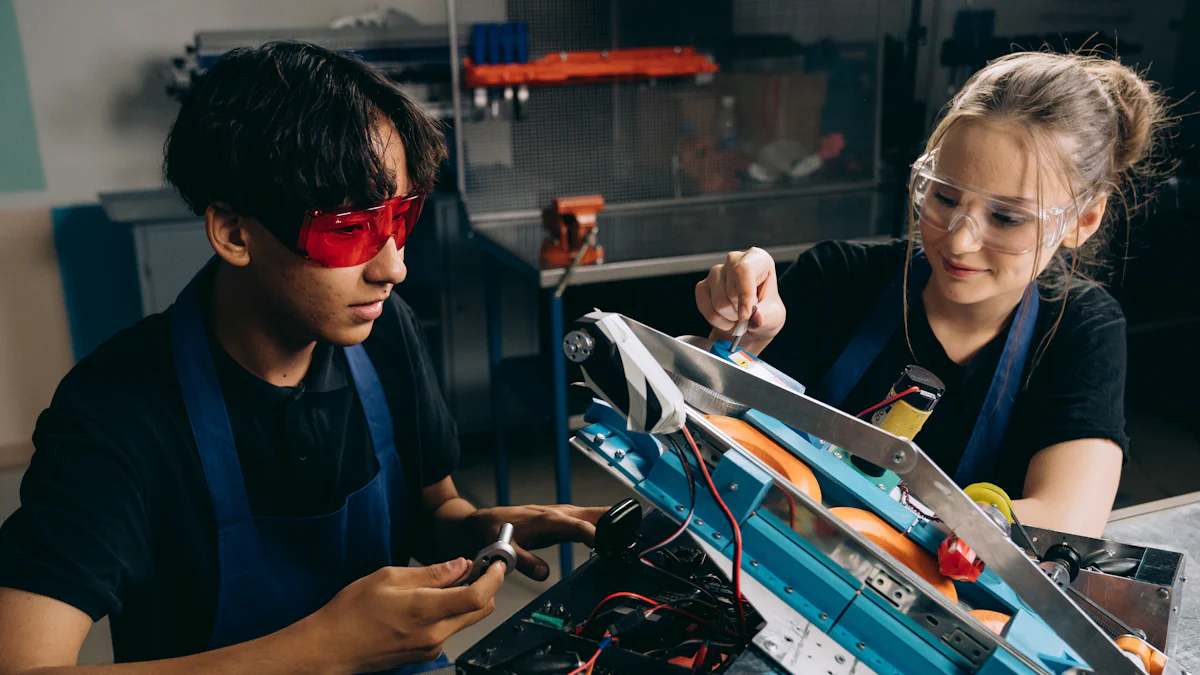
Feature flags give you the power to control AI agent rollouts with precision. They allow you to deploy code safely without activating new features immediately. This approach minimizes risks and ensures a smoother deployment process. You can toggle features on or off instantly, enabling quick rollbacks if issues arise. Gradual rollouts let you test features with specific user groups, gather feedback, and monitor performance. Tools like FeatBit simplify this process. With FeatBit, you can decouple deployments from releases, personalize user experiences, and accelerate your time to market. Explore FeatBit Github or FeatBit Docs to get started with this powerful service.
Key Takeaways
Feature flags let you decide when to turn on new features. This helps lower risks during AI agent launches.
Gradual rollouts let you test features with small user groups. You can get feedback and check how they work before a full release.
Tools like FeatBit make managing feature flags easier. They help with A/B testing and quick changes if needed.
Make a clear plan for using feature flags. Balance short-term and long-term flags to keep things organized and simple.
Check and update feature flags often to keep them useful. This also helps teams work better together.
Understanding Feature Flags in AI Deployments

What Are Feature Flags?
Feature flags are tools that give you control over how and when features are activated in your application. They allow you to separate the deployment of code from the release of new features. This means you can deploy updates without immediately exposing them to users. For example, you can use feature flags to test a new AI model with a small group of users before rolling it out to everyone.
Core functionalities of feature flags include:
Decoupling deployment from release, so you can deploy code without enabling new features right away.
Supporting A/B testing, which lets you compare different versions of a feature.
Allowing quick rollbacks, so you can disable problematic features instantly without redeploying code.
These capabilities make feature flags essential for managing complex systems like AI agents.
Why Feature Flags Are Crucial for AI Agents
AI agent rollouts often involve risks, such as unexpected behavior or performance issues. Feature flags help you mitigate these risks by enabling safe and controlled deployments. You can gradually introduce new features to specific user groups, monitor their performance, and gather feedback. This approach ensures that your AI models perform as expected before a full-scale launch.
Feature flags also improve collaboration. Teams can work on different features simultaneously without worrying about merge conflicts. Additionally, they enable quick rollbacks, allowing you to resolve issues immediately. By using feature flags, you can deploy AI agents confidently while minimizing disruptions.
Challenges in AI Rollouts Without Feature Flags
Without feature flags, deploying AI agents becomes more challenging. You might need to release all features at once, increasing the risk of errors. If something goes wrong, rolling back changes can require a full redeployment, leading to downtime and user frustration. Testing new AI models becomes harder because you cannot easily target specific user groups or compare different versions.
Feature flags address these challenges by providing flexibility and control. They allow you to decouple deployment from release, perform A/B testing, and roll back changes instantly. This makes them a critical tool for querying AI feature flags and ensuring smooth AI rollouts.
Implementing Feature Flags for AI Agents
Selecting the Right Feature Flag Tool
Key Features to Consider
Choosing the right feature flag tool is essential for managing AI agent rollouts effectively. You should prioritize tools that offer:
Quick rollback capabilities supported by robust logging tools.
Enhanced monitoring of feature behavior through observability tools.
Before selecting a tool, identify your needs. Do you require A/B testing, gradual rollouts, or targeted user segmentation? Look for an intuitive interface that simplifies management. Reliability is also critical. Opt for a feature flag provider with a proven track record to ensure smooth operations.
Why FeatBit Stands Out
FeatBit excels as a feature flag service tailored for developers. It supports progressive rollouts, allowing you to test features with specific user groups before full deployment. Its self-hosting capability ensures compliance with data protection regulations. FeatBit also integrates seamlessly with popular tools like DataDog and Slack, making it a versatile choice for AI deployments.
Integrating Feature Flags with AI Systems
Setting Up Feature Flags in Your Codebase
Integrating feature flags into your AI system involves several steps:
Identify features to flag, focusing on those requiring gradual rollouts or experimentation.
Define goals and success metrics to measure the impact of each flagged feature.
Choose a reliable feature flag management tool like FeatBit.
Once you’ve selected a tool, add feature flags to your codebase using simple if/else statements. This approach decouples code deployment from feature activation, giving you greater flexibility.
Configuring Flags for AI Models and Features
Configuring feature flags for AI models requires careful planning. Assign flags to specific AI features, such as model updates or new functionalities. Use targeted rollouts to test these features with a subset of users. Gradual rollouts help you monitor performance and gather feedback, ensuring a smooth transition to full deployment.
Testing and Validating Feature Flags
Ensuring Proper Functionality
Testing feature flags is crucial to avoid unexpected issues. Use environment-specific flags to prevent cross-environment conflicts. Automate flag management during testing to streamline the process. Dashboards can provide real-time insights into flag status, helping you make informed decisions.
Monitoring and Debugging
Monitoring feature flags ensures they perform as expected. Tools like A/B testing and gradual rollouts allow you to validate feature behavior. If issues arise, kill switches enable you to disable problematic features instantly. Regular audits help you manage flags effectively and avoid technical debt.
Tip: Incorporate user feedback loops to refine your AI features and enhance user satisfaction.
Real-World Applications of Feature Flags in AI

Dynamic Model Management
Switching Between Models Based on Performance
Feature flags allow you to manage AI models dynamically by enabling or disabling specific features without redeploying code. This flexibility ensures that you can switch between models based on their performance in real time. For example, if one model underperforms, you can activate a more reliable model instantly. This approach enhances the safety of your AI deployments and supports iterative development.
Feature flags streamline operations in complex environments. They let you hide, enable, or disable features as needed. AI systems can also process large datasets to predict outcomes, further optimizing the management of dynamic feature flag variants.
A/B Testing for AI Models
Feature flags simplify A/B testing for AI models. You can test different versions of a model with specific user groups to determine which performs better. This data-driven approach helps you optimize user experience and improve decision-making. For instance, you might test two recommendation algorithms to see which one increases user engagement. By using feature flags, you can roll out updates confidently while gathering valuable insights.
Gradual Rollouts and Risk Mitigation
Deploying AI Agents to Targeted User Segments
Gradual rollouts enabled by feature flags let you introduce new features to a small percentage of users first. This strategy minimizes risks by allowing you to monitor performance and gather feedback before a full-scale launch. For example, you can deploy an AI agent to a specific geographic region or user segment to ensure stability and functionality.
Controlled testing of functional and non-functional requirements becomes easier with gradual rollouts. You can evaluate real-world performance metrics and refine your features based on user feedback.
Rolling Back Changes Instantly
Feature flags provide an emergency kill switch, allowing you to disable problematic features instantly. This capability ensures application stability during critical issues. For example, if a new AI feature causes errors, you can deactivate it without redeploying code. This stress-free release management approach reduces downtime and enhances user satisfaction.
Enhancing User Experience with Targeted Features
Personalizing Features for Specific User Groups
Feature flags enable you to deliver personalized experiences by targeting specific user groups. You can apply targeting rules based on criteria like location, behavior, or preferences. For instance, you might offer unique content during local holidays or adjust pricing dynamically for different regions. This level of customization boosts user engagement and satisfaction.
Measuring Impact and Iterating Quickly
Feature flags help you measure the impact of targeted features using metrics like response times, error rates, and click-through rates. By analyzing these metrics, you can refine your features and iterate quickly. For example, you might use feature flags to test a new user interface and measure its impact on session length. This faster iteration cycle accelerates your time to market and ensures continuous improvement.
Best Practices for Using Feature Flags in AI
Establishing a Feature Flagging Strategy
Temporary vs. Permanent Flags
Balancing temporary and permanent feature flags is essential for effective AI deployments. Temporary flags are ideal for short-term needs like debugging or iterative development. They allow you to toggle features quickly and test changes without redeploying code. Permanent flags, on the other hand, support long-term strategies such as gradual rollouts and ongoing monitoring.
Type of Feature Flag | Description |
|---|---|
Permanent Feature Flags | Used for long-lasting features that need consistent availability, allowing gradual rollouts and monitoring. |
Temporary Feature Flags | Designed for short-term use, enabling quick toggling for debugging and iterative development. |
Operational Feature Flags | Allow immediate disabling of features causing performance issues, acting as kill switches. |
Customer and Permission Feature Flags | Grant or restrict access based on user type, valuable in freemium models for customizable feature activation. |
Short-lived vs Long-lived Feature Flags | Classify flags by longevity, with short-lived for immediate changes and long-lived for ongoing management. |
Avoiding Flag Overload
Managing too many feature flags can lead to confusion and technical debt. To avoid overload:
Regularly audit your flags to ensure relevance.
Remove unused or outdated flags.
Assign ownership to specific team members for better accountability.
Tip: Use descriptive names for your flags to make them easier to identify and manage.
Monitoring and Analytics
Tracking Flag Performance
Monitoring feature flag performance helps you ensure smooth AI agent rollouts. Focus on key metrics like response times, error rates, and user engagement. Tools like APM (Application Performance Monitoring) and RUM (Real User Monitoring) provide valuable insights.
Release Metrics: Track response times, error rates, and conversion rates.
Experiment Metrics: Monitor click-through rates and user behavior during A/B testing.
Operational Metrics: Observe CPU, memory, and network usage to identify bottlenecks.
Using Data to Inform Decisions
Analytics play a crucial role in optimizing feature flag usage. AI-driven tools can analyze large datasets to recommend adjustments. For example, machine learning algorithms can predict the impact of new features and suggest the best release timing. This data-driven approach ensures you make informed decisions and improve user experience.
Collaboration Across Teams
Aligning Developers, Data Scientists, and Operations
Feature flags promote collaboration by enabling teams to work on different features simultaneously. Developers can focus on coding, data scientists can test AI models, and operations teams can monitor performance. Clear communication ensures everyone stays aligned.
Enable features for specific teams to test functionalities.
Manage features across projects to streamline workflows.
Notify stakeholders about flag statuses to maintain transparency.
Documenting Feature Flag Usage
Proper documentation simplifies feature flag management. Use a centralized platform to track flag status, lifespan, and dependencies. Regular audits ensure your documentation stays up-to-date.
Best Practice | Description |
|---|---|
Establish Naming Conventions | Use descriptive names for feature flags to ensure clarity and understanding among team members. |
Centralized Documentation | Maintain a single platform for all documentation related to feature flags, including their status, lifespan, and dependencies. |
Regular Audits | Conduct periodic reviews of feature flags to ensure they are still relevant and properly documented. |
Note: A well-maintained dashboard provides real-time visibility into flag statuses, helping you address issues quickly.
Feature flags are essential for optimizing AI agent rollouts. They provide flexibility, control, and risk reduction, ensuring smoother deployments. Tools like FeatBit simplify this process by offering observability into feature performance and enabling A/B testing for data-driven decisions. Automation in flag management reduces technical debt, while AI-driven recommendations optimize release timing.
As AI technology evolves, feature flags will remain critical. They support real-time adjustments, gradual rollouts, and innovation in complex systems. Reinforcement learning and advanced observability tools will further enhance their adaptability, ensuring their relevance in future deployments.
FAQ
What are the benefits of using feature flags for AI agent rollouts?
Feature flags let you control feature activation without redeploying code. They enable gradual rollouts, quick rollbacks, and targeted testing. This approach minimizes risks, improves user experience, and ensures smoother deployments.
How do feature flags improve collaboration across teams?
Feature flags allow developers, data scientists, and operations teams to work on features independently. You can test AI models, monitor performance, and manage releases without conflicts. This streamlined workflow enhances productivity and reduces delays.
Can feature flags help with A/B testing in AI systems?
Yes, feature flags simplify A/B testing. You can test different AI models or features with specific user groups. This data-driven approach helps you compare performance, gather insights, and make informed decisions about which version to deploy.
How does FeatBit support compliance with data protection regulations?
FeatBit offers self-hosting capabilities. You can host the feature flag service on your infrastructure, ensuring data stays within your control. This flexibility helps you meet compliance requirements for data security and privacy.
What makes FeatBit a good choice for feature flag management?
FeatBit provides progressive rollouts, user targeting, and seamless integrations with tools like Slack. Its open-source nature and self-hosting options make it versatile. You can easily set it up, manage flags, and optimize AI deployments with minimal effort.
Tip: Explore FeatBit’s documentation to learn how to integrate it into your projects effectively.
See Also
Testing and Implementing RAG Pipeline Adjustments Using Feature Flags
Enhancing Feature Flag Writing Efficiency with Cursor AI
The Importance of AI in Managing Feature Toggles
Implementing Feature Flags Within Your ASP.NET Core Application

