Top 5 Open-Source Libraries for Feature Toggle in C# in 2025
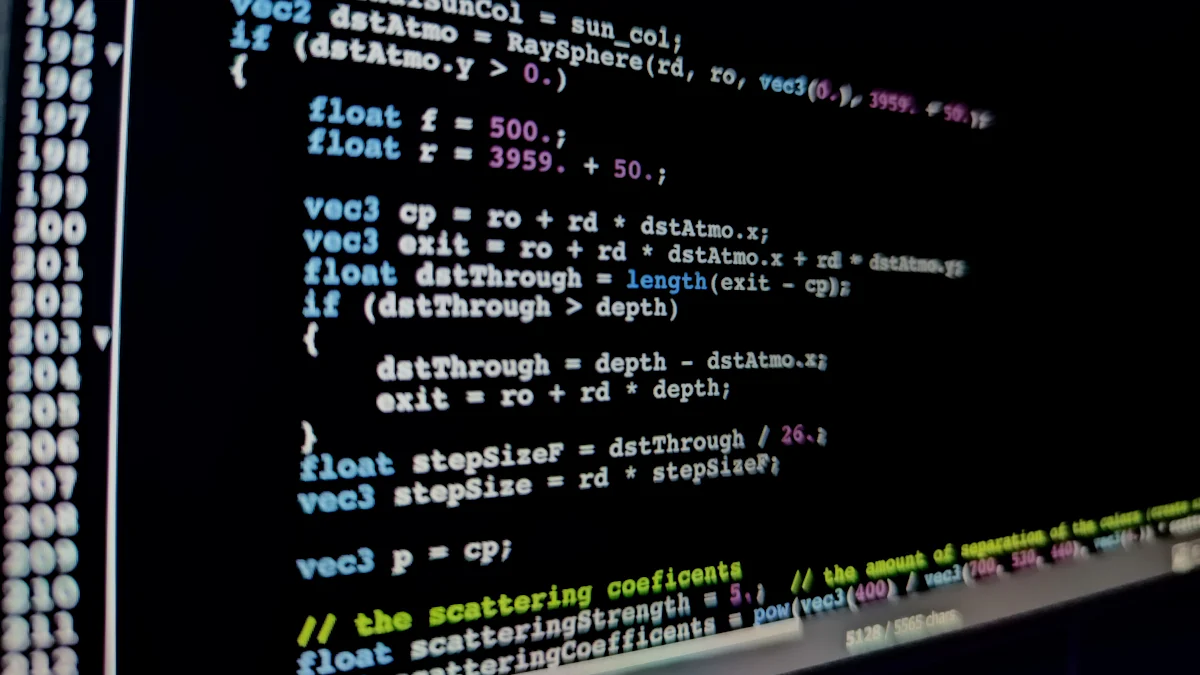
Feature toggles have become a game-changer in modern software development. They let you turn features on or off without redeploying your application, giving you unmatched flexibility. Imagine testing new functionality directly in production or rolling out features gradually to catch issues early. These tools make it possible.
In 2025, the demand for agile practices and efficient feature management has skyrocketed. Real-time adaptability and AI-driven systems now dynamically adjust toggles based on user behavior. With feature toggle c# libraries, you can streamline your release process, support continuous integration, and deliver better software faster.
Key Takeaways
Feature toggles let developers turn features on or off easily. This helps update apps without risks or redeploying them.
Free tools like FeatBit and FeatureManagement-Dotnet help manage toggles. They work well for small or big projects.
Toggles improve user experience by rolling out features slowly. Teams can test changes and fix problems early.
Most libraries are free, so they’re great for saving money. You can try open-source tools before paying for advanced ones.
Pick a library that fits your project. Think about how it works with your tools, how easy it is to use, and what features you need.
FeatBit: A Comprehensive Feature Flag Management Platform
Overview
FeatBit is a powerful open-source feature flag management solution designed to simplify how you handle feature flags in your applications. Built with C#, it offers a complete feature management platform that goes beyond just toggling features. Whether you're working on a small project or managing enterprise-level applications, FeatBit provides the tools you need to control your releases with confidence. Its open-source edition ensures flexibility and transparency, making it a favorite among developers who value community-driven innovation.
Key Features
FeatBit stands out with its robust set of functionalities. Here’s what you can expect:
Feature toggling: Enable or disable features instantly without redeploying your code.
Targeting and segmentation: Deliver personalized experiences by targeting specific user groups.
A/B testing: Experiment with new features and measure their impact on your users.
These features make FeatBit an excellent choice for teams looking to streamline their feature flagging process. You can test new ideas, roll out updates gradually, and ensure a smooth user experience.
Supported SDKs for Feature Toggle in C#
FeatBit offers comprehensive SDK support for feature toggle C# implementations. It provides both backend and client libraries, ensuring seamless integration into your applications. The backend library, available on GitHub, lets you manage feature flags on the server side. Meanwhile, the client library, found here, empowers you to implement feature toggles directly in your C# applications. These SDKs make it easy to integrate FeatBit into your workflow, whether you're building web apps, APIs, or desktop software.
Pricing
One of the best things about FeatBit is its open-source nature. You can use the platform for free, which is perfect if you're working on a budget or experimenting with feature toggles for the first time.
For businesses that need more advanced features or enterprise-level support, FeatBit offers premium plans. These plans include additional tools for scaling, enhanced security, and priority support. The pricing is flexible, so you can choose a plan that fits your team's needs.
Tip: If you're unsure about committing to a paid plan, start with the open-source version. It gives you a solid foundation to explore FeatBit's capabilities.
Unique Advantages
FeatBit brings a lot to the table. Here’s why it stands out:
Enterprise-ready platform: FeatBit isn’t just a library; it’s a full-featured platform. It’s designed to handle the demands of large-scale applications.
Seamless integration: FeatBit works smoothly with other C# libraries, including FeatureManagement-Dotnet. This compatibility makes it easier to adopt without overhauling your existing setup.
Community-driven innovation: As an open-source tool, FeatBit benefits from a vibrant developer community. You get access to regular updates, new features, and community support.
User-friendly interface: The platform’s intuitive design makes it easy to manage feature flags, even if you’re new to the concept.
Why it matters: These advantages make FeatBit a top choice for developers who want a reliable, scalable, and easy-to-use feature flag solution.
If you’re looking for a tool that combines power, flexibility, and community support, FeatBit is worth exploring. It’s built to grow with your projects and help you deliver better software faster.
FeatureManagement-Dotnet: Lightweight Feature Toggle C# Library
Overview
FeatureManagement-Dotnet is a lightweight and efficient library designed specifically for feature flags in C#. It’s perfect if you’re looking for a simple yet powerful tool to manage your feature toggle needs. This library is part of Microsoft’s open-source ecosystem, which means you can trust its reliability and community-driven development.
You’ll find FeatureManagement-Dotnet ideal for projects where you want to implement feature flags without the overhead of a full-fledged platform. It focuses on simplicity and ease of use, making it a great choice for developers who want to get started quickly. Whether you’re working on a small app or a larger system, this library helps you control your feature flagging process with minimal effort.
Key Features
FeatureManagement-Dotnet offers a range of features that make it stand out:
Dynamic feature toggles: You can enable or disable features in real-time without redeploying your application.
Customizable filters: Apply conditions to your feature flags, such as targeting specific users or environments.
Built-in support for feature lifecycle management: Manage the entire lifecycle of your feature flags, from creation to retirement.
Integration with configuration providers: Use Azure App Configuration or other providers to store and manage your feature flags.
These features make it easy for you to implement and manage feature flags in your projects. The library’s lightweight nature ensures it doesn’t add unnecessary complexity to your codebase.
Supported SDKs for Feature Toggle in C#
FeatureManagement-Dotnet provides robust SDK support for feature toggle c# implementations. Its SDK integrates seamlessly with .NET applications, allowing you to add feature flags to your code with just a few lines. The library supports both server-side and client-side scenarios, making it versatile for various use cases.
You can also use it alongside other tools in the Microsoft ecosystem, such as Azure DevOps, to enhance your feature flag management solution. This compatibility ensures you have everything you need to manage your feature flags projects effectively.
Pro Tip: If you’re new to feature flagging, start with FeatureManagement-Dotnet. Its simplicity and clear documentation make it an excellent choice for beginners.
Pricing
FeatureManagement-Dotnet is completely free to use. 🎉 Since it’s an open-source library, you don’t have to worry about licensing fees or subscription costs. You can download it, integrate it into your project, and start using it right away.
If you’re already working within the Microsoft ecosystem, you’ll love how seamlessly it integrates with Azure App Configuration. While the library itself is free, keep in mind that using Azure services may involve additional costs depending on your usage.
Tip: If you’re on a tight budget, you can still use FeatureManagement-Dotnet without Azure. Store your feature flags in local configuration files or other free storage options. This flexibility makes it a great choice for developers at any stage of their journey.
Unique Advantages
FeatureManagement-Dotnet has some standout qualities that make it a go-to option for many developers:
Simplicity at its core: You don’t need to spend hours learning how to use it. The library is straightforward, with clear documentation to guide you every step of the way.
Lightweight design: It doesn’t add unnecessary bulk to your application. You get all the benefits of feature toggles without slowing down your system.
Seamless integration with Azure: If you’re already using Azure, this library fits right in. You can manage your feature flags directly through Azure App Configuration, making your workflow even smoother.
Customizable filters: You can create filters tailored to your needs. Whether you want to target specific users, environments, or conditions, the library gives you the tools to do it.
Community support: As part of Microsoft’s open-source ecosystem, you’ll find plenty of resources, forums, and contributors ready to help.
Why it matters: These advantages make FeatureManagement-Dotnet a fantastic choice for developers who want a reliable, no-frills solution for feature toggling. It’s perfect for small projects, yet powerful enough to handle more complex needs.
If you’re looking for a lightweight, easy-to-use library that gets the job done, FeatureManagement-Dotnet is worth a try. It’s a tool that grows with you, whether you’re building your first app or managing a large-scale system.
Unleash: Open-Source Feature Flag Tools for C#

Overview
Unleash is one of the most popular open-source feature flag tools available today. It’s designed to give you complete control over your feature flags while keeping things simple and efficient. Whether you’re managing a small app or a large-scale system, Unleash provides the flexibility you need to handle your feature flag management effectively.
What makes Unleash stand out is its open-source edition. You can use it for free, making it a great choice if you’re working on a budget. Plus, it offers a user-friendly dashboard that simplifies managing feature flags. You’ll find it easy to toggle features on or off, target specific users, or even experiment with new ideas.
Key Features
Unleash comes packed with features that make it a powerful tool for feature lifecycle management. Here’s what you can expect:
Granular control: You can manage feature flags at a detailed level, targeting specific users, environments, or conditions.
REST APIs: These APIs let you integrate Unleash with various programming languages, including C#.
User-friendly dashboard: The intuitive interface makes it easy to manage your feature flags projects without a steep learning curve.
Open-source and free: You get all these features without spending a dime, making it accessible to everyone.
These features make Unleash a versatile tool for developers who want to streamline their feature flagging process.
Supported SDKs for Feature Toggle in C#
Unleash offers robust SDK support for feature toggle C# implementations. Its SDKs are designed to integrate seamlessly with your applications, whether you’re working on the backend or frontend. You can use the REST APIs to connect Unleash with your C# projects, giving you the flexibility to manage feature flags directly from your code.
If you’re looking for a tool that combines power, simplicity, and flexibility, Unleash is worth exploring. It’s a reliable choice for developers who want to take their feature flagging to the next level.
Pricing
Unleash is a fantastic choice if you're looking for a cost-effective solution. Its open-source version is completely free, which means you can start using it right away without worrying about licensing fees. This makes it an excellent option for startups, small teams, or anyone working on a tight budget.
For larger organizations or teams that need advanced features, Unleash offers a paid enterprise plan. This plan includes premium tools like enhanced security, advanced analytics, and priority support. The pricing is flexible and depends on your specific needs, so you can scale as your project grows.
Tip: If you're unsure whether the enterprise plan is right for you, start with the free version. It gives you a solid foundation to explore Unleash's capabilities before committing to a paid plan.
Unique Advantages
Unleash has some standout qualities that make it a favorite among developers. Here’s why you might love it:
Open-source flexibility: You get complete control over the tool. You can customize it to fit your unique requirements.
User-friendly dashboard: The intuitive interface makes managing feature flags a breeze, even if you're new to the concept.
Granular targeting: You can deliver personalized experiences by targeting specific users, environments, or conditions.
REST API support: This feature allows seamless integration with your C# projects and other programming languages.
Active community: As an open-source tool, Unleash benefits from a vibrant developer community. You’ll find plenty of resources, updates, and support.
Why it matters: These advantages make Unleash a versatile and reliable tool for feature flagging. Whether you're a solo developer or part of a large team, Unleash adapts to your needs and helps you deliver better software faster.
If you're looking for a tool that combines power, simplicity, and flexibility, Unleash is worth exploring. It’s a reliable choice for developers who want to take their feature flagging to the next level.
Esquio: Open-Source Feature Flag Management Tools for .NET
Overview
Esquio is a versatile tool designed specifically for .NET developers who want to simplify feature flag management. It’s an open-source feature flag management tool that works seamlessly with various .NET frameworks. Whether you’re building web apps, APIs, or desktop software, Esquio provides the flexibility and power you need to manage feature flags effectively.
What sets Esquio apart is its deep integration with .NET Core. It’s not just a library—it’s a complete framework for managing feature toggles. You can use it in ASP.NET Core MVC, Razor Pages, or even Minimal APIs. This makes it a great choice for developers who want a solution tailored to the .NET ecosystem.
Key Features
Esquio offers a range of features that make it a standout choice for .NET developers:
Seamless integration with ASP.NET Core paradigms like MVC, Razor Pages, and Minimal APIs.
Toggling capabilities through endpoint metadata, action filters, and Razor tag helpers.
Azure DevOps extensions for easy integration with your existing tools.
A user-friendly UI for managing feature toggles, making it simple to use even for beginners.
Support for various .NET Core 3.0 projects, ensuring versatility across different applications.
These features make Esquio a comprehensive solution for developers looking to streamline their feature flagging process.
Supported SDKs for Feature Toggle in C#
Esquio makes it easy to integrate feature flags into your .NET projects. You can manage feature toggles through configuration files, middleware, or tag helpers. Adding Esquio services and configuration stores to your service collection is straightforward, ensuring a smooth setup process.
If you’re working with ASP.NET Core, you’ll love how Esquio fits into your workflow. It’s designed to enhance your development experience while giving you full control over your feature flags.
Pricing
Esquio is a fantastic choice if you’re looking for a cost-effective solution. Its open-source version is completely free, which means you can start using it right away without worrying about licensing fees. This makes it an excellent option for startups, small teams, or anyone working on a tight budget.
For larger organizations or teams that need advanced features, Esquio offers a paid enterprise plan. This plan includes premium tools like enhanced security, advanced analytics, and priority support. The pricing is flexible and depends on your specific needs, so you can scale as your project grows.
Tip: If you're unsure whether the enterprise plan is right for you, start with the free version. It gives you a solid foundation to explore Esquio's capabilities before committing to a paid plan.
Unique Advantages
Esquio has some standout qualities that make it a favorite among developers. Here’s why you might love it:
Open-source flexibility: You get complete control over the tool. You can customize it to fit your unique requirements.
User-friendly dashboard: The intuitive interface makes managing feature flags a breeze, even if you're new to the concept.
Granular targeting: You can deliver personalized experiences by targeting specific users, environments, or conditions.
REST API support: This feature allows seamless integration with your C# projects and other programming languages.
Active community: As an open-source tool, Esquio benefits from a vibrant developer community. You’ll find plenty of resources, updates, and support.
Why it matters: These advantages make Esquio a versatile and reliable tool for feature flagging. Whether you're a solo developer or part of a large team, Esquio adapts to your needs and helps you deliver better software faster.
If you're looking for a tool that combines power, simplicity, and flexibility, Esquio is worth exploring. It’s a reliable choice for developers who want to take their feature flagging to the next level.
Flagsmith: Feature Flag Services for C# Developers
Overview
Flagsmith is a robust platform designed to simplify feature flag management for developers. It offers a modern approach to handling feature flags, making it easier for you to decouple deployment from release. Whether you're working on a small project or managing a large-scale application, Flagsmith provides the tools you need to take control over feature releases. Its open-source software foundation ensures transparency and flexibility, while its seamless integration with analytics providers makes it a standout choice for teams focused on user behavior analysis.
What sets Flagsmith apart is its flexibility. You can choose from various deployment options, including a self-hosted solution, private cloud, or cloud solution. This adaptability ensures that Flagsmith fits your unique requirements, whether you're prioritizing security, scalability, or cost-effectiveness. Plus, its straightforward UI and real-time feature flags make it easy to manage feature toggles without a steep learning curve.
Key Features
Flagsmith comes packed with features that make it a top choice for feature flag implementation. Here's what you can expect:
Unlimited feature flags and environments to support your growing projects.
Real-time feature flags for instant updates without redeploying your application.
Dynamic flags that adapt to user behavior, enabling conditional rollouts and gradual rollouts.
Comprehensive integrations with analytics providers to analyze feature flag use cases effectively.
Edge API for low-latency performance worldwide.
A user-friendly interface that simplifies the software release process.
Strong SDKs with equal capabilities across platforms, including C#.
These features make Flagsmith a versatile tool for managing feature toggle repositories and ensuring a smooth development workflow.
Supported SDKs for Feature Toggle in C#
Flagsmith offers strong SDK support for feature toggle C# implementations. Its SDKs are designed to provide equal capabilities across platforms, ensuring a consistent experience for developers. You can easily integrate Flagsmith into your C# projects, whether you're working on the backend or frontend. The platform also supports flag evaluation with partial user data, giving you more control over feature releases and enabling personalized user experiences.
If you're looking for open-source feature flag tools that combine flexibility, power, and ease of use, Flagsmith is worth exploring. Its ability to handle complex feature flag use cases while remaining developer-friendly makes it a reliable choice for teams of all sizes.
Pricing
Flagsmith offers a flexible pricing model that caters to different needs. If you're just starting out or working on a small project, you can use the open-source version for free. This option gives you access to all the core features, making it a great way to explore what Flagsmith can do without spending a dime.
For teams or businesses that need more advanced tools, Flagsmith provides paid plans. These plans include features like enhanced security, advanced analytics, and priority support. You can also choose between cloud-hosted and self-hosted options, depending on your requirements. The cloud-hosted plan is perfect if you want a hassle-free setup, while the self-hosted option gives you full control over your data and infrastructure.
The pricing is designed to scale with your needs. Whether you're a solo developer or part of a large enterprise, you'll find a plan that fits your budget. Flagsmith's flexibility ensures you only pay for what you need, making it a cost-effective choice for managing feature flags.
Tip: Start with the free version to get a feel for the platform. Once you're ready to scale, you can upgrade to a paid plan that matches your team's needs.
Unique Advantages
Flagsmith stands out for its versatility and developer-friendly approach. Here’s why you’ll love it:
Flexible deployment options: Choose between cloud-hosted, private cloud, or self-hosted setups. This flexibility ensures Flagsmith adapts to your specific needs.
Real-time updates: Make changes to your feature flags instantly without redeploying your application. This saves time and keeps your workflow smooth.
Dynamic flags: Use conditional rollouts and gradual releases to deliver personalized experiences. This feature helps you test new ideas safely.
Comprehensive integrations: Connect Flagsmith with analytics tools to track how your feature flags impact user behavior. This insight helps you make data-driven decisions.
Developer-first design: The platform is easy to use, with strong SDKs and a straightforward UI. You’ll spend less time learning and more time building.
Flagsmith combines power and simplicity, making it a top choice for feature flag services. Whether you’re managing a small app or a complex system, it gives you the tools to succeed.
Comparison Table
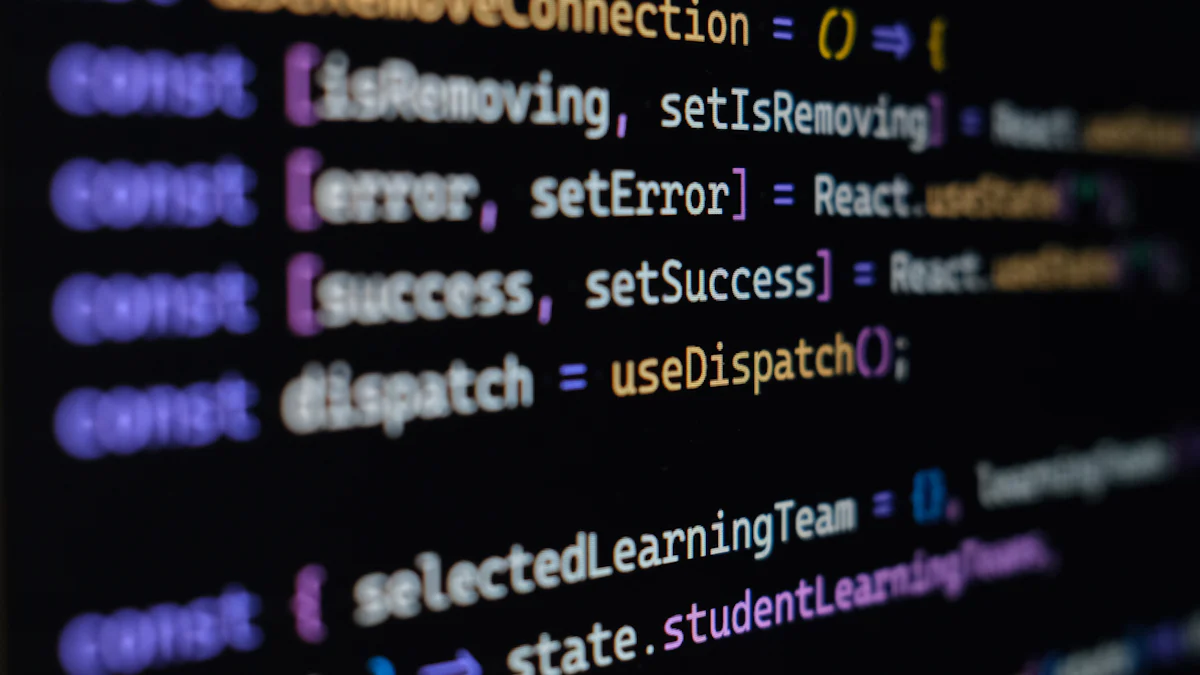
Summary of Features
Let’s break down the key features of these top open-source libraries for feature flag management. Each tool brings something unique to the table, so you can pick the one that fits your needs best.
Library | Key Features | Best For |
|---|---|---|
FeatBit | Enterprise-ready platform, targeting, A/B testing, seamless integration with other libraries | Large-scale applications and enterprises |
FeatureManagement-Dotnet | Lightweight design, customizable filters, Azure integration, lifecycle management | Simple and quick implementations |
Unleash | Granular control, REST APIs, user-friendly dashboard, open-source flexibility | Teams needing versatile and customizable tools |
Esquio | Deep .NET Core integration, toggling via metadata, Azure DevOps extensions | Developers working in the .NET ecosystem |
Flagsmith | Real-time updates, dynamic flags, analytics integration, flexible deployment options | Teams focused on user behavior and analytics |
Each library offers powerful tools to manage feature flags effectively. Whether you’re looking for simplicity, enterprise-level capabilities, or advanced analytics, there’s an option for you.
Supported SDKs Comparison
SDK support is crucial when choosing a library for feature toggle c#. Here’s how these libraries stack up in terms of SDK availability and integration:
Library | Supported SDKs for C# Implementation | Additional Notes |
|---|---|---|
FeatBit | Comprehensive support for backend and client | |
FeatureManagement-Dotnet | .NET SDK for server-side and client-side scenarios | Works seamlessly with Azure App Configuration |
Unleash | REST APIs for C# integration | Flexible for backend and frontend use cases |
Esquio | .NET Core SDK with support for ASP.NET Core MVC, Razor Pages, and Minimal APIs | Tailored for .NET developers |
Flagsmith | C# SDK with equal capabilities across platforms | Supports flag evaluation with user data |
These SDKs make it easy to integrate feature flags into your projects. Whether you’re building web apps, APIs, or desktop software, you’ll find a library that fits your workflow.
Pro Tip: If you’re working in the .NET ecosystem, Esquio and FeatureManagement-Dotnet are excellent choices. For broader flexibility, consider FeatBit or Unleash.
Choosing the right feature flag solution depends on your project’s needs. FeatBit shines for enterprise-level feature flag management, offering a robust platform for large-scale applications. If you want something lightweight and straightforward, FeatureManagement-Dotnet is a great pick. Unleash works well for teams needing a flexible open-source tool. Esquio is perfect for .NET developers seeking a native option, while Flagsmith stands out for its flexibility and analytics integration.
Explore these libraries to find the one that fits your workflow. Each offers unique strengths to help you deliver better software faster.
FAQ
What is a feature toggle, and why should you use it?
A feature toggle lets you enable or disable features in your app without redeploying. It helps you test new features, roll out updates gradually, and reduce risks during deployment. Think of it as a remote control for your app's functionality. 🚀
Which library is best for beginners?
If you're just starting, FeatureManagement-Dotnet is a great choice. It's lightweight, easy to use, and has clear documentation. You can get started quickly without feeling overwhelmed.
Tip: Pair it with Azure App Configuration for even smoother management.
Can I use these libraries for free?
Yes! All the libraries mentioned here have free, open-source versions. You can explore their features without spending a dime. Some also offer paid plans for advanced tools and enterprise support if needed.
How do I choose the right library for my project?
It depends on your needs. For enterprise-level projects, go with FeatBit. If you're in the .NET ecosystem, Esquio is a solid pick. For flexibility, Unleash or Flagsmith are great options.
Pro Tip: Start with the free versions to test compatibility with your workflow.
Do these libraries support real-time updates?
Yes, most of them do! Libraries like FeatBit and Flagsmith offer real-time updates, so you can toggle features instantly without redeploying. This keeps your app dynamic and responsive.
Why it matters: Real-time updates save time and improve user experience.
See Also
The Importance of Feature Toggles in .NET Development 2025
Top 12 Feature Toggle Solutions for Developers in 2025
10 Outstanding Open-Source Feature Flag Tools for 2025

