Understanding Feature Toggles in Software Development

Featuretoggles give you the power to enable or disable features without requiring a code deployment. This mechanism provides flexibility and control in modern software development. It allows you to manage feature releases independently of deployments, making it easier to iterate quickly and test features in production. You can roll out updates gradually, disable problematic features instantly, and ensure service continuity. Featuretoggles also streamline workflows by decoupling release schedules from deployment timelines. This approach supports agile practices, enabling developers to deliver value faster while reducing risks.
Key Takeaways
Feature toggles let you turn features on or off easily. You don’t need to change the code to do this.
They help you release updates slowly. First, you can show features to a small group, get feedback, and fix problems before sharing with everyone.
Feature toggles are great for A/B testing. You can test two versions of a feature to see which one users like more.
Managing feature toggles well is very important. Remove unused toggles often and write down their purpose to avoid mistakes or extra work later.
Adding feature toggles to your process helps teams work together better. They allow teams to work on many features at the same time without slowing down.
What Are Feature Toggles?
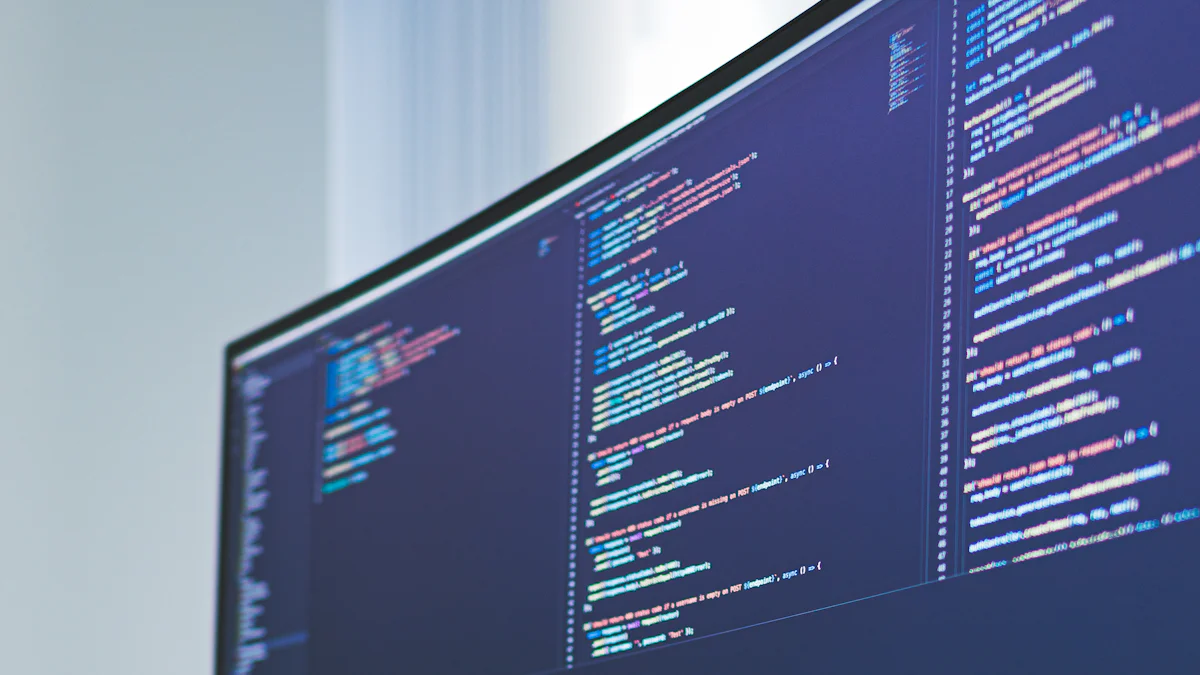
Definition and Purpose
Feature toggles are tools that let you control the activation of specific features in your software. They allow you to enable or disable features without redeploying code. This flexibility helps you manage features independently of your deployment process. You can test new functionalities, experiment with user experiences, or release updates gradually. By using feature toggles, you gain control over how and when features are available to users. This approach supports agile development by enabling faster iterations and reducing risks during releases.
How Feature Toggles Work
Feature toggles operate through conditional logic embedded in your code. When a feature toggle is active, the system executes the associated feature. If the toggle is off, the feature remains hidden or inactive. You can configure toggles to target specific user groups, environments, or conditions. For example, you might enable a feature for beta testers while keeping it hidden from the general audience. This mechanism ensures that you can test and refine features in real-world scenarios without affecting all users. Feature toggles integrate seamlessly into your development workflows, making them a valuable tool for continuous integration and delivery.
Feature Toggles vs. Feature Flags
Although people often use the terms interchangeably, feature toggles and feature flags have subtle differences. Feature toggles focus on switching features on or off, even after deployment. They allow you to manage the entire lifecycle of a feature, from development to production. On the other hand, feature flags offer more advanced functionality. They provide fine-grained control over feature behavior, enabling you to experiment and roll out updates conditionally. For instance:
Feature toggles let you toggle features for specific user segments, enhancing user experience control.
Feature flags allow runtime adjustments, offering conditional visibility for end-users.
Feature flags support granular experimentation, making them ideal for A/B testing and targeted rollouts.
Both tools enhance flexibility in software development, but feature flags often encompass broader capabilities.
Common Use Cases
Gradual Rollouts
Gradual rollouts let you release features to a small group of users before expanding to a larger audience. This approach minimizes risks by allowing you to monitor performance and user feedback in real time. For example, Wayfair uses over 10,000 active feature toggles to control feature rollouts. They start with 10% of users, observe for issues, and then scale up deployment.
Other companies also rely on gradual rollouts to ensure smooth feature launches:
Netflix tests streaming algorithms with specific user groups.
Google experiments with different search engine interfaces to improve engagement.
Facebook maintains older feature versions for legacy devices while introducing new ones.
By using feature toggles, you can implement gradual rollouts effectively. This method ensures that any potential issues are caught early, reducing the impact on your users.
A/B Testing
Feature toggles play a key role in A/B testing. They allow you to create toggle points in your code, enabling different user groups to experience distinct features. For instance, you can split users into cohorts and track their interactions with each version. This data helps you compare the performance of features and make informed decisions.
Feature toggles also let you switch between feature versions dynamically. You can test multiple variations without redeploying code. This flexibility makes A/B testing faster and more efficient. By gathering real-world data, you can refine your features to meet user needs better.
Continuous Integration and Delivery (CI/CD)
Feature toggles enhance CI/CD pipelines by decoupling feature deployment from feature releases. This separation allows you to deploy code without making features visible to users immediately. You can enable features only when they are ready, reducing risks during deployment.
Teams working on different features can collaborate more effectively with feature toggles. They also support A/B testing and canary releases, helping you manage features with precision. In case of emergencies, you can disable a feature toggle instantly without affecting other parts of your application. This capability ensures stability and continuity in your software development process.
Benefits of Feature Toggles in Software Development

Flexibility in Deployment
Feature toggles give you the ability to separate feature releases from code deployments. This separation allows you to deploy code to production without making features visible to users immediately. You can enable features only when they are fully tested and ready for use. This flexibility ensures that your deployment process remains smooth and uninterrupted.
For example, you can use feature toggles to hide incomplete features while continuing to deploy other updates. This approach keeps your software stable and functional. It also allows your team to work on multiple features simultaneously without waiting for one to finish before deploying. By using feature toggles, you can streamline your development process and maintain a consistent release schedule.
Risk Reduction and Faster Rollbacks
Feature toggles reduce risks during software deployment by giving you granular control over feature activation. If a new feature causes issues, you can disable it instantly without rolling back the entire codebase. This capability minimizes downtime and ensures a quick resolution.
Feature flags act as kill switches, allowing you to revert to a previous version of a feature if problems arise.
You can toggle off problematic features without affecting other parts of your application.
This approach limits the scope of rollbacks, making issue resolution faster and more efficient.
By using feature toggles, you can address deployment failures swiftly and maintain the stability of your software.
Enabling Targeted Rollouts
Feature toggles enable you to release new features to specific user groups before a full launch. This targeted approach allows you to gather feedback and make improvements without disrupting the experience for all users. For instance, you can test new functionalities directly in production and disable them instantly if issues occur.
Teams can enable features for a subset of users, such as beta testers or specific regions.
Feedback collected during phased rollouts helps you refine features iteratively.
Frequent merging of small pull requests becomes easier, avoiding long-lived branches.
This dynamic control reduces risks and enhances adaptability. By using feature toggles, you can ensure a smoother rollout process and improve your software based on real-world feedback.
Supporting Agile and DevOps Practices
Feature toggles play a crucial role in supporting Agile and DevOps practices. They empower you to deliver value incrementally while maintaining flexibility in your development process. By integrating feature toggles into your workflows, you can align your software development efforts with the principles of these methodologies.
Feature toggles are a valuable technique for enabling flexible and controlled software releases, allowing teams to iterate rapidly and mitigate risks while delivering incremental value to customers.
In Agile, adaptability and collaboration are key. Feature toggles restore control of feature delivery to the business, fostering better collaboration between teams. They allow you to roll out features to your entire user base without requiring additional code changes. This efficiency simplifies change management and enables you to gather feedback from early adopters before a full deployment.
In DevOps, continuous integration and deployment are essential. Feature toggles let you merge incomplete features into the main codebase without disrupting the application. You can test new functionality directly in production, which aligns with Agile's iterative approach. This capability ensures that your development process remains seamless and efficient.
Here’s how feature toggles align with Agile and DevOps principles:
They enhance collaboration by giving businesses control over feature delivery.
They enable efficient rollouts without additional code changes.
They simplify change management by allowing early feedback collection.
Additionally, feature toggles grant operational flexibility. You can activate, deactivate, or modify features without altering the code. This flexibility helps you adapt quickly to changing requirements or market conditions. It also ensures service continuity during unexpected issues, which is vital for maintaining user trust.
By using feature toggles, you can embrace Agile and DevOps practices effectively. They allow you to iterate faster, reduce risks, and deliver high-quality software that meets user needs.
Implementing Feature Toggles
Types of Feature Toggles
Feature toggles come in various types, each serving a specific purpose in software development. Understanding these types helps you choose the right toggle for your needs.
Release Toggles: These toggles allow you to work on features across multiple sprints while keeping unfinished work hidden from users. They enable phased rollouts and make it easy to roll back changes if needed.
Experiment Toggles: Use these toggles for A/B testing. They help you compare different versions of a feature to determine which performs better.
Ops Toggles: These toggles provide operational control. You can quickly disable features in production if they negatively impact system performance.
Permission Toggles: These toggles control access to features based on user roles or permissions.
Type | Purpose |
|---|---|
Release Toggles | Control the release of features to users, allowing for phased rollouts and easy rollback. |
Experiment Toggles | Used for A/B testing to determine the effectiveness of new features. |
Ops Toggles | Provide operational control over features, allowing quick enable/disable actions. |
Permission Toggles | Restrict feature access based on user roles or permissions. |
Configuring Feature Toggles
Proper configuration ensures that feature toggles work effectively in your development process. Follow these best practices to manage toggles efficiently:
Plan toggle usage during the design phase to simplify future management.
Use a standardized naming scheme to make toggles easy to identify.
Categorize toggles based on their purpose, such as release or experiment toggles.
Expose toggle configurations for transparency and team collaboration.
Regularly clean up unused toggles to maintain a clean codebase.
For example, a simple naming convention like feature_experiment_toggle helps developers understand its purpose at a glance. Additionally, documenting toggle configurations ensures clarity for current and future team members.
Integrating Feature Toggles into Development Workflows
Integrating feature toggles into your workflows enhances their effectiveness. You can use them to isolate features at runtime until they are ready for release. This approach allows you to work directly in the main branch while maintaining stability for builds and deployments.
In .NET applications, you can configure feature toggles using tools like Esquio. These tools enable dynamic toggle management through HTTP endpoints or databases. To ensure seamless integration, version-control your toggle configurations. This practice tracks changes and maintains an audit trail. Incorporate toggles into automated testing to verify feature behavior in both states (on and off). Logging and monitoring toggle usage also help you identify issues early and optimize performance.
By following these steps, you can make feature toggles a natural part of your development and deployment workflows.
Managing Feature Toggles Effectively
Using Feature Flag Management Systems
Feature flag management systems simplify how you handle featuretoggles in your software. These tools allow you to test features safely in production while gathering user feedback. You can roll back features instantly if issues arise, ensuring stability. They also let you update live features without redeploying code, saving time and reducing risks.
Feature flags decouple feature management from code deployment. This separation allows your team to focus on development without worrying about destabilizing production environments. These systems also provide visibility into project progress and quality standards. By supporting trunk-based development, they reduce merge conflicts and streamline workflows.
Benefit | Description |
|---|---|
Quickly adjust feature access without code changes. | |
Customizable User Experiences | Tailor experiences for different user groups to boost satisfaction. |
Resource Management | Deactivate resource-heavy features during high load to optimize performance. |
Using a feature flag management system ensures efficient feature control and enhances your development process.
Avoiding Technical Debt
Regular Cleanup of Feature Toggles
Overusing feature toggles can lead to technical debt. Cluttered code becomes harder to maintain and test. Old toggles may evaluate to undesirable states, risking application reliability. To avoid these issues, you should regularly clean up unused toggles. Automating this process can help keep your codebase clean and manageable.
Documenting Toggle Usage
Documenting toggle usage ensures clarity for your team. Without proper documentation, toggles can overwhelm databases with irrelevant data. Clear records help you track the purpose and lifecycle of each toggle. This practice reduces confusion and simplifies future maintenance.
Tip: Use a standardized naming scheme for toggles to make their purpose immediately clear.
By managing toggles effectively, you can prevent unnecessary complexity and maintain software reliability.
Monitoring and Analytics for Feature Toggles
Monitoring feature toggles helps you evaluate their impact on your software. Establish key performance indicators (KPIs) to measure user engagement, conversion rates, and system performance. Logging and analytics tools can track toggle usage and identify anomalies or performance issues.
Configure feature flags securely and use staged rollouts for testing.
Design toggle configurations to minimize system impact.
Monitor performance closely before expanding rollouts.
Plan for quick reversion if problems occur.
Dynamic control and analytics tools provide insights into toggle performance. These insights help you optimize your development process and improve user experiences.
Feature toggles play a vital role in software development by enabling teams to release features quickly and gather feedback without disrupting users. They allow you to test new functionalities directly in production, perform A/B testing, and roll out updates gradually. This flexibility reduces risks and ensures system stability. You can also deactivate problematic features instantly, minimizing downtime and maintaining reliability.
Proper implementation and management of feature toggles improve workflows significantly. Incremental releases reduce the risk of major failures. Experimentation becomes seamless, helping you assess feature effectiveness before full deployment. By adopting feature toggles, you can enhance your development process and deliver high-quality software efficiently.
Start exploring feature toggles today to streamline your workflows and embrace a more agile approach to software development.
FAQ
What is the difference between a feature toggle and a feature flag?
A feature toggle lets you enable or disable features in your software. A feature flag offers more advanced control, allowing you to adjust feature behavior dynamically. Both tools help you manage features without redeploying code.
How do feature toggles improve software testing?
Feature toggles let you test features in real-world environments without exposing them to all users. You can gather feedback, identify issues, and refine features before a full release. This approach ensures better quality and reduces risks.
Can feature toggles slow down my application?
Improperly managed toggles can impact performance. Use lightweight toggle configurations and monitor their usage. Regularly clean up unused toggles to maintain a clean codebase and optimize system performance.
Are feature toggles suitable for small development teams?
Yes, feature toggles benefit teams of all sizes. They simplify testing, reduce deployment risks, and support agile workflows. Even small teams can use toggles to deliver features faster and with greater confidence.
How do I know when to remove a feature toggle?
Remove a toggle once its purpose is fulfilled. For example, delete a toggle after a feature is fully released or an experiment ends. Regular cleanup prevents technical debt and keeps your codebase manageable.
See Also
The Importance Of Feature Toggles In .NET Core Apps
Understanding Feature Toggles In Today's .NET Development
Top 12 Feature Toggle Tools For Developers In 2025

