What Is a Canary Release Tool and How It Works
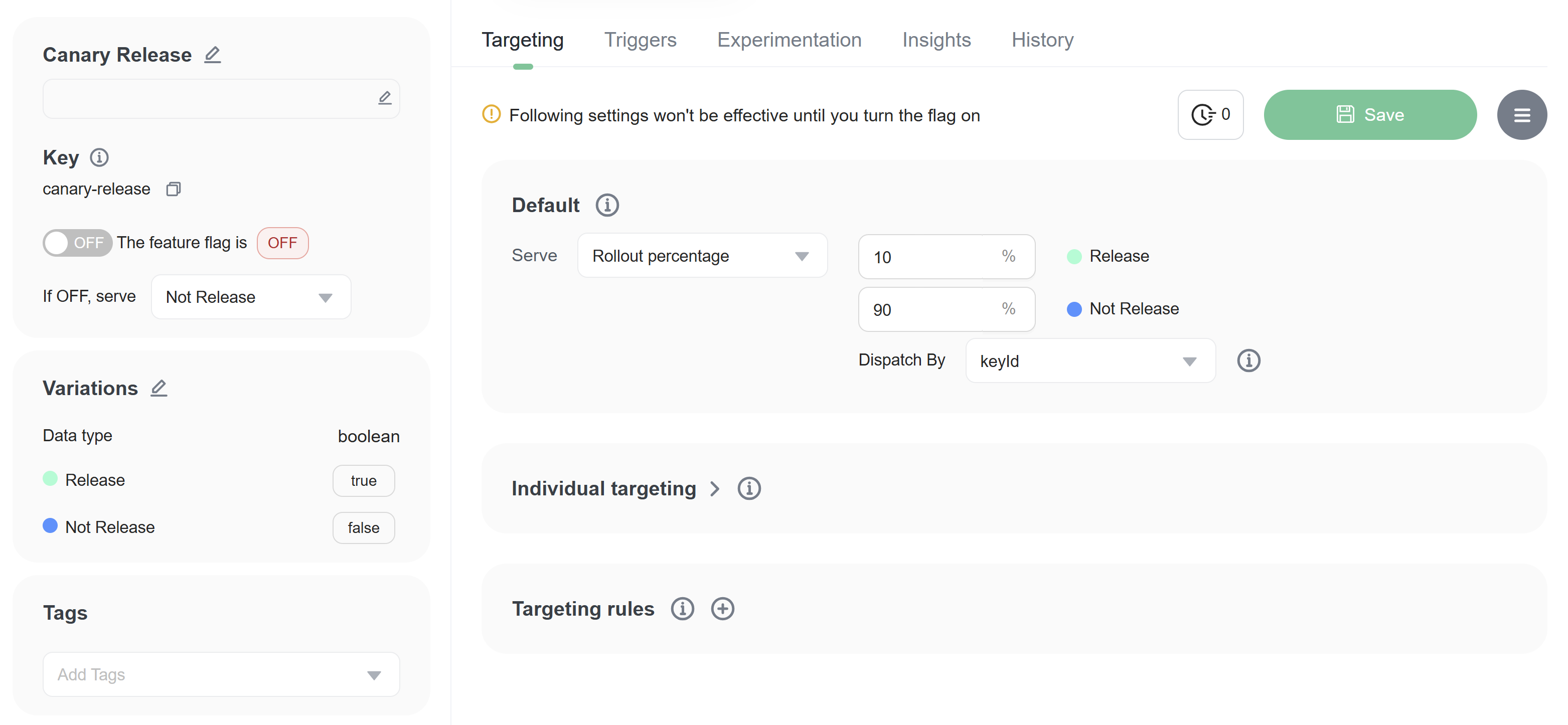
A canary release tool helps you roll out new software features to a small group of users before a full release. It minimizes risks by limiting exposure, making it easier to identify and fix issues early. This approach also provides real-world feedback, which is more valuable than pre-production testing. Faster deployment cycles become possible, allowing you to deliver updates frequently with minimal disruption.
Canary releases focus on gradually introducing changes to users and assessing their impact. Canary deployments, however, include the entire process, such as infrastructure updates and monitoring. Both aim to reduce risks, but their scopes differ significantly.
Key Takeaways
A canary release tool lets you test new features with a few users first. This finds problems early and lowers risks before everyone gets it.
Feature flags are very important. They help control who sees new features. You can quickly turn features off if there are issues, keeping things smooth for users.
Watching key data like errors and speed is important. This shows if the release works well and helps decide to expand or stop it.
Start with a small group of users and slowly add more. This step-by-step way reduces risks and lets you fix things based on feedback.
Doing a canary release needs good planning and strong tools. Make sure you have the right setup to handle updates easily.
What Is a Canary Release Tool?
Definition and Purpose
A canary release tool helps you introduce new software features to a small group of users before making them available to everyone. This approach minimizes risks by limiting exposure to potential issues. It allows you to monitor the performance of updates in real-world conditions and make adjustments based on user feedback.
The primary goal of a canary release tool is to ensure that new updates work as intended without disrupting the user experience. By testing changes on a smaller scale, you can detect and resolve issues early. This strategy also supports faster deployment cycles, enabling you to deliver updates more frequently and with reduced downtime.
The term "canary release" originates from the historical practice of miners using canaries to detect dangerous gases in coal mines. Just as the birds served as an early warning system, a canary release tool helps you identify problems before they affect a larger audience.
Key Features of a Canary Release Tool
A canary release tool offers several features that make gradual rollouts effective. These include:
Traffic Routing Mechanisms: Direct user traffic to the canary version, ensuring only a small subset interacts with the new update.
Monitoring Tools: Track performance metrics and identify issues during deployment to maintain stability.
Automation Tools: Simplify the deployment process and reduce human error.
Feature Flags: Control the visibility of new features without redeploying, allowing real-time adjustments.
Feature | Description |
|---|---|
Traffic Routing | Directs a portion of users to the canary version for controlled testing. |
Monitoring Tools | Tracks metrics like performance and error rates during the rollout. |
Automation Tools | Ensures consistency and reduces manual intervention in deployments. |
Feature Flags | Enables or disables features dynamically without requiring new deployments. |
These features work together to ensure that your updates are safe, efficient, and user-friendly.
Difference Between Canary Release and Canary Deployment
A canary release focuses on making new features available to a limited group of users. It allows you to test how these features perform in real-world scenarios. In contrast, a canary deployment involves pushing code to production but does not necessarily make the features accessible to users right away.
A canary deployment splits users into two groups. A small percentage uses the new version, while the rest continue with the old version.
The key distinction lies in user interaction. A canary release emphasizes user access to new features, while a canary deployment prioritizes the technical process of updating the system. Both approaches aim to reduce risks and improve software quality, but they serve different purposes in the software delivery pipeline.
How Does a Canary Release Tool Work?
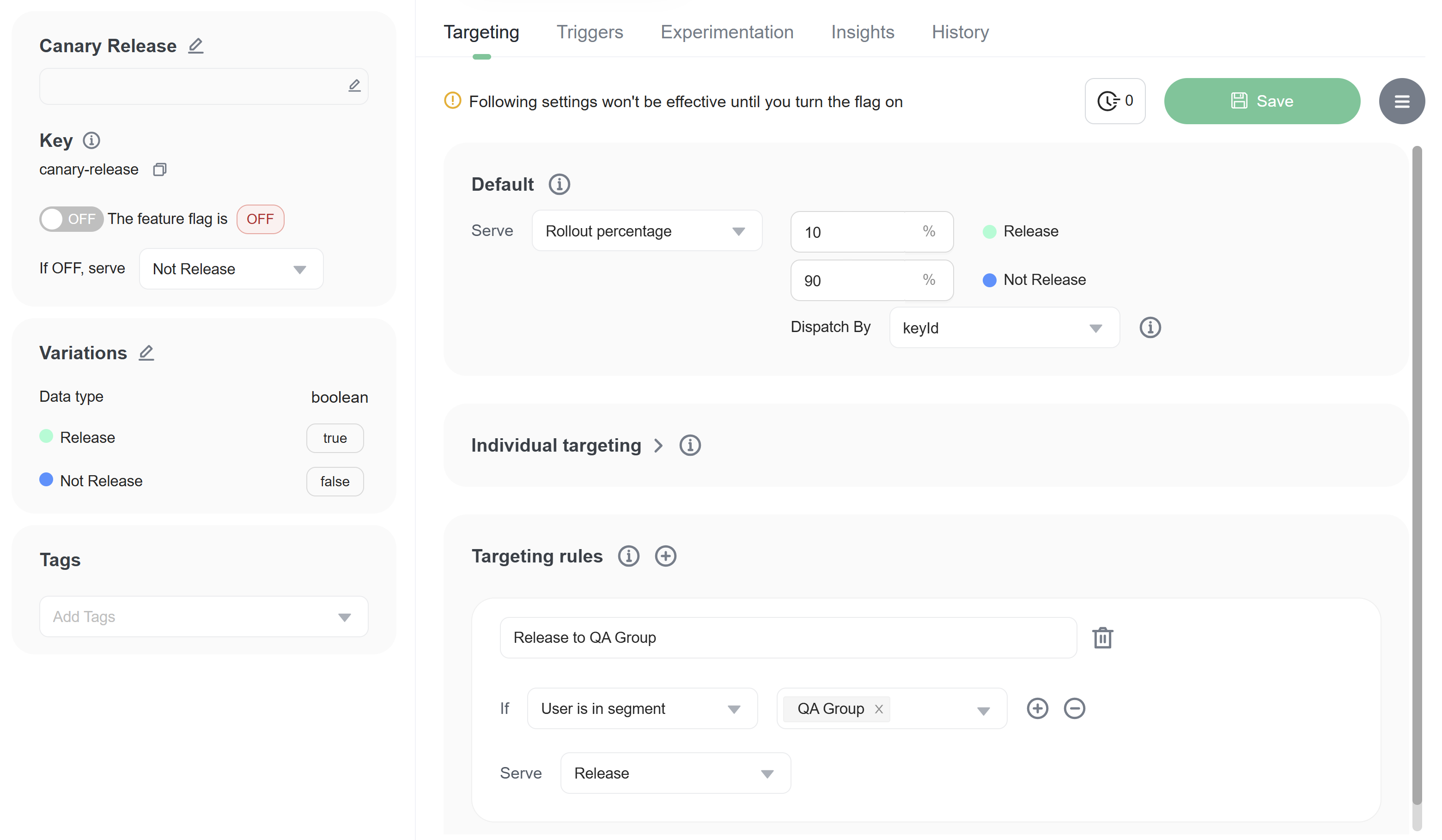
Step-by-Step Canary Release Process
Selecting a Subset of Users
The canary release process begins by identifying an initial subset of users who will interact with the new software version. This group, known as the canary group, represents a small subset of live users. You should select this group carefully to ensure it reflects the diversity of your broader user base. By doing so, you can accurately assess the impact of the changes on different user segments.
Gradual Rollout of Features
Once the canary group is defined, you deploy the new software version to them. This incremental rollout ensures that only a limited number of users experience the changes initially. If the deployment performs well, you can gradually expand the rollout to include more users. This step-by-step approach minimizes risks and allows you to identify bugs early before they affect a larger audience.
Monitoring Metrics and User Feedback
Continuous monitoring plays a critical role in the canary release process. You should track key metrics such as error rates, response times, and resource usage. These metrics help you evaluate the impact of the deployment on system performance. Additionally, collecting user feedback from the canary group provides valuable insights into how the changes affect the user experience.
Scaling Up or Rolling Back
Based on the data collected, you decide whether to proceed with a full rollout or roll back the changes. If the metrics and feedback indicate success, you can scale up the deployment to the rest of your users. However, if issues arise, a safe rollback strategy allows you to revert to the previous version quickly. This ensures minimal disruption to your users while maintaining system stability.
Role of Feature Flags in the Canary Release Pattern
Decoupling Deployment from Release
Feature flags enhance the effectiveness of the canary release process by separating code deployment from feature rollouts. This means you can deploy the new software version without immediately exposing all features to users. If a feature causes problems, you can disable it instantly without redeploying the code. This flexibility ensures a safe rollback strategy and reduces downtime.
Managing Multiple Features in a Single Deployment
Feature flags also allow you to manage multiple features within a single deployment. You can control which features are visible to specific user segments, tailoring the experience for different groups. This targeted approach minimizes the impact of potential issues and enables quick adjustments. Additionally, feature flags let you roll back individual features without affecting others, streamlining the canary release process.
Feature flags act as a safety net, giving you granular control over your rollout while maintaining system stability.
Benefits and Challenges of Using a Canary Release Tool
Benefits
Early Detection of Issues
A canary release tool allows you to identify problems early in the deployment process. By exposing new features to a small group of users, you can detect bugs or performance issues before they impact your entire user base. This approach minimizes risks and ensures that only high-quality updates reach the majority of users. Key metrics like error counts, latency, and resource utilization help you monitor the system's health during the rollout.
For example, if a bug causes a spike in CPU usage, you can address it quickly without affecting most users. This proactive approach enhances software reliability and reduces the cost of fixing issues later.
Improved User Experience
Gradual rollouts ensure that users experience stable and well-tested updates. By limiting exposure to potential issues, you can maintain a positive user experience even during major changes. Collecting feedback from the canary group also helps you refine features to better meet user needs. This iterative process builds trust and satisfaction among your users.
Reduced Risk of Full Rollout Failures
Canary releases significantly lower the risk of widespread failures. If an issue arises, you can roll back the changes quickly, limiting the impact to a small group. This safety net ensures that your system remains stable while you address any problems. Over time, this approach fosters confidence in your deployment process and reduces downtime.
Benefit | Description |
|---|---|
Early detection of bugs | Identifies issues before full deployment. |
Reduced impact on user base | Limits exposure of bugs to a small group. |
Improved user experience | Enhances overall satisfaction with updates. |
Cost efficiency | Reduces costs associated with widespread failures. |
Challenges
Complexity in Implementation
Implementing a canary release tool requires robust infrastructure and careful planning. You need automated delivery pipelines, traffic routing mechanisms, and observability tools to manage the process effectively. Without these, the deployment can become error-prone and resource-intensive.
Need for Robust Monitoring and Automation
Continuous monitoring is essential for a successful canary release. You must track performance metrics and user behavior to detect anomalies. However, this level of observability can be challenging to achieve without advanced monitoring tools. Automating the process can help, but it requires significant upfront investment in tools and expertise.
Potential for User Segmentation Issues
Selecting the right canary group is critical. If the group does not represent your broader user base, the feedback you collect may not be accurate. Additionally, users in the canary group may encounter issues that others do not, leading to inconsistent experiences. Careful planning and user impact assessments can help mitigate these risks.
Managing changes to data stores and schema updates adds another layer of complexity. You must ensure compatibility between old and new versions to avoid disruptions.
By addressing these challenges, you can maximize the benefits of a canary release tool while minimizing risks.
Comparing the Canary Release Pattern to Other Deployment Strategies
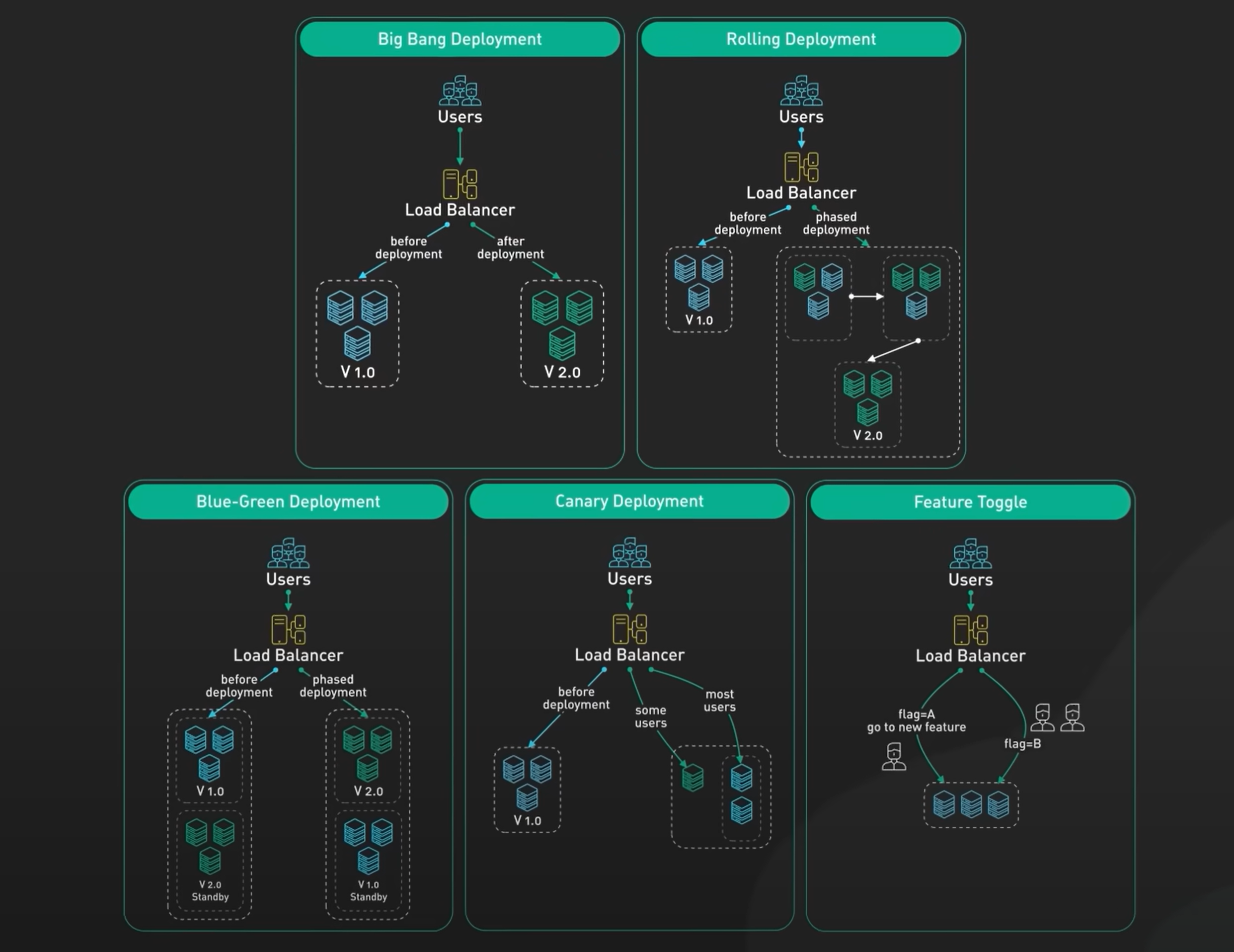
Canary Release vs. Blue/Green Deployment
Both canary deployment and blue/green deployment aim to reduce risks during software rollouts, but they differ in execution and resource requirements.
Blue/green deployment requires two identical production environments. One environment runs the current version, while the other hosts the new version. This setup allows you to switch between environments quickly, minimizing downtime. However, maintaining two environments can be costly, especially for smaller organizations.
Canary deployment is more resource-efficient. It uses a single environment and gradually exposes a small percentage of users to the new version. This approach enables real-time feedback and adjustments, reducing the impact of potential issues.
Blue/green deployment emphasizes rapid switching to ensure stability, while canary deployment focuses on iterative testing and user feedback.
In terms of user feedback, canary deployment gathers real-time insights from a small subset of users. Blue/green deployment, on the other hand, relies on isolated testing before switching environments, which may not capture all user-experience-related issues.
Canary Release vs. Rolling Deployment
Canary deployment and rolling deployment share similarities, but their goals and methods differ.
Deployment Type | Description | Key Feature |
|---|---|---|
Canary Deployment | Tests new features with a small user group before full rollout. | Focus on user feedback and risk mitigation. |
Rolling Deployment | Incrementally updates small portions of the user base without downtime. | Continuous delivery with minimal disruption. |
Rolling deployment updates application instances incrementally, ensuring a seamless experience with minimal downtime. However, it does not specifically target user feedback like canary deployment. Canary deployment allows you to test new features with a limited user group, enabling early detection of issues and risk mitigation.
Rolling deployment works well for continuous delivery, while canary deployment is ideal for testing new features and gathering feedback.
When to Use Each Strategy
Choosing the right deployment strategy depends on your goals and resources. Canary deployment is ideal when you want to test new features with a small user group and gather real-time feedback. It requires careful planning, feature flagging, and robust monitoring to ensure a successful canary deployment.
Blue/green deployment suits scenarios where minimizing downtime is critical. It works best for organizations with the resources to maintain two parallel environments. Rolling deployment is effective for continuous delivery, as it ensures minimal disruption while updating small portions of the user base.
Align your deployment strategy with your business goals and technical capabilities to maximize success.
Tools and Prerequisites for Implementing a Canary Release
Popular Canary Release Tools
When implementing a canary release, you need reliable tools to manage the process effectively. Here are some popular options:
FeatBit: This tool simplifies feature flag management, allowing you to control feature rollouts and monitor their performance in real time.
LaunchDarkly: Known for its robust feature flagging capabilities, it enables you to toggle features on or off instantly, ensuring easy rollback when needed.
Split.io: Offers advanced experimentation and monitoring features, helping you gauge the impact of new updates on user experience.
Kubernetes: Automates deployment and scaling of containerized applications, making it ideal for managing canary releases in production environments.
Istio: Provides advanced traffic routing and observability, ensuring smooth traffic distribution during gradual rollouts.
AWS CodeDeploy: Supports automated canary deployments with built-in rollback mechanisms for limiting blast radius.
These tools streamline the canary release pattern, ensuring a smooth and controlled rollout process.
Prerequisites for Implementation
Before implementing a canary release, you must prepare your infrastructure and processes. Key prerequisites include:
Feature Flag Management: Use feature flags to control the visibility of new features. This allows real-time monitoring and quick disabling of problematic features, ensuring easy rollback.
Monitoring and Observability Tools: Tools like Prometheus, Grafana, and Datadog help track performance metrics such as error rates and latency. These tools provide verification in production by visualizing data and detecting anomalies.
Automation and CI/CD Pipelines: Automation tools like Jenkins, GitLab CI/CD, and Spinnaker reduce human error and ensure consistent deployments. Scalable environments are essential for handling multiple application versions simultaneously.
These prerequisites ensure that your team can manage incremental rollouts effectively while maintaining system stability.
Best Practices for the Canary Release Process
To maximize the success of your canary release, follow these best practices:
Start Small and Scale Gradually
Begin by rolling out the update to a small subset of users. Gradually increase the rollout size as you monitor performance and user feedback. This approach minimizes risks and helps you gauge the impact of changes.
Define Clear Metrics for Success
Establish measurable criteria to evaluate the success of your release. Track key metrics like error rates, response times, and resource usage. Collect user feedback to verify that the update meets expectations.
Ensure Rollback Mechanisms Are in Place
Prepare a robust rollback strategy before deployment. Use feature flags to disable problematic features instantly. Automate rollback processes to revert changes quickly if issues arise. This ensures minimal disruption to your users.
By following these practices, you can execute a successful canary release while maintaining control over your production environment.
Canary release tools play a vital role in modern software development by enabling safer, more controlled rollouts. They help you minimize risks, detect issues early, and improve user satisfaction. Feature flags enhance this process by letting you toggle features on or off instantly, ensuring flexibility and quick rollbacks.
To adopt the canary release pattern effectively:
Monitor metrics and feedback continuously to evaluate performance.
Use automation tools and CI/CD pipelines to streamline deployments.
Select a diverse canary group to uncover potential issues early.
FAQ
What is the main purpose of a canary release tool?
A canary release tool helps you roll out new features to a small group of users. It minimizes risks, detects issues early, and ensures updates perform well before reaching your entire user base.
How does a canary release differ from a full rollout?
A canary release introduces changes to a small subset of users first. A full rollout deploys updates to all users at once. Canary releases reduce risks by testing updates on a smaller scale.
Do you need feature flags for a canary release?
Yes, feature flags are essential. They let you control which users see new features. You can toggle features on or off instantly, ensuring flexibility and quick rollbacks if issues arise.
Can small teams implement a canary release?
Yes, small teams can use canary releases. Tools like LaunchDarkly or FeatBit simplify the process. Start with a small user group, monitor metrics, and scale gradually to manage risks effectively.
What metrics should you monitor during a canary release?
Track error rates, response times, and resource usage. Collect user feedback to assess the impact of changes. These metrics help you decide whether to proceed with the rollout or roll back.
See Also
Understanding the Canary Release Process and Its Functionality
Exploring the Canary Release Pattern and Its Mechanism
Defining a Canary Launch in Software Deployment Practices
Canary Deployment Explained: Its Functionality in 2025
Understanding the Canary Deployment Pattern and Its Operation

