What Is Deployment Blue Green and Why It Matters
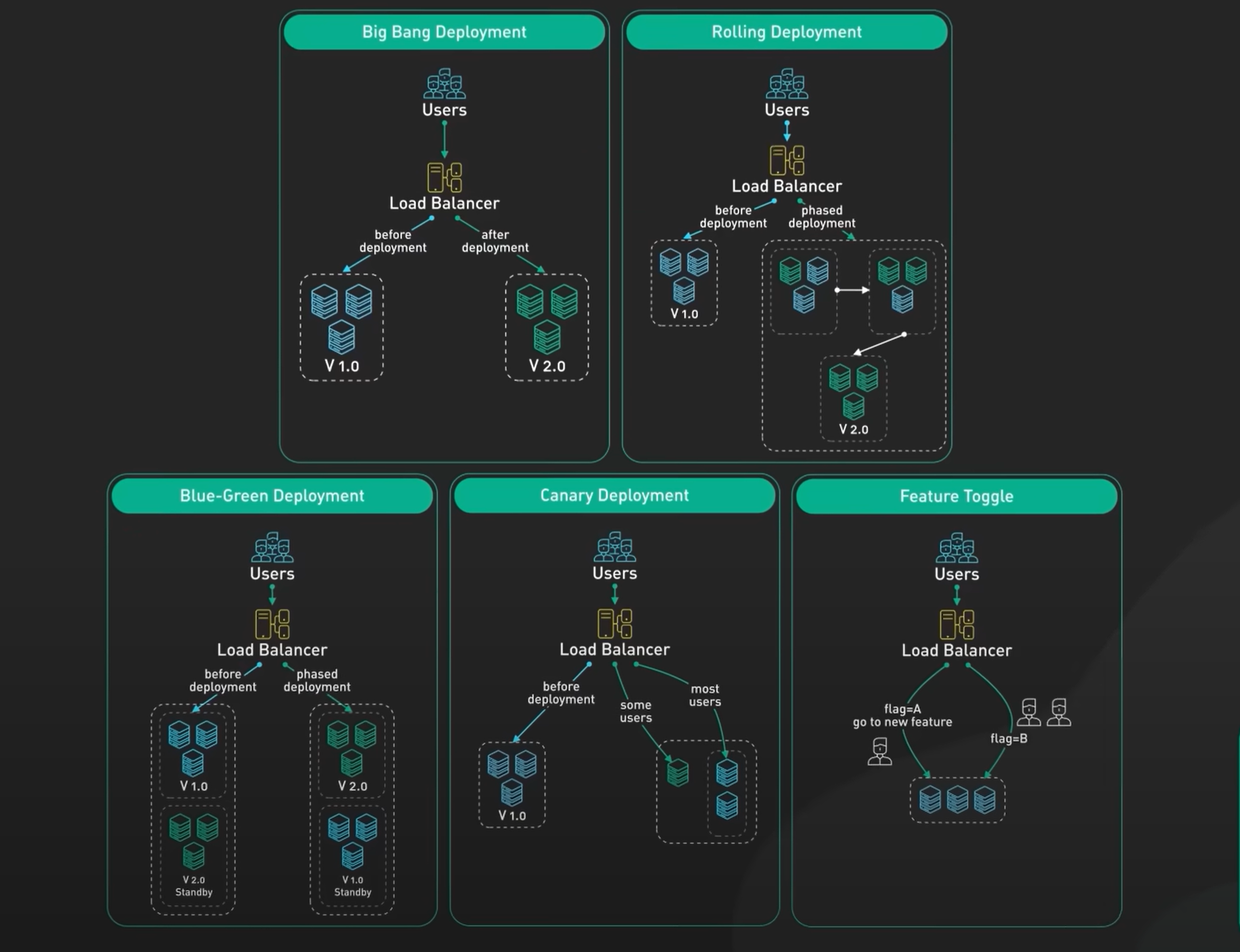
Blue-green deployment is a software deployment approach designed to minimize downtime and reduce risks during updates. By leveraging deployment blue green strategies, two identical environments, known as "blue" and "green," are utilized to ensure seamless transitions. While one environment serves users, the other prepares the updated version. This method allows you to switch traffic instantly, ensuring zero interruptions. If issues arise, you can quickly revert to the stable version.
In modern software development, deployment blue green practices have become essential. With 80% of organizations adopting DevOps practices, this strategy supports operational efficiency. Testing in realistic environments improves application quality, making deployments more reliable and user-friendly.
Key Takeaways
Blue-green deployment reduces downtime by using two similar setups. This lets updates happen without bothering users.
It allows quick switching back to the old version if problems occur. This keeps things reliable and lowers risks during updates.
Tools like Kubernetes and AWS CodeDeploy make blue-green deployment easier and faster.
Feature flags improve blue-green deployment by controlling specific features. This helps fix issues quickly without updating the whole app.
Using blue-green deployment supports regular updates and DevOps methods. This leads to more frequent and dependable software releases.
What Is Blue-Green Deployment?
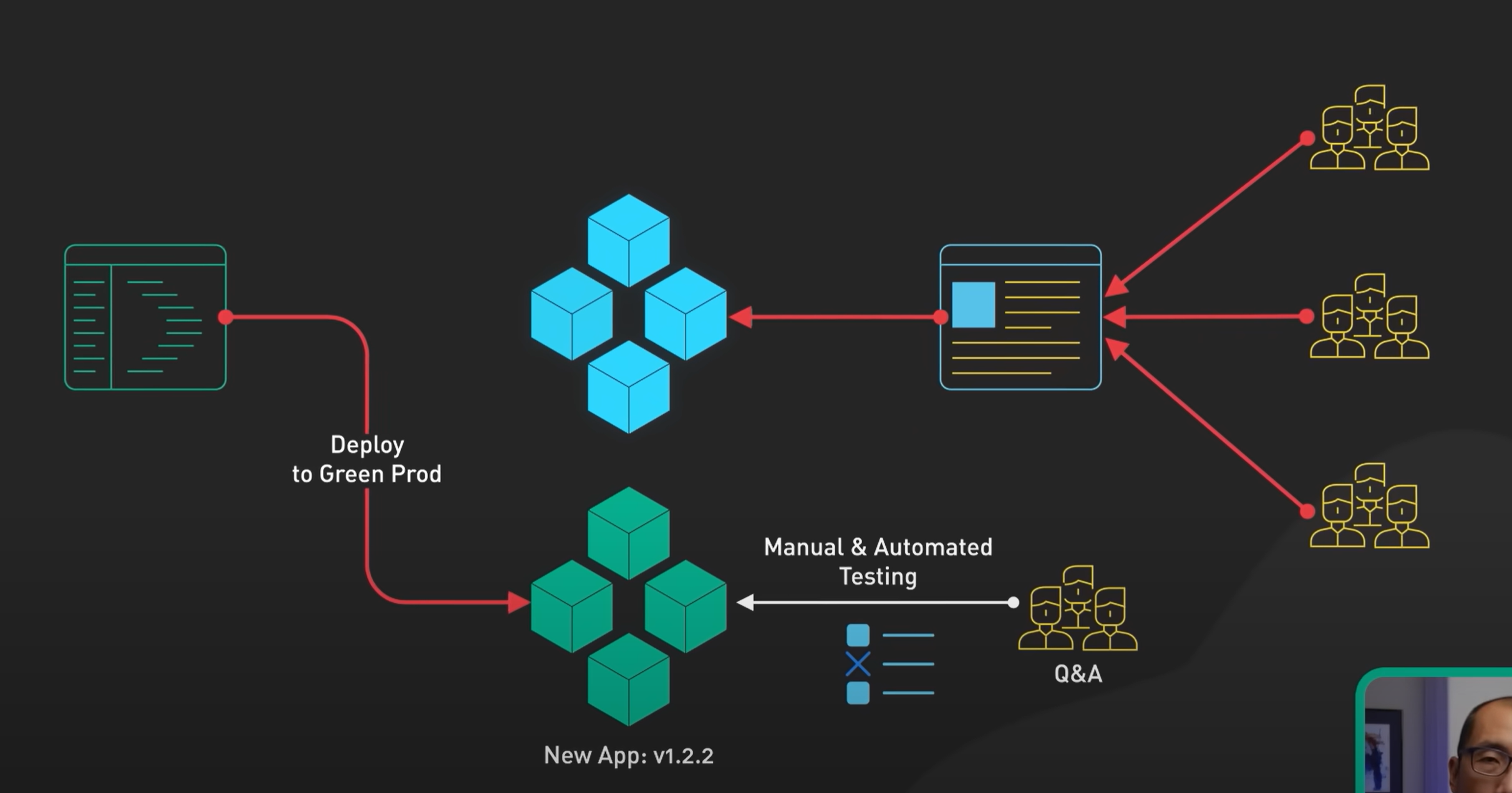
Image source: ByteByteGo
Definition and Concept
Blue-green deployment is a strategy that ensures smooth software updates by maintaining two identical environments: blue and green. The blue environment represents the live version currently serving users, while the green environment hosts the new version being prepared for release. This approach minimizes downtime, enables quick rollbacks, and supports continuous delivery. By switching traffic between these environments, you can deploy updates without disrupting user experience.
Key principles of blue-green deployment include:
Maintaining two identical environments.
Minimizing downtime during updates.
Enabling quick rollbacks in case of issues.
Facilitating continuous delivery for faster releases.
This method has become a cornerstone of modern software development, ensuring reliability and efficiency.
How the Blue/Green Deployment Process Works
The "Blue" and "Green" Environments
In a blue/green deployment process, the blue environment serves as the live production system. It handles all user traffic and ensures stability. The green environment, on the other hand, is a clone of the blue environment. It acts as a staging ground for the new application version. You can test updates in the green environment without affecting the live system. This separation ensures that any issues in the new version remain isolated.
Switching Traffic Between Environments
Switching traffic is a critical step in the blue/green deployment process. Once the green environment is ready and thoroughly tested, you redirect user traffic from the blue environment to the green environment. This switch can be achieved using a load balancer or DNS configuration. If any issues arise after the switch, you can quickly revert traffic back to the blue environment. This fallback mechanism ensures minimal disruption to users.
Example of a Blue/Green Deployment in Action
Many companies successfully use blue-green deployment to deliver seamless updates. For instance, Netflix employs this strategy to roll out new features without interrupting its streaming services. Similarly, Etsy uses blue-green deployment to introduce updates while maintaining a smooth user experience. Spotify also relies on this approach to ensure reliability and speed in its updates. These examples highlight how blue-green deployment helps businesses achieve operational excellence.
Key Features of Blue-Green Deployment
Zero-Downtime Deployment
Zero-downtime deployment ensures that your users experience uninterrupted service during updates. Blue/green deployment achieves this by maintaining two identical environments. The blue environment serves as the live system, while the green environment hosts the updated version. Once the green environment is tested and validated, you can switch traffic seamlessly. This approach eliminates downtime and minimizes risks.
To achieve zero-downtime deployment, you need:
Two nearly identical environments (blue and green).
Load balancing to redirect traffic without interruptions.
Automated deployment processes for speed and accuracy.
Continuous monitoring to detect and resolve issues early.
This strategy allows you to test updates in a production-like environment before releasing them, ensuring a smooth transition for your users.
Traffic Switching
Traffic switching is a critical component of blue-green deployment. It involves redirecting user traffic from the blue environment to the green environment once the new version is ready. Load balancers play a key role in this process, ensuring that the switch happens without any disruptions. Tools like Kubernetes and AWS CodeDeploy automate traffic shifting, making the process efficient and reliable.
Best practices for traffic switching include:
Using Kubernetes Service and Ingress resources to define endpoints and update routing rules dynamically.
Gradually shifting traffic with canary deployments to monitor performance.
Validating the green environment through automated testing before redirecting traffic.
By implementing these practices, you can ensure a seamless user experience during updates.
Rollback Capabilities
Rollback capability is essential for addressing issues that arise after deployment. Blue-green deployment simplifies this process by allowing you to revert traffic to the blue environment if problems occur. This quick fallback mechanism minimizes downtime and reduces the impact on users.
To implement effective rollback capabilities, follow these steps:
Identify the issue through monitoring systems.
Assess the severity and potential risks.
Execute a detailed rollback plan to revert to the stable version.
Validate the rollback through thorough testing.
Analyze the root cause to prevent future failures.
Maintaining version control and using automated testing frameworks further enhance your rollback capability. These measures ensure that you can address issues swiftly and maintain service reliability.
Isolation of New Changes
Blue-green deployment provides a robust way to isolate new changes during software updates. This isolation ensures that your live environment remains unaffected while you test and validate updates in a separate environment. By keeping the "blue" and "green" environments independent, you can confidently introduce new features without risking disruptions to your users.
Here’s how isolating new changes reduces risks:
You can thoroughly test the new version in the green environment, identifying and resolving issues before they impact live users.
If problems arise after deployment, you can quickly switch back to the stable blue environment, minimizing downtime and user impact.
This approach allows your team to deploy updates more frequently, knowing that a safety net exists through rollback capabilities.
Tip: Isolating changes not only protects your live environment but also fosters a culture of innovation. Teams can experiment with new features and deploy them faster, knowing that risks are contained.
By isolating new changes, blue-green deployment empowers you to deliver updates with greater confidence and reliability.
Compatibility with Automation Tools
Automation tools play a critical role in simplifying blue/green deployment. These tools handle complex tasks, such as environment setup, traffic switching, and rollback processes, making deployments faster and more efficient. Modern tools are designed to seamlessly integrate with the blue/green deployment model, enhancing its effectiveness.
Here are some tools that work well with blue/green deployment:
Kubernetes simplifies traffic transitions and rollbacks, ensuring a smooth user experience.
AWS CodeDeploy automates much of the setup, reducing manual effort.
Docker ensures consistent environments, eliminating discrepancies between the blue and green environments.
Advanced tools like Octopus provide built-in support for the blue/green pattern, streamlining the entire process.
Note: Automated blue/green deployments not only save time but also reduce human error. By leveraging these tools, you can focus on delivering high-quality updates rather than managing deployment complexities.
When you combine blue-green deployment with automation tools, you unlock the full potential of this strategy. Automation ensures consistency, reliability, and speed, making it easier to maintain a high deployment frequency.
Why Blue-Green Deployment Matters
Improved Reliability and Reduced Risk
Blue/green deployment significantly enhances reliability by reducing risks during software updates. This strategy ensures that you maintain two identical environments, allowing you to deploy new versions confidently. If an issue arises, you can quickly switch back to the stable environment without affecting users. This approach minimizes downtime and prevents defects from impacting live systems.
Many leading companies, including Netflix, Etsy, and Spotify, rely on blue-green deployment to deliver updates efficiently. These organizations use this method to ensure system reliability while rolling out new features. By adopting this strategy, you can reduce the risks associated with application releases and maintain a seamless user experience.
Tip: Quick rollbacks are a game-changer. They allow you to address issues swiftly, ensuring your users remain unaffected.
Enhanced User Experience
Blue-green deployment ensures uninterrupted access to your applications during updates. By maintaining two identical environments, you can switch traffic seamlessly between them. This eliminates downtime, allowing users to interact with your application without disruptions. For industries like e-commerce or financial services, where downtime is unacceptable, this strategy is invaluable.
Thorough testing in a real-world environment further enhances the user experience. You can validate updates in the green environment before making them live. If any issues occur, the simplified rollback process minimizes user impact. This ensures that your users always enjoy a smooth and reliable experience, even during updates.
Note: A seamless user experience builds trust and loyalty. Blue/green deployment helps you achieve this by prioritizing stability and reliability.
Faster Recovery from Issues
Blue-green deployment enables faster recovery when issues occur. If a problem arises after deploying a new version, you can instantly redirect traffic back to the stable environment. This quick fallback mechanism minimizes downtime and reduces the impact on your users.
By isolating new changes in the green environment, you can identify and resolve issues before they affect the live system. This proactive approach ensures that your application remains reliable and user-friendly. Faster recovery times also allow your team to focus on innovation rather than firefighting, improving overall productivity.
Callout: Faster recovery means less stress for your team and a better experience for your users. Blue/green deployment makes this possible.
Support for Continuous Delivery and DevOps Practices
Blue-green deployment aligns seamlessly with continuous delivery and DevOps practices. It enables you to deploy code efficiently to end users, a fundamental requirement for DevOps pipelines. By maintaining two identical environments, you can test new application versions in a sandbox-like setting. This minimizes risks and ensures that updates are reliable before they reach your users.
This strategy supports the "release early and release often" philosophy. Frequent and confident software releases become achievable when you use blue-green deployment. Testing in a production-like environment ensures high-quality user experiences. This approach also complements agile development practices, which are central to DevOps. You can deliver updates faster while maintaining stability and reliability.
Key benefits of blue-green deployment in this context include:
Efficient code deployment with minimal risk.
Frequent releases that align with continuous delivery principles.
Testing in realistic environments to ensure quality.
By adopting blue-green deployment, you can enhance your DevOps workflows and achieve operational excellence.
How Feature Flags Complement Blue/Green Deployment
Managing Multiple Features in a Single Deployment
Feature flags enhance blue-green deployment by giving you greater control over individual features. In most cases, a single deployment includes multiple features. Feature flags allow you to activate or deactivate specific features in the green environment before switching traffic. This flexibility ensures that you can test each feature thoroughly without affecting the live system.
When one feature fails, you don’t need to roll back the entire deployment. Instead, you can disable the problematic feature using its flag. This reduces complexity and saves time for your development and product teams. Feature flags make managing multiple features in a single deployment more efficient and less risky.
Rolling Back Individual Features Without Redeployment
Feature flags simplify the rollback process. If an issue arises with a specific feature, you can disable it instantly without redeploying the application. This minimizes downtime and ensures that other features remain unaffected. The ability to roll back individual features enhances the stability of your deployments.
For example, if a revenue-critical feature causes problems, you can quickly deactivate it using its flag. This prevents potential losses and maintains a seamless user experience. Feature flags provide a safety net, allowing you to address issues without disrupting your operations.
Ensuring High Deployment Frequency and Stability
Combining feature flags with blue-green deployment ensures both high deployment frequency and stability. You can deploy updates multiple times per day while maintaining control over individual features. Gradual activation and testing of features in the green environment reduce the risk of deployment issues. If problems occur, you can disable specific features without rolling back the entire application.
This approach supports continuous delivery by enabling frequent and reliable releases. It also fosters innovation, as your team can experiment with new features confidently. Feature flags and blue-green deployment together create a robust framework for delivering high-quality updates efficiently.
Tip: Use feature flags to address value-driven issues quickly. This approach minimizes risks and ensures a stable deployment process.
Blue/Green Deployment Challenges and Considerations
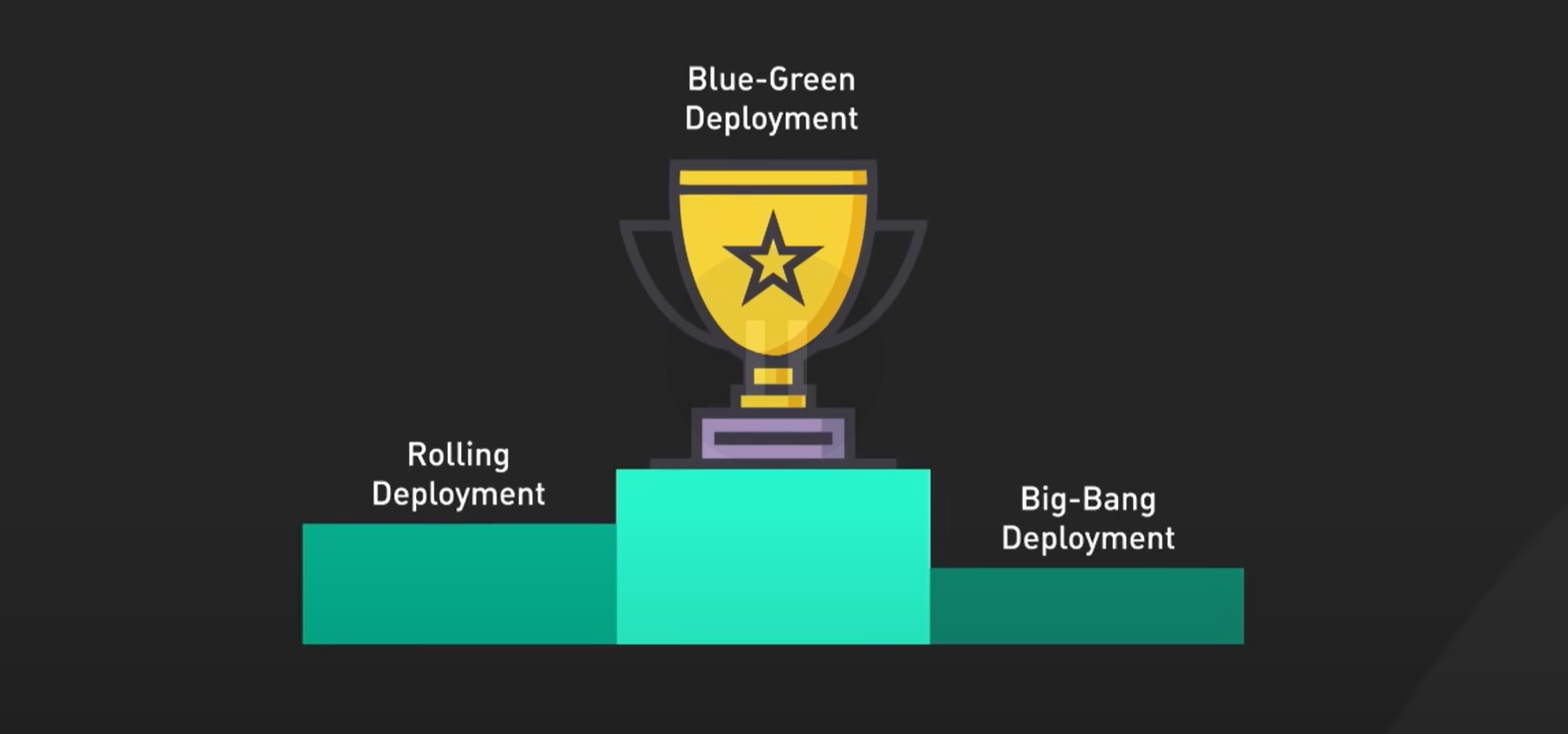
Image source: ByteByteGo
Infrastructure Costs
Blue/green deployment requires maintaining two identical environments, which can significantly increase infrastructure costs. Each environment needs its own servers, databases, storage, and network resources. This duplication effectively doubles your infrastructure spending, even when one environment remains idle. Additionally, operational expenses rise due to the need for redundant resources.
To minimize these costs, you can adopt strategies like using AWS Auto-Scaling Groups (ASGs). ASGs allow you to manage instance counts dynamically, setting different minimum, maximum, and desired values for active and inactive environments. Activating the green environment only when necessary reduces unnecessary expenses. This approach ensures you maintain the benefits of blue/green deployment without overspending on infrastructure.
Tip: Optimize your resource allocation by leveraging cloud-based tools that support dynamic scaling. This helps you balance cost and performance effectively.
Complexity in Setup and Maintenance
Setting up and maintaining blue/green deployment environments involves several challenges. You must carefully plan and automate the process to avoid errors. Managing two environments increases resource overhead and requires meticulous attention to detail. Configuration drift, where differences emerge between the blue and green environments, can lead to inconsistencies and deployment failures.
Database changes add another layer of complexity. You need to ensure that schema updates are backward-compatible to prevent disruptions. Configuring load balancers to switch traffic seamlessly also demands expertise. Misconfigurations can result in downtime or performance issues.
To address these challenges, focus on automation and thorough testing. Tools like Kubernetes and AWS CodeDeploy simplify environment management and traffic switching. Regular audits and monitoring help you maintain consistency between environments.
Callout: Automation is your best ally in managing the complexities of blue/green deployment. It reduces human error and ensures smoother operations.
Compatibility with Legacy Systems
Adapting blue/green deployment for legacy systems can be challenging but achievable. Legacy applications often support critical business processes, making downtime unacceptable. By creating two identical production environments, you can switch traffic from the old (blue) environment to the new (green) environment without interruptions.
To implement this, follow these steps:
Duplicate resources to create the green environment.
Deploy the updated version in the green environment.
Use a router or load balancer to redirect traffic from blue to green.
Monitor the new version’s performance and interactions.
Roll back to the blue environment if issues arise or finalize the deployment if everything works as expected.
This approach ensures minimal disruption while modernizing your legacy systems. It also allows you to test updates in a controlled environment before making them live.
Note: Blue/green deployment helps you modernize legacy systems without risking downtime, ensuring business continuity.
Monitoring and Testing Requirements
Effective monitoring and testing are essential for successful blue-green deployment. These practices help you identify and resolve issues early, ensuring a smooth transition between environments. By focusing on key metrics and using the right tools, you can maintain reliability and deliver a seamless user experience.
To monitor your deployment effectively, you need robust tools and systems. Tools like Prometheus, Grafana, and Datadog provide real-time insights into application performance, server health, and network latency. Monitoring should cover critical areas such as:
Application performance and error rates.
Server metrics like CPU and memory usage.
Network latency and traffic patterns.
User behavior and satisfaction metrics.
Tip: Set up alerts for critical metrics to stay informed about potential issues. Alerts help you respond quickly and minimize disruptions.
Testing in the green environment is equally important. Before switching traffic, you should perform thorough testing to validate the new version. This includes:
Functional testing to ensure features work as expected.
Performance testing to check for speed and scalability.
User acceptance testing to confirm the update meets user needs.
Automated testing tools can speed up this process and improve accuracy. They allow you to run multiple tests simultaneously, saving time and reducing human error.
Continuous monitoring of both blue and green environments ensures consistency. It helps you catch issues early and maintain data integrity. Monitoring traffic patterns and error rates during the transition phase can reveal hidden problems. This proactive approach minimizes risks and ensures a stable deployment.
Callout: Consistency between the blue and green environments is critical. Regular audits and automated checks help you maintain this consistency.
By prioritizing monitoring and testing, you can confidently deploy updates while maintaining high standards of reliability and performance.
Blue-green deployment ensures reliable and seamless software updates by maintaining two identical environments. This strategy minimizes downtime, allows for thorough testing, and provides quick rollback capabilities. You can switch traffic smoothly between environments, ensuring users experience no interruptions. Testing updates in the green environment reduces risks and enhances stability.
Feature flags further improve this process by offering granular control over feature releases. They let you test and activate features in the green environment before switching traffic. If issues arise, you can disable specific features without rolling back the entire deployment. This combination supports high deployment frequency and operational efficiency, making deployment blue green a cornerstone of modern software development.
Tip: Use feature flags to address issues quickly and maintain a seamless user experience during updates.
FAQ
What is the main benefit of blue-green deployment?
Blue-green deployment ensures zero downtime during updates. You can test new versions in a separate environment before making them live. This approach minimizes risks and provides a seamless experience for your users.
How do feature flags improve blue-green deployment?
Feature flags let you control individual features within a deployment. You can activate or deactivate specific features without redeploying the entire application. This flexibility reduces risks and simplifies issue resolution.
Can blue-green deployment work with legacy systems?
Yes, you can adapt blue-green deployment for legacy systems. Create two identical environments, switch traffic using a load balancer, and monitor performance. This method modernizes legacy systems while maintaining business continuity.
What tools support blue-green deployment?
Tools like Kubernetes, AWS CodeDeploy, and Docker simplify blue-green deployment. They automate tasks like traffic switching, environment setup, and rollback processes. These tools enhance efficiency and reduce human error.
How does blue-green deployment align with DevOps practices?
Blue-green deployment supports continuous delivery by enabling frequent, reliable updates. It allows you to test in production-like environments, ensuring high-quality releases. This strategy complements DevOps principles of speed and stability.
Tip: Combine blue-green deployment with feature flags to maximize deployment efficiency and control.
See Also
Pros and Cons of Blue-Green Deployment Strategies in 2025
How Blue-Green Deployment Strategies Minimize System Downtime
A Newbie's Handbook for Smooth Blue-Green Deployments
Exploring Key Features and Advantages of Blue-Green Releases

