Combining Feature Flags with Deployment Strategies to Optimize the Release Process - Making Features Consistent Across Environments
Your team can deploy frequently on a daily or weekly basis with no fixed deployment date and time. Your team may also deploy once every two weeks or once a month with a fixed date and time.
Regardless of the frequency, your team might make the mistake of deploying a feature to production without creating its feature flag prior to deployment. This mistake can cause a production problem. To avoid this mistake, you can use a feature flag review gate in the pipeline.
Here are some items you can check in the pipeline:
- Check if some feature flags are missing in the current cd pipeline. For example, "missing" means
- The feature flag appears in the test environment pipeline, but not in the production environment pipeline.
- The configuration of the feature flag is not consistent between the test environment and the production environment.
- Verify that your deployment pipeline aligns with the product release plan defined by the product/project managers.
- Verify that the new feature flag that doesn't expose the new feature to the public immediately after deployment is disabled.
- Verify that the feature flag has a configured schedule for activating or deactivating the feature.
- Verify that all feature flags (opens in a new tab) appearing in the code are defined in the feature management (opens in a new tab) system.
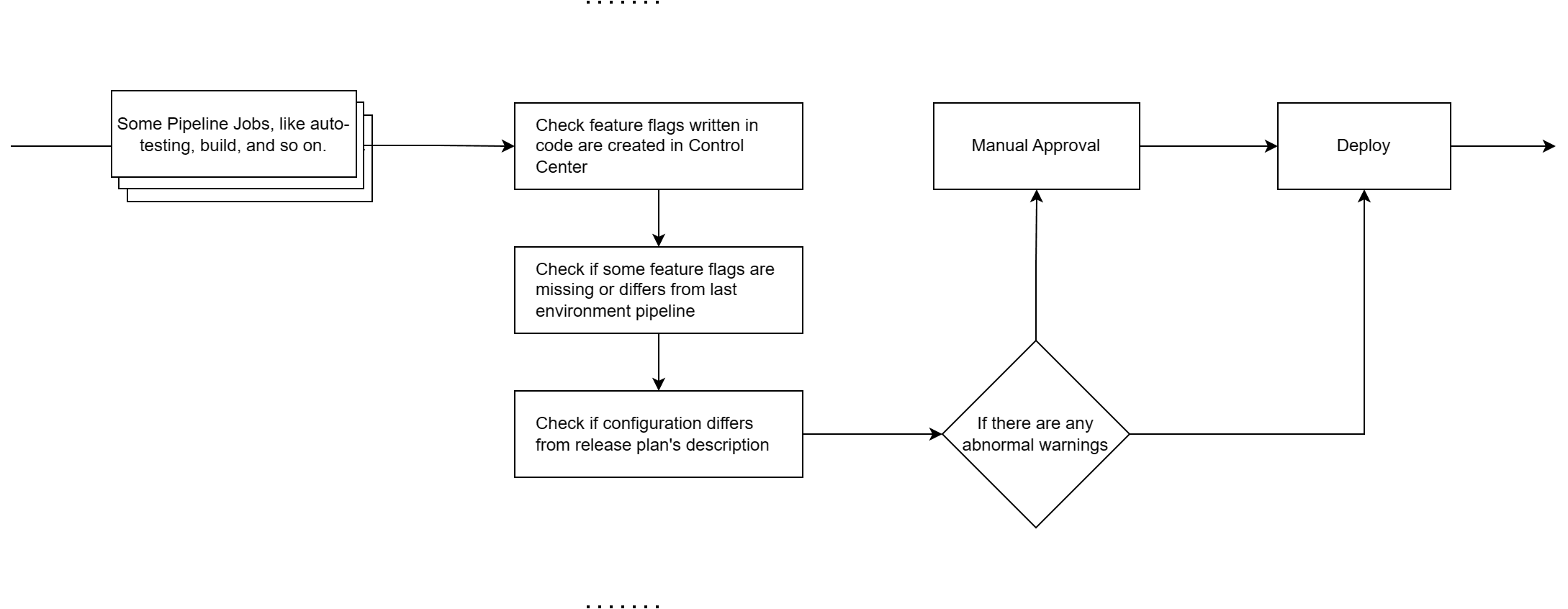
In this article, we will discuss how to make features consistent across environments (for points 1 and 2 above) by using FeatBits (opens in a new tab). In the next article, we will discuss how to check that all feature flags that appear in the code are defined in the feature flag management (opens in a new tab) system.
Check if some feature flags are missing
The best solution is to share a feature flag in different environments. Some property of the feature flag should remain the same between environments:
- Name of the feature flag
- Key of the feature flag
- Type of the feature flag: Boolean, String, Json, Number, etc.
- Variations (many arguments about this, especially when deleting a dead variation).
The evaluation rules can be different in different environments.
Currently, feature flag creation in FeatBit is independent between environments. But FeatBit is planning to support sharing feature flags between environments. If you want to verify that the feature flag is consistent between environments, you may need to consider the following:
- Go to the FeatBit portal and log in. Click on the Access Token menu item under Integration to go to the Access Token page.
- On the Access Token page, click the Add button to create a new access token and name it "Pipeline Token".
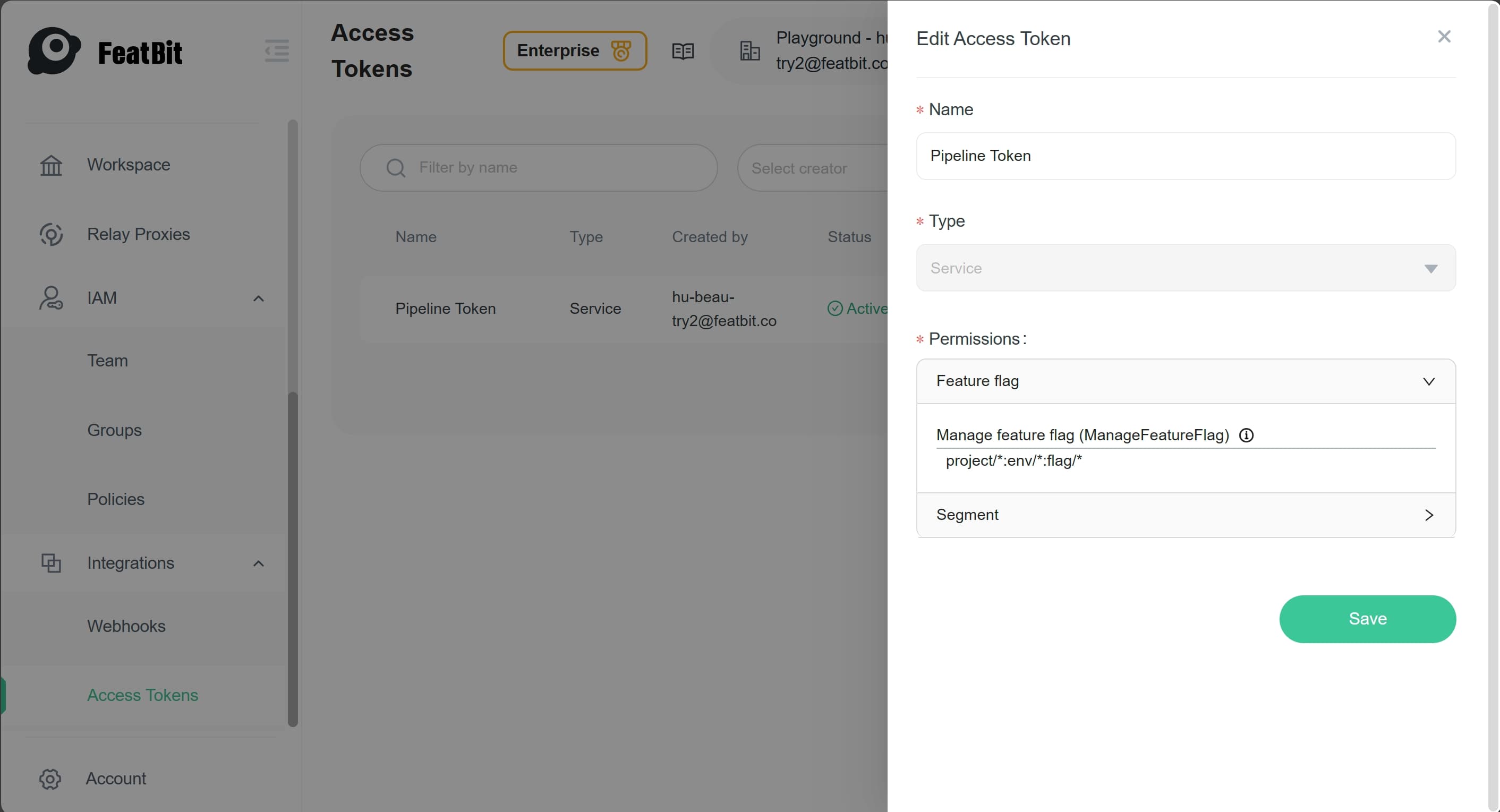
- Store the token in a safe place. You will not be able to see it again.
Using the API https://{FeatBit API Service Url}/api/v1/envs/{envId}/feature-flags to get all feature flags configuration in the testing environment. (For FeatBit Rest API, please check documentation Using FeatBit REST API (opens in a new tab))
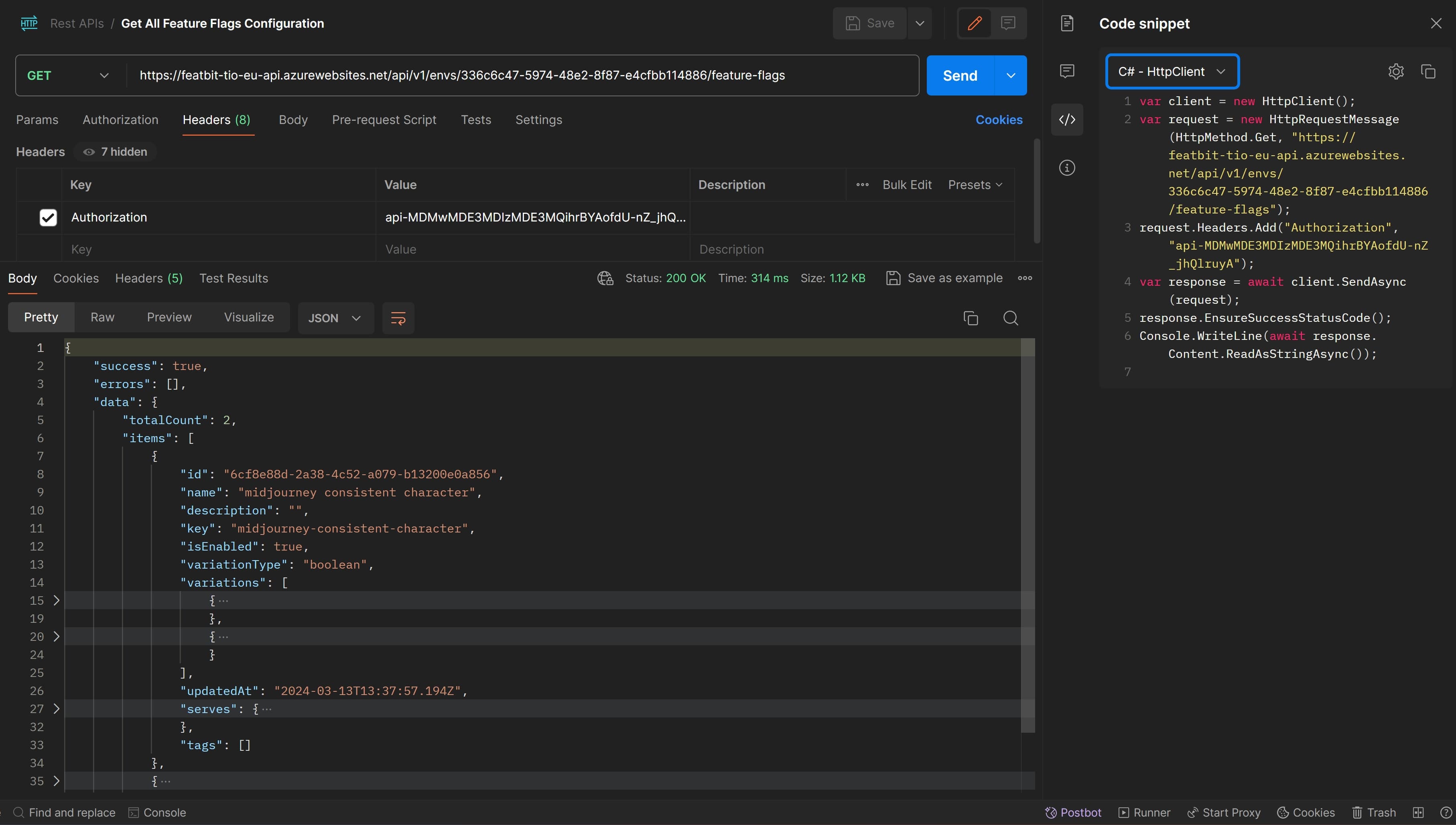
As shown above, to compare, we need to call the API twice to get all the feature flags in the two different environments. Once we have two sets of feature flags, we can compare them to see if they are consistent. We will compare:
Here's sample code to compare feature flags in two environments:
- Whether the feature flag key existed in one environment but not in the other.
- If the feature flags in two environments with the same key name have the same variation type and value.
public async Task<EnvDiffReportModel> FindKeyAndVariationDiffAsync(EnvDiffParam param)
{
var lastEnvFeatureFlags = await GetEnvFeatureFlagsAsync(param.LastEnvironmentId, param.AccessToken);
var currentEnvFeatureFlags = await GetEnvFeatureFlagsAsync(param.CurrentEnvironmentId, param.AccessToken);
var report = new EnvDiffReportModel() { Differences = [] };
foreach (var lastFlag in lastEnvFeatureFlags)
{
var currentFlag = currentEnvFeatureFlags.FirstOrDefault(f => f.Key == lastFlag.Key);
if (currentFlag == null)
{
report.Differences.Add($"Flag '{lastFlag.Key}' is missing in the current environment.");
}
else
{
var ave = AreVariationsEqual(lastFlag.Variations, currentFlag.Variations);
if (ave.Item1 == false)
report.Differences.Add($"Flag '{lastFlag.Key}': {ave.Item2}");
}
}
return report;
}You can find my sample code in my GitHub Repository Here (opens in a new tab). After calling the API, you can get a report like this:
{
"differences": [
"Flag 'welcom-notification-panel': Last Env has 3 variations, Current Env has 2 variations",
"Flag 'vod' is missing in the current environment."
]
}You can generate an alert in your CD pipeline if there's a difference. A human can check if it's a normal case or an error.
Check feature flag configuration is consistent between environments.
The feature flags in the different environments may have different configurations, and that's normal because the strategy between testing and production for marketing purposes is very different. To avoid deployment risk, we'd better also check if the configuration is consistent with the plan in our CD pipeline. The configuration between two environments can be the same or not, it depends on the type of feature flag you create.
- Remote config purpose, it can be tiny different, but it should be consistent with the release plan.
- Permission control purpose, it should be consistent between environments, especially your user identical settings (e.g. user id, user key, email) are shared between environments. But it can be different in some cases.
- Marketing purpose, it can be different because the test environment won't really affect the business strategy. Marketing and business team can adjust the configuration anytime based on the feedback from the market.
- Risk control purpose, normally it should be consistent for the condition but not always for the return variations. Because testing environment may already rollout to 100% testing target audience, but for production the rollout percentage should be 0% at the beginning.
- Ops purpose, it should be consistent between environments. But the initial value may be different, for example, by default the feature flag is often on status off in production environment.
- And so on.
It's very difficult to check all this with a program. Because the configurations can be different for different purpose, different team habits and different project culture. So we have two methods to achieve this:
- The responsible person checks the configuration manually.
- Use AI to check the configuration consistent.
The responsible person checks the configuration manually
Before deployment, I recommend that the responsible person (like Product Manager, Project Manager, or Feature Flag Manager) checks the configuration manually. For example
- If the feature flag is disabled for a new feature's release.
- If the feature flag is ready for scheduled release strategies.
- And so on.
If the responsible person finds a problem, they can adjust the configuration in the feature flag management system before the deployment. We can also add a check gate in the pipeline to remind the responsible person to check the configuration manually.
Use AI to check the configuration consistent
Thanks to AI large language models, it's possible now to let the machine to check the feature flag configuration. Especially when team deploy frequently Here's an example of how we compared the configuration of a feature flag between test and production environments.
Image below shows prompt that I tested with copilot. In the prompt, it contains:
- Description for feature flag in each environment.
- Feature flag configuration in json format in each environment.
- The Prompt asking the AI to compare the feature flag's configuration in the two different environments based on the hint I mentioned above.
- Some hints that can adjust the AI's understanding.
You can use FeatBit REST APIs (opens in a new tab) to get feature flag's configuration details.
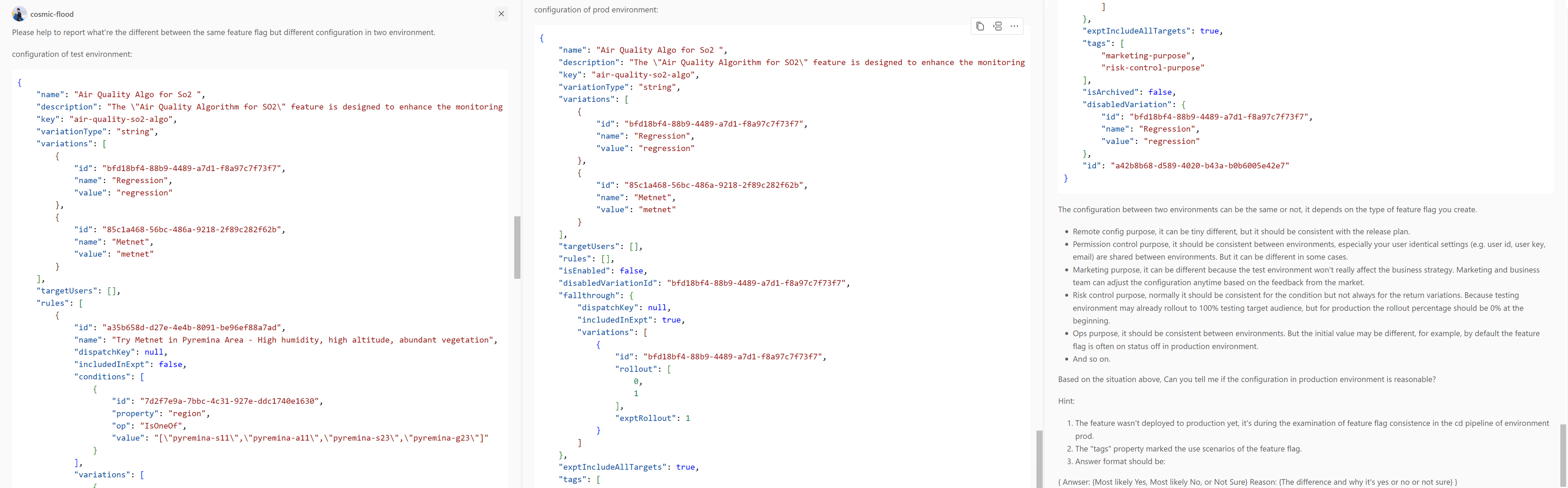
Then I got the answer in json format:
{
"Answer": "Most likely Yes",
"Reason": "The configuration in the production environment seems reasonable given the context. The feature flag is not yet deployed to production, which is reflected in the 'isEnabled' field being set to false. This is a common practice to ensure that new features do not affect the production environment until they are fully tested and ready for deployment. The 'rules' array is empty in the production configuration, but the 'tags' property indicates that this feature flag is used for both marketing and risk control purposes, which makes sense as the feature is not yet deployed and thus no specific marketing rules are applied. The 'fallthrough' variations and 'disabledVariation' are the same in both environments, ensuring consistency. However, it's important to note that the final decision should be made based on the specific business requirements and deployment strategy."
}Conclusion
In conclusion, ensuring consistency across environments is crucial for successful feature flag management (opens in a new tab). By utilizing FeatBit's Rest APIs and employing effective comparison methods, teams can identify discrepancies and align configurations. While automated checks offer efficiency, human oversight remains essential for nuanced decisions, considering business requirements and deployment strategies.